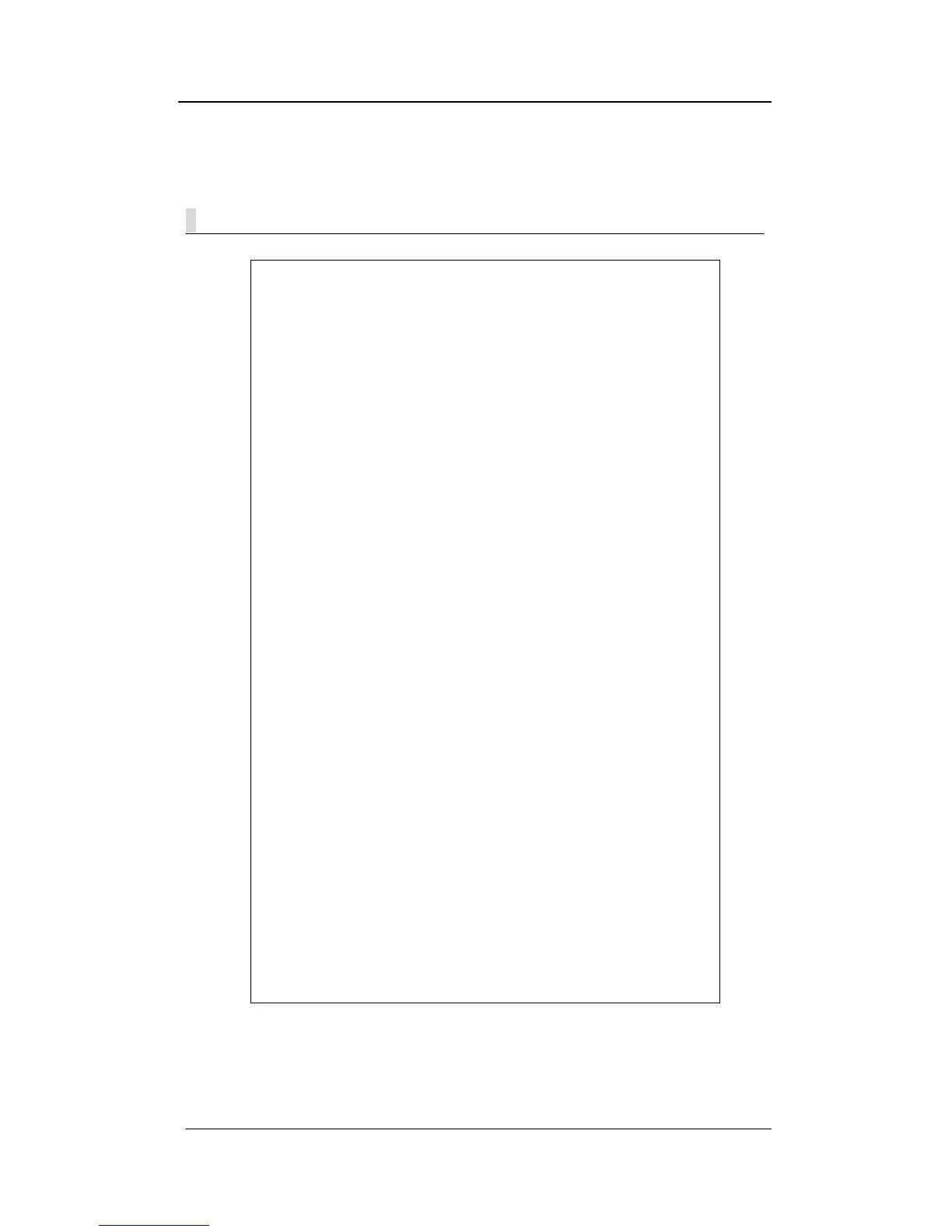NEXPEED NBG440 User’s Manual
NexComm Systems, Inc. 17 PAGE
Reviewing the Factory Default configuration
NBG440 is preconfigured with default settings. The following table lists these default settings.
NBG440(conf)# sh config
#
# System Configuration:
# boot status: system configuration checksum OK.
# 3.9.2f [Wed Apr 7 18:06:46 2004] running
# 3.9.2f [Wed Apr 7 18:06:46 2004] saved
#
# system id 00:d0:84:01:08:b2
#
stty 9600
hostname NBG440
#
device s0 gshdsl rt 4wire
device s0 annex a
gshdslset margin 6 s0
device s1 gshdsl rt 4wire
device s1 annex a
gshdslset margin 6 s1
#
#
interface s0 bridge enable
interface s0 delete
interface s0 encap ethdlc
interface lan bridge enable
interface lan delete
#
#
#
#
#
#
#
#
#
#
#
#
#
NBG440(conf)#
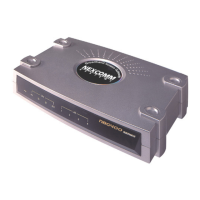