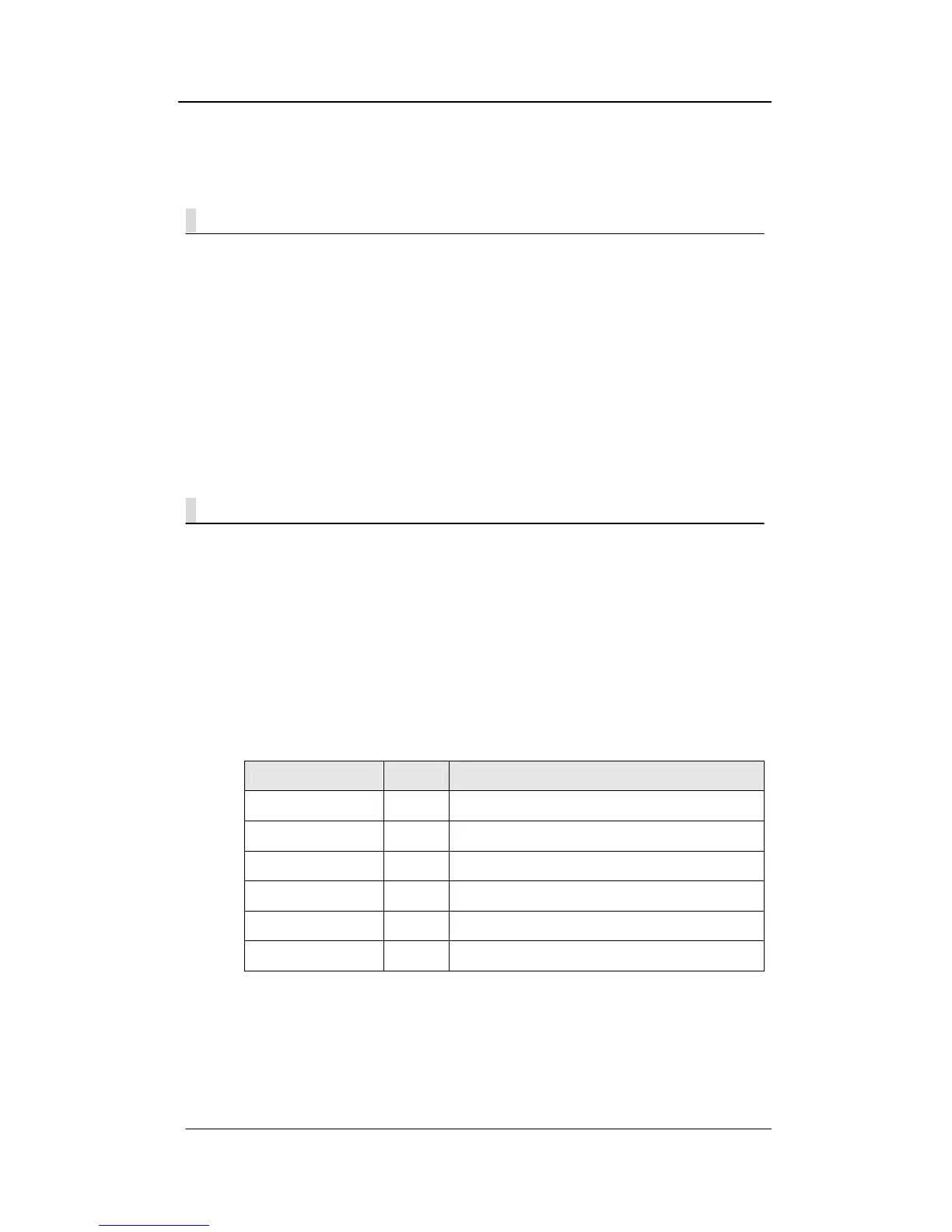NEXPEED NBG440 User’s Manual
NexComm Systems, Inc. 12 PAGE
Physical Environments
To make the installation as well as use of the NEXPEED NBG440 safe, a constant temperature and
humidity are required.
The conditions of physical environment are as follows :
- Operating Temperature: 0º to 50ºC (32º to 122ºF)
- Storage Temperature: -20º to 70ºC (-4º to 158ºF)
- Relative Humidity: 5% ~ 95% (when there is no moisture condensing)
- Caution: No Fire
Checking in the Box
Following items are needed for the set up of NEXPEED NBG440 Router.
- Power cable and a AC/DC adapter
- UTP cable with RJ-45 for LAN connection
- Console cable (DB9 to DB9 connector)
- Telco cable with RJ-45 connector for SHDSL connections
The box in which you received the NEXPEED NBG440 product should contain the following
components. Please be sure to check if the following items are found in the box.
[Table 2-1] List of Items in the Box
COMPONENT Qty. DESCRIPTION
Main Body 1 The router’s main body
Power Cable 1 A cable that supplies power to the router.
Power Adapter 1 A AC/DC adapter (DC 5V, 2A)
Console Cable 1 Console Cable (DB9 male-to-female connector)
UTP Cable 1 For a Local Area Network(LAN) connection
Documentation 1 This Guide
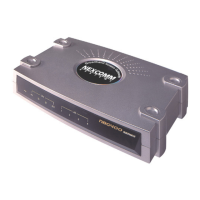