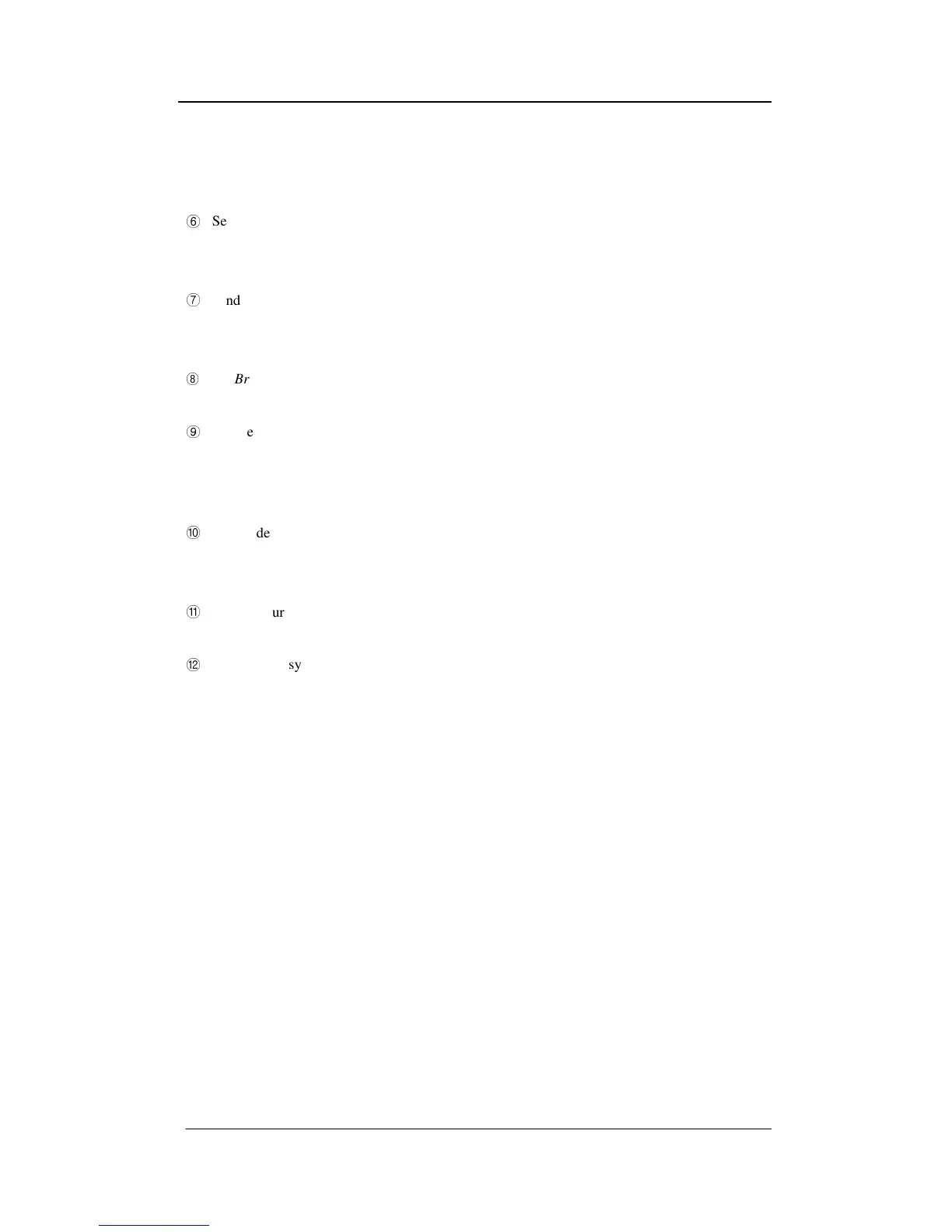NEXPEED NBG440 User’s Manual
NexComm Systems, Inc. 121 PAGE
⑥
Set the device type, side and a line rate of each SHDSL port.
NBG440(conf)# device s0 gshdsl rt
NBG440(conf)# device s1 gshdsl rt
⑦
Bind two ports (s0, s1) into the mx0 interface.
NBG440(conf)# device mx0 bind s0
NBG440(conf)# device mx0 bind s1
⑧
Set Bridging mode to the mx0 interface.
NBG440(conf)# interface mx0 bridge enable
⑨
Set the IP address of the LAN interface (for management). And remove Routing mode from
LAN interface. (If you don’t configure an IP address, skip this step.)
NBG440(conf)# interface lan ip 203.247.170.129 255.255.255.0
NBG440(conf)# ip routing disable lan
⑩
Set the default gateway (for remote management). (If you don’t configure the default gateway,
skip this step.)
NBG440(conf)# ip route add default lan 203.247.170.1
⑪
Save the current configuration to Flash memory.
NBG440(conf)# write config
⑫
Reboot your system.
NBG440(conf)# reboot flash
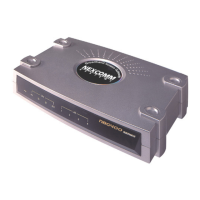