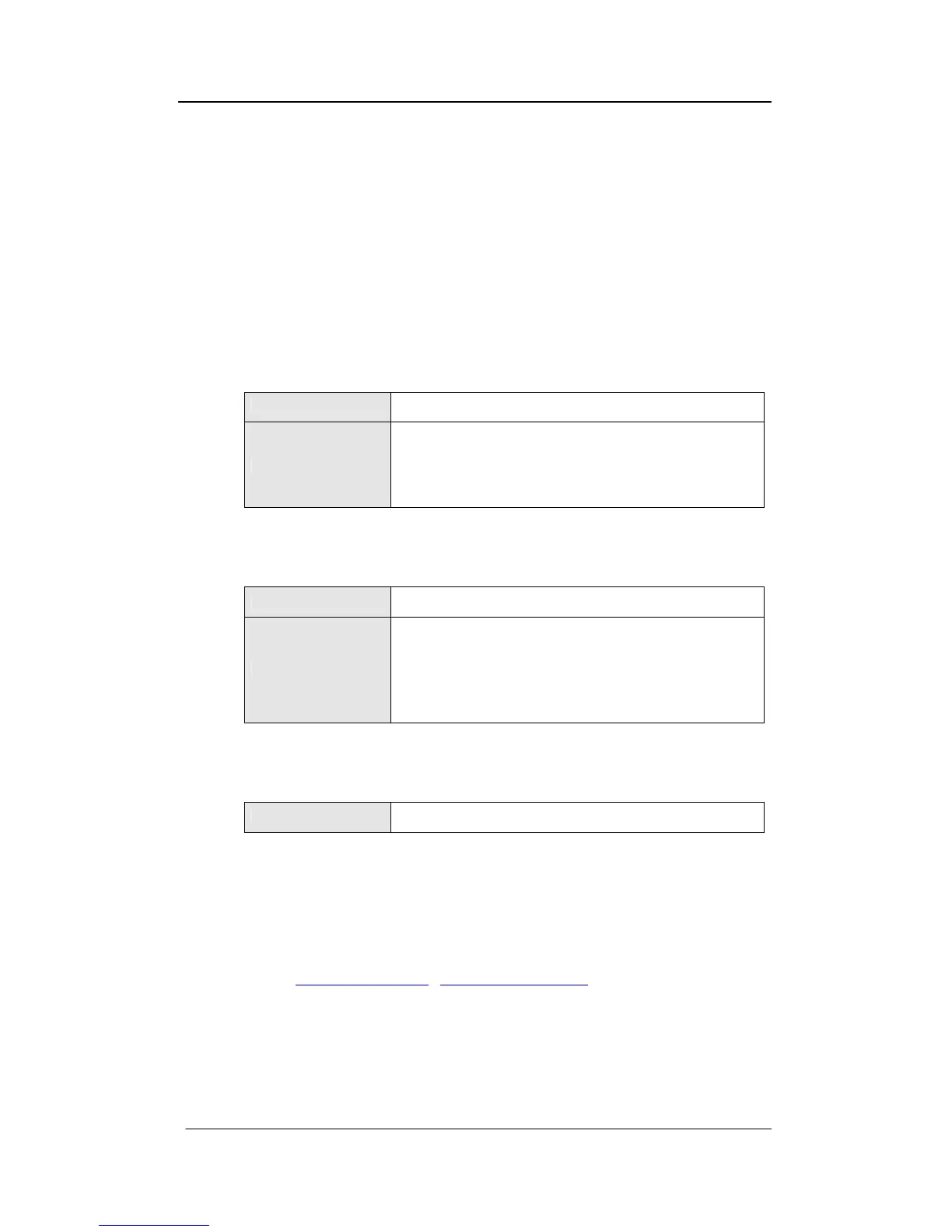NEXPEED NBG440 User’s Manual
NexComm Systems, Inc. 20 PAGE
Changing a Password
Password security to protect the unit from unauthorized access. Changing a password is
a integral part of setup and operation of the router and it is strongly recommended to
consult with the manager on the matter. The password may be changed only in
Configuration Mode.
Changing a password for Login Mode.
COMMAND (conf)# passwd
Usage Examples
NBG440(conf)# passwd
Enter login password:xxxx
New password:yyyy
Re-enter new password:yyyy
Changing a password for Configuration Mode.
COMMAND (conf)# passwd config
Usage Examples
NBG440(conf)# passwd config
Enter config password:xxxx
New password:yyyy
Re-enter new password:yyyy
And then you must save the changes in Flash memory.
COMMAND (conf)# write config
Note: If you lost your password, please contact Nexcomm Systems Co., Inc.
Tel: +82-31-781-1862
E-mail: sales@nexcomm.co.kr / support@nexcomm.co.kr
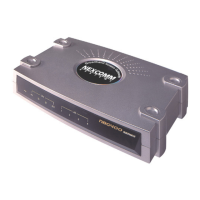