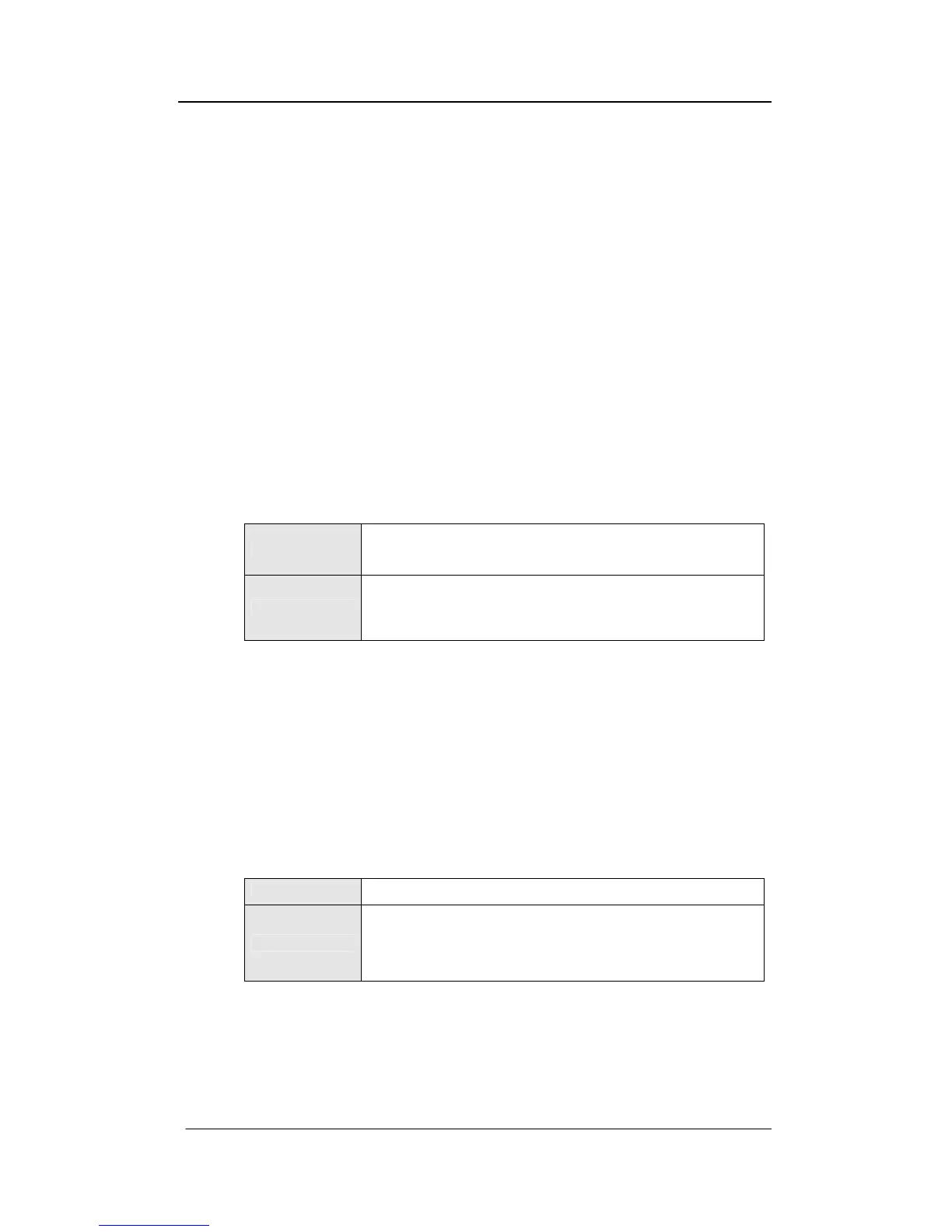NEXPEED NBG440 User’s Manual
NexComm Systems, Inc. 32 PAGE
Usage Examples:
(conf)# int lan ip 192.168.3.2 255.255.255.224 secondary
Note: Don’t forget adding the string secondary. Otherwise, it replaces your primary IP
address with new IP address.
Removing the assigned IP Address from the Interface
To remove the assigned IP address from LAN or WAN interface, use the following
command. This command deletes the IP address and Routing mode from the interface,
but Bridging mode is not removed.
Before you take effect this command to the router, please contact the network manager.
COMMAND
(conf)# interface <ifname> delete
(conf)# interface <ifname> delete secondary <address>
Parameters
<ifname> - interface name
secondary <address> - removes the specified secondary IP
address.
Usage Examples:
(conf)# int lan delete
(conf)# int s0 delete
(conf)# int lan delete secondary 192.168.3.2
Viewing configurations for each interfaces
Lists information about each interface including the status of routing and bridging and
IP address and subnet mask.
COMMAND (conf)# show interface [-v|-c] [<ifname>]
Parameters
-v option provides various visual statistics regarding the interface.
-c option initializes the statistics.
<ifname> - interface name
Note: If you omit the interface name, all interfaces are listed.
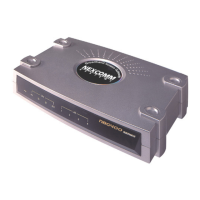