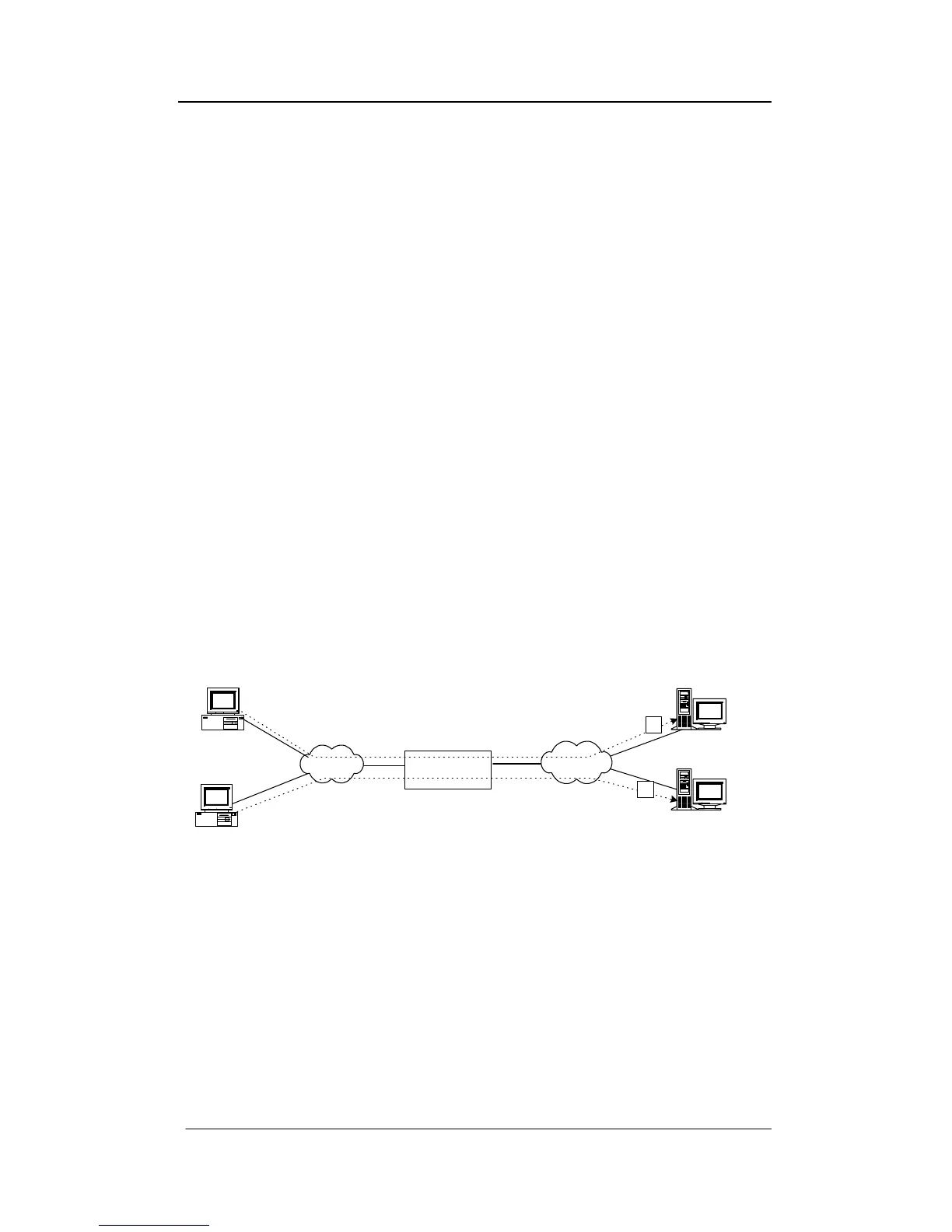NEXPEED NBG440 User’s Manual
NexComm Systems, Inc. 79 PAGE
Method 2 – The following filter is condition for incoming packets from the lan and s0 interface.
(conf)# filter in 10 pass tcp src 10.0.1.20/32 dst 10.0.1.1/32:23 lan
(conf)# filter in 20 block tcp dst 10.0.1.1/32:23 lan
(conf)# filter in 10 block tcp dst 10.0.1.1/32:23 s0
(conf)# filter in 100 pass lan
(conf)# filter enable layer 2
(conf)# show filter
--------------------------------------------------------------------------------
filter is applied at layer 2 (bridging)
if fid flag source address block destination address block
--------------------------------------------------------------------------------
s0 I-10 tcp =X 10.0.1.1 /32: 23
lan I-10 tcp =O 10.0.1.20 /32 10.0.1.1 /32: 23
lan I-20 tcp =X 10.0.1.1 /32: 23
lan I-100 =O
(conf)#
Configuration example2
(conf)# filter in 10 block src 10.0.1.100/32 dst 10.0.1.20/32 s0
(conf)# filter in 20 block src 10.0.1.200/32 dst 10.0.1.10/32 s0
(conf)# filter enable layer 2
SHDSL
NBG440
(10.0.1.1)
10.0.1.20
Ethernet
10.0.1.10
X
10.0.1.100
any protocol
dst 10.0.1.20
X
any protocol
dst 10.0.1.10
10.0.1.200
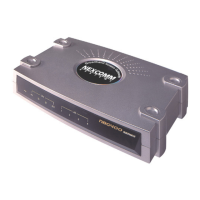