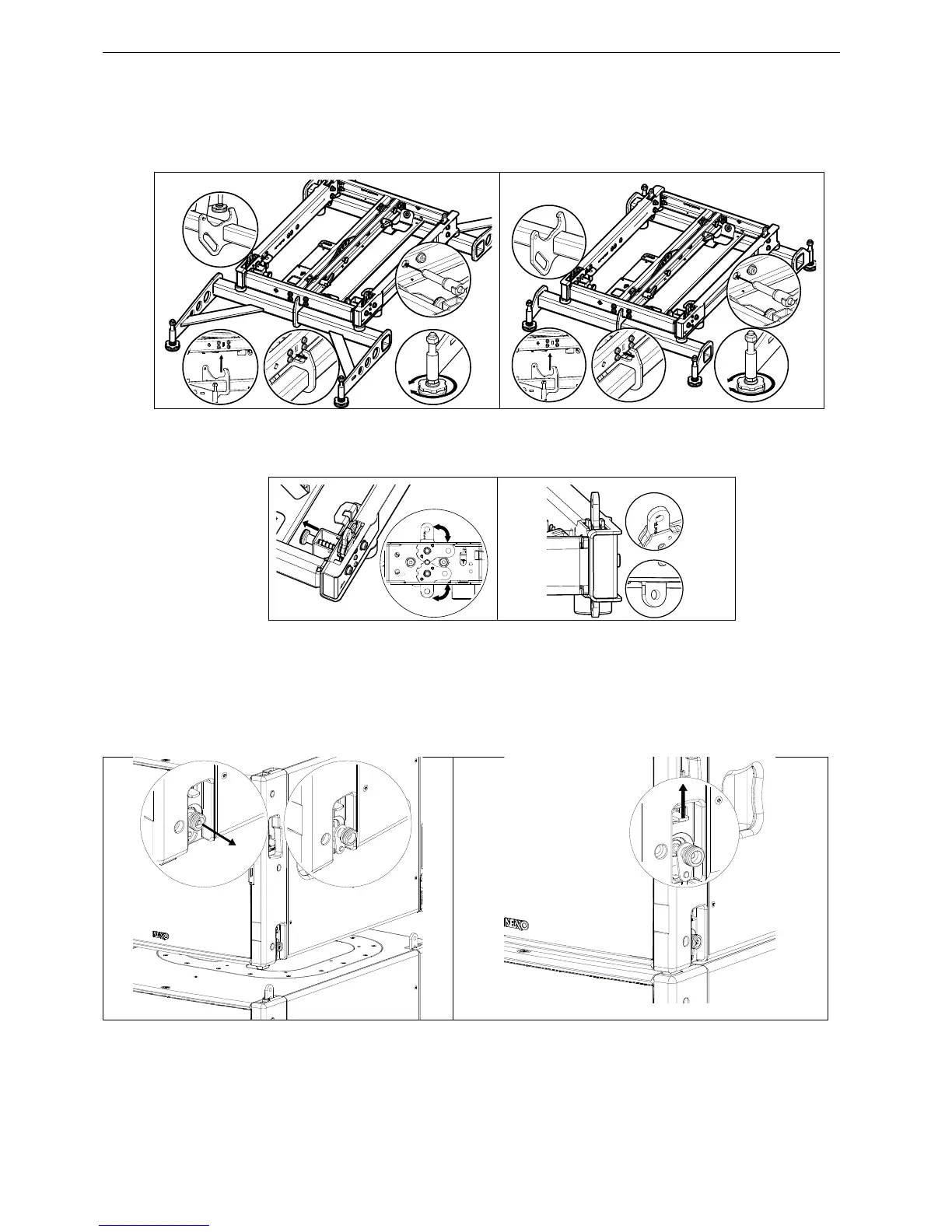Page 38/79 GEO M10 HARDWARE SETUP PROCEDURE
- Lock GSTKM10L and/or GSTKM10S into bumper with BUMPM10 quick release pin 1240.
- Adjust feet height so that bumper is horizontal
- Align first MSUB15 on top of BUMPM10, and lock them by releasing front and rear MSUB15 bottom
latches connecting points
- Unlock the 4 MSUB15 upper connecting points
- Align second MSUB15 on top of first, and lock them by releasing front and rear upper MSUB15
latches connecting points