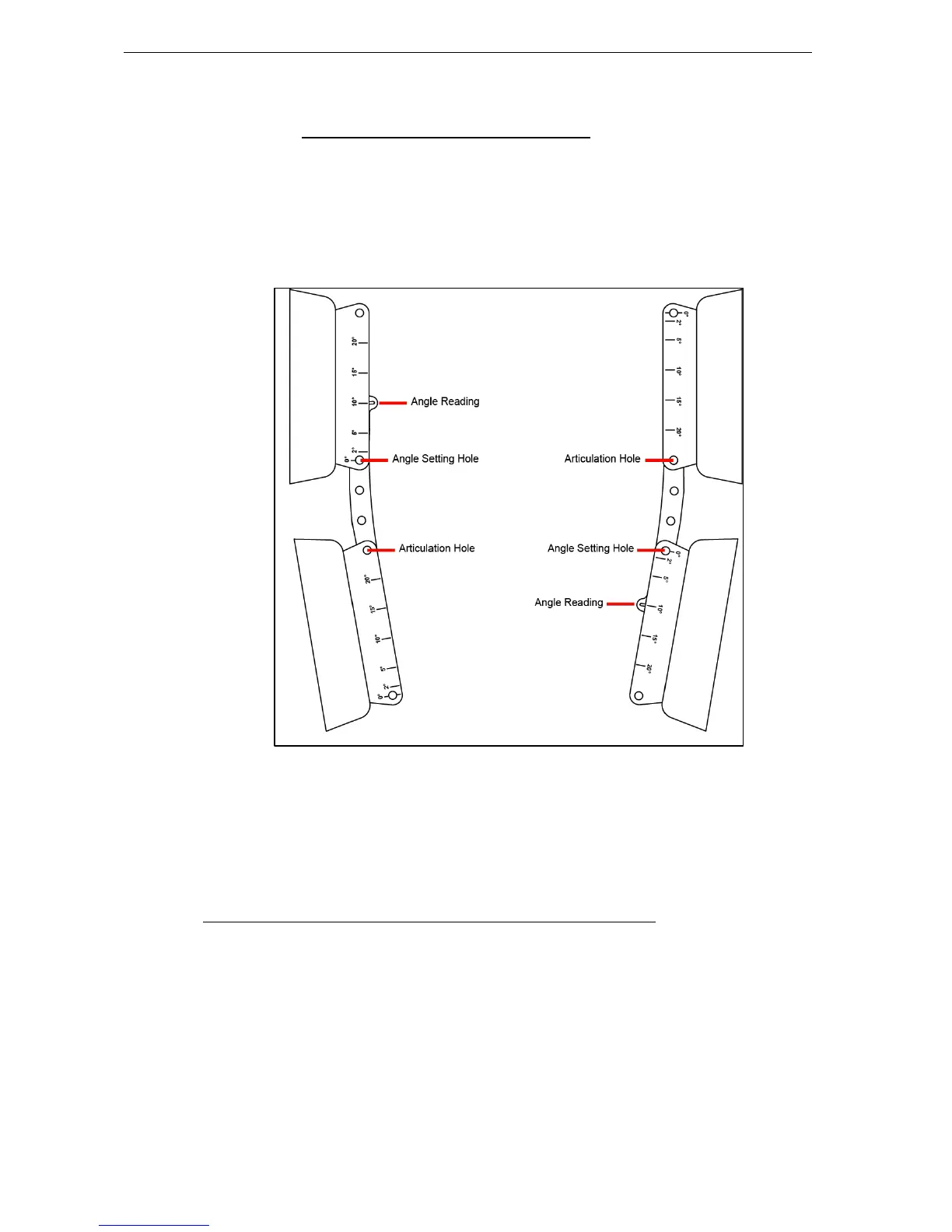GEO M6 HARDWARE SETUP PROCEDURE Page 23/62
GEO M6 Angle Setting Bar configuration
8.2.3
GEO M6 angle setting bar connects 2 x GEO M6 with 2 x VXT-BL515. It can be set upwards or
downwards or removed on user’s choice (independently from “Left” and “Right” configuration):
- If the angle settings bars are set downwards, it will have to be removed from cluster bottom cabinet
- If angle setting bars are set upwards, it will have to be removed when attached to GMT-LBUMP
In order to avoid misuse or wrong angle setting by confusing left and right printings on GEO M6,
remember that:
- The cabinet articulation hole around which angle setting bar rotates is always the one with no angle
value indication
- The cabinet angle setting hole along which angle setting bar slides is always next to the “0°”
indication
- The angle reading values are defined by the printing on the same side.
