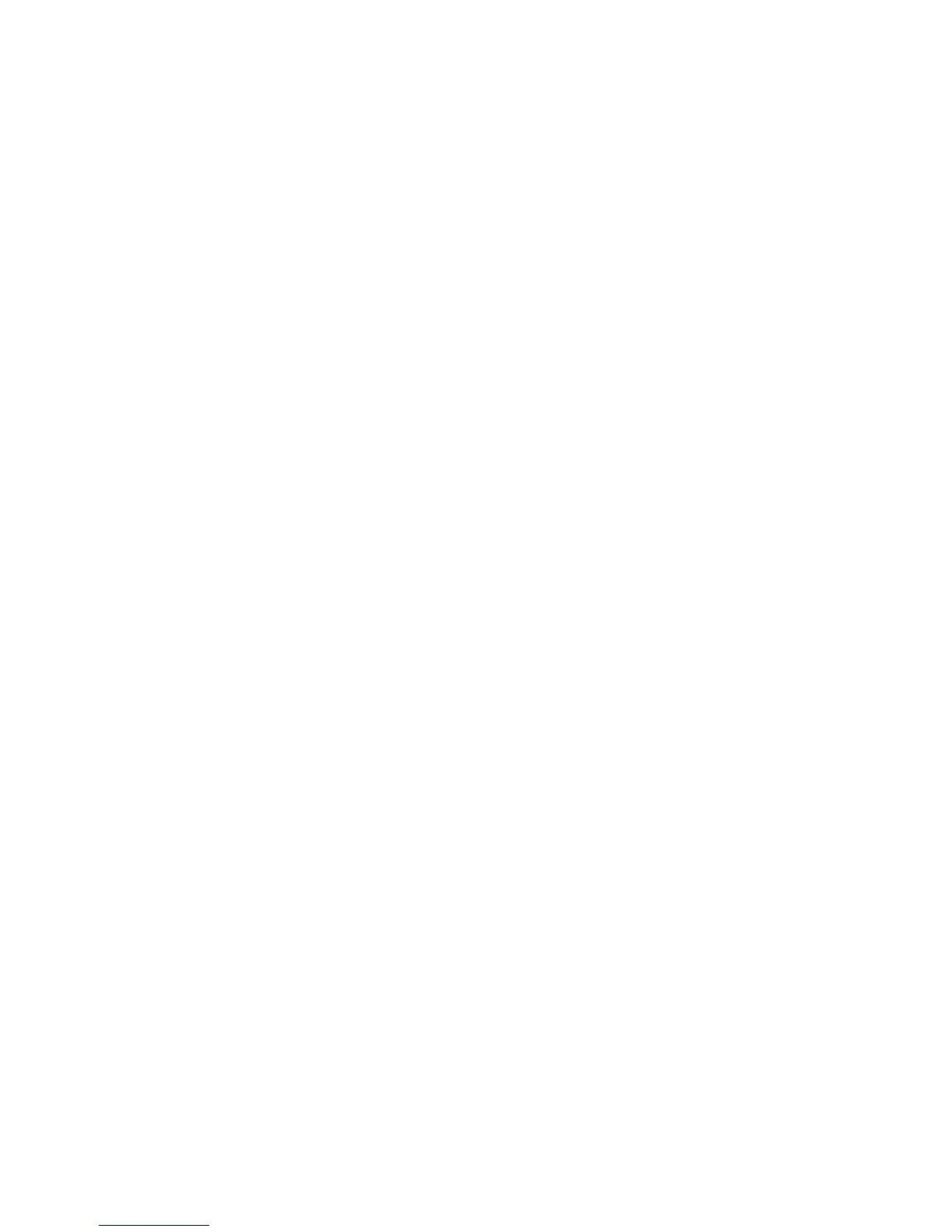NXES104 EXPANSION BOARD AND REMOTE CONTROL
go to this control by utilizing the mouse wheel of your computer.
N.B.: On some setups the ArrayEQ settings may be linked.
(12) Virtual front panel
This virtual front panel is a copy of the NXAMP4x1 user interface. You can see the LCD
display and the front panel LEDs status. You can use all the push buttons and the encoder
wheel by clicking with your mouse or using its wheel. However, The Power button is not
working at the moment.
N.B.: Some special characters may not be displayed correctly on the virtual LCD screen.
PAGE 59 OF 80
