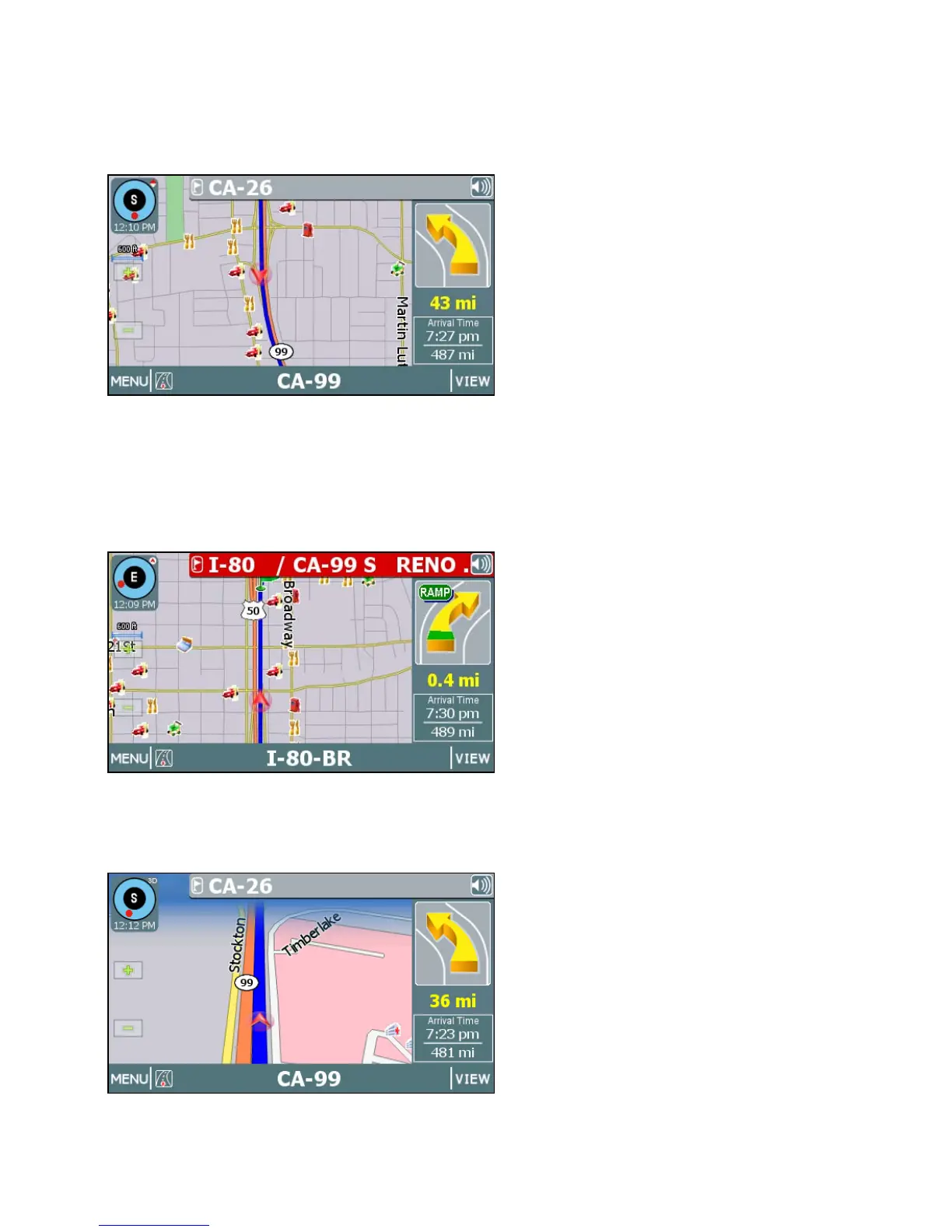14
In Heading Up mode, the vehicle icon faces up, i.e., forward in the direction of travel,
and the map display rotates under it as the system tracks your route. (See below.)
Map Display Mode - Heading Up
In North Up mode, the map scrolls so that North on the map is oriented to the top of the
display. The vehicle icon faces in the direction of travel while the compass displays the
direction of travel. (See below.)
Map Display Mode - North Up
In 3D mode, the map displays a 3D perspective of the road network. (See below.)
Map Display Mode - 3D
