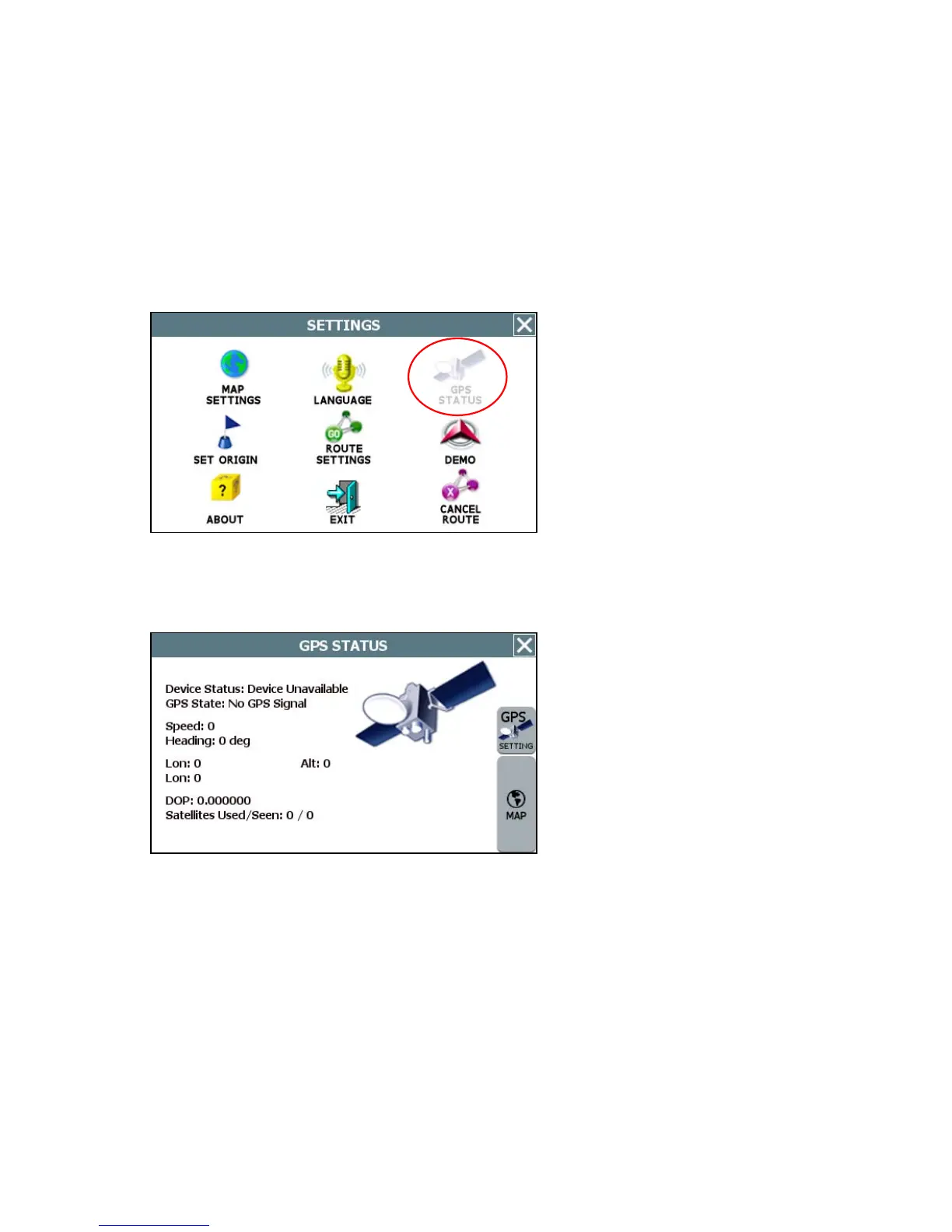41
Viewing GPS Status
The GPS Status screen displays detailed satellite detection, speed, heading, and
positioning information.
To configure connection settings for your device
1. Choose MENU, and then SETTINGS. The Settings screen opens. (See below.)
Settings screen
2. Tap the GPS STATUS button. The GPS Status screen opens. (See below.)
GPS Status screen
3. When you are finished, tap the MAP button to return to the map display; or tap the
Close (X) button to return to the Settings screen.
