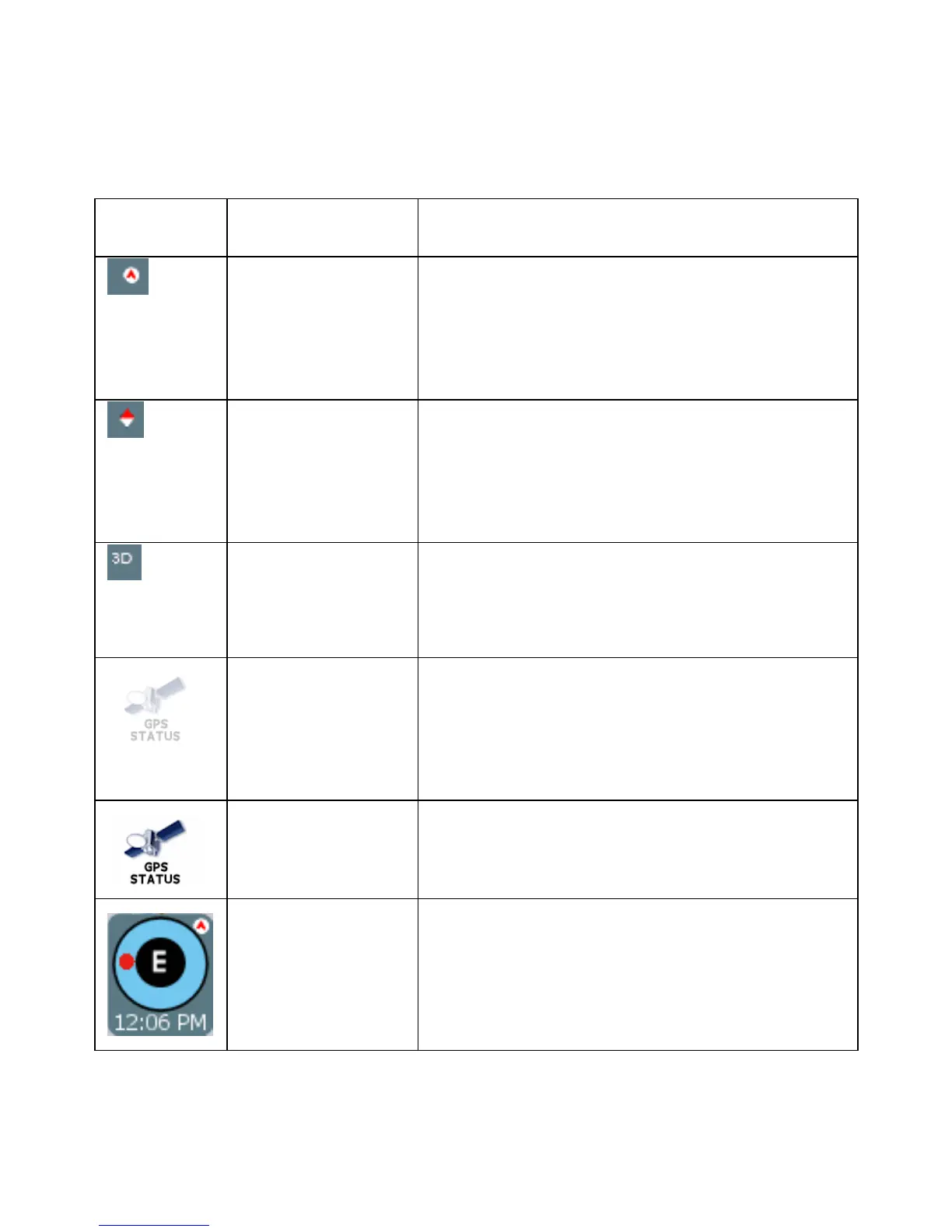48
Screen Icons and Controls
Compass and GPS
Icon Name Description
Heading-up Mode Places the vehicle indicator arrow facing up,
i.e., forward in the direction you are heading,
and the map display rotates under it as the
system tracks your route.
North-up Mode Orientates the map so that North is always on
the top of the display. The vehicle indicator icon
faces in the direction of travel while the
compass displays the direction of travel.
3-D Map Mode Switches the map display from 2D to 3D. The
map can display 3D at the 200 ft scale
(Neighborhood zoom level) and below.
GPS Device
Connected, but
satellites are not
visible
The unit is connected to a GPS device but
satellites are not visible and possibly obstructed
by buildings, overpasses, etc.
GPS normal. Unit connected and operating normally.
Compass Current compass heading and time.