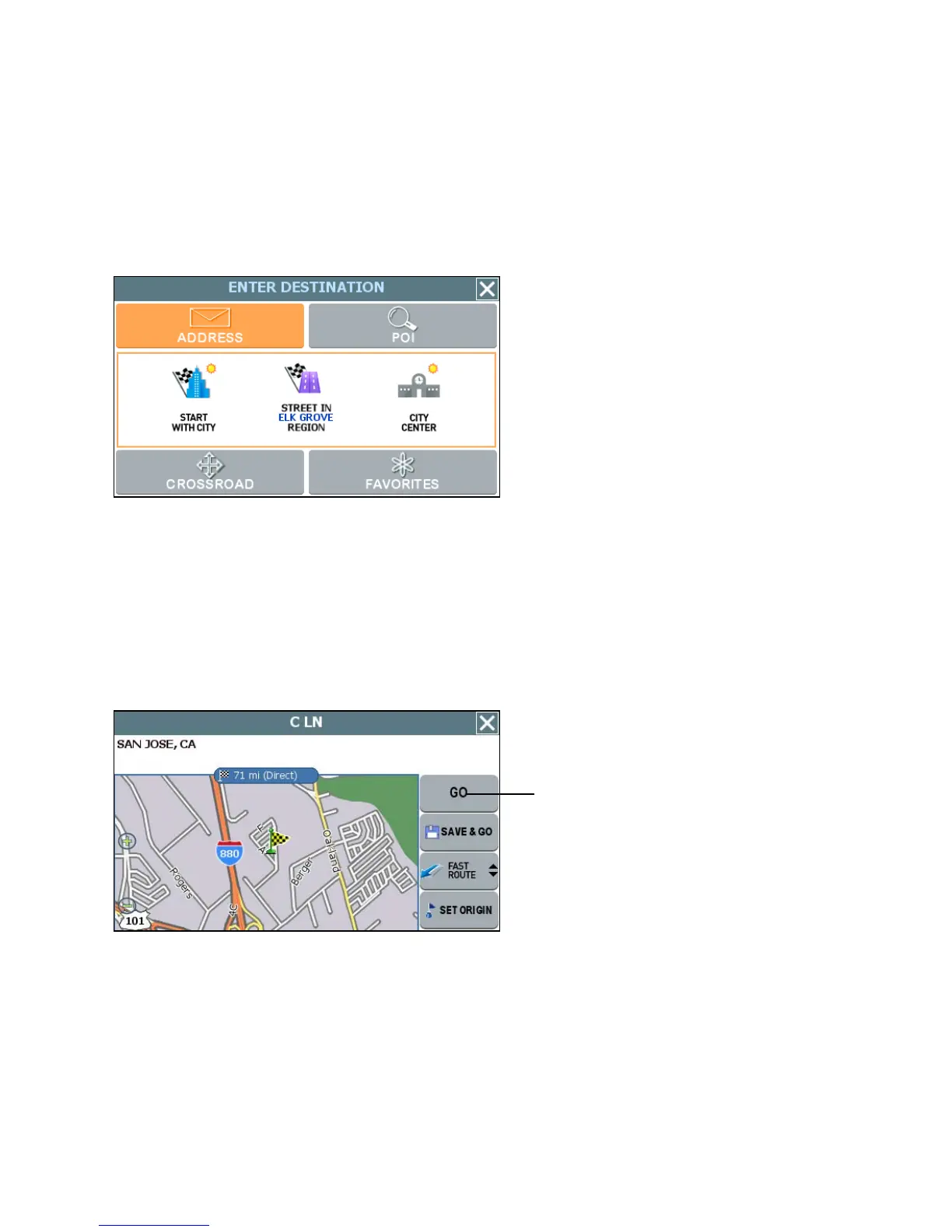18
Setting Destinations
To calculate a route and get visual and voice-based turn-by-turn instructions, you must
first set a destination. When calculating a route, GPS assumes that the starting point is
your current GPS-determined location. To begin, tap GO TO. The Enter Destination
screen opens. (See below.)
Enter Destination screen
From this screen, select the method you want to use to set a destination—ADDRESS,
POI, CROSSROAD, or FAVORITES. The subsequent screens will prompt you to enter
or select items as applicable. (For more information, see Chapter 4—Setting
Destinations. Once you set a destination point, the system will display the destination
location on the map and prompt you to select GO. (See below.)
Destination Confirmation screen
Tap GO to get turn-by-turn instructions
to the selected location.
