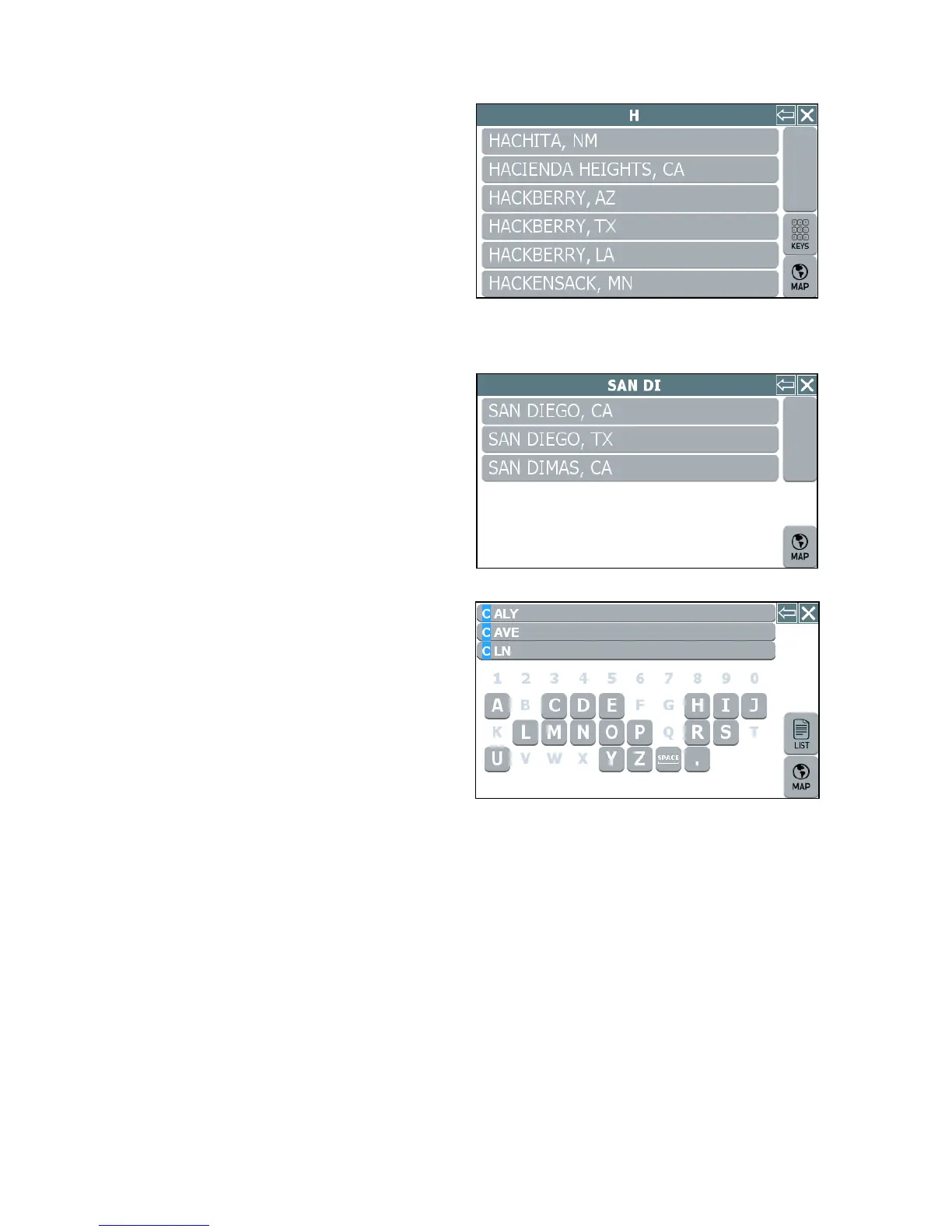17
When you tap the LIST button, the
screen displays a list of available
selections based on the characters
you have entered so far. At this point,
you can select an item from the list, or
tap KEYS to return to the previous
screen and continue entering more
characters. To return to the main map
display, tap MAP.
As you enter more characters, the
program lists possible matches for you
to choose the desired item.
When entering street names, the
system works the same as when you
enter city names. Street names in the
database that begin to match your
entry appear in a "mini-list" at the top
of the display. You can continue to
enter additional characters to locate a
street name exactly, or you can tap on
the LIST button to view a complete list
of matching selections.