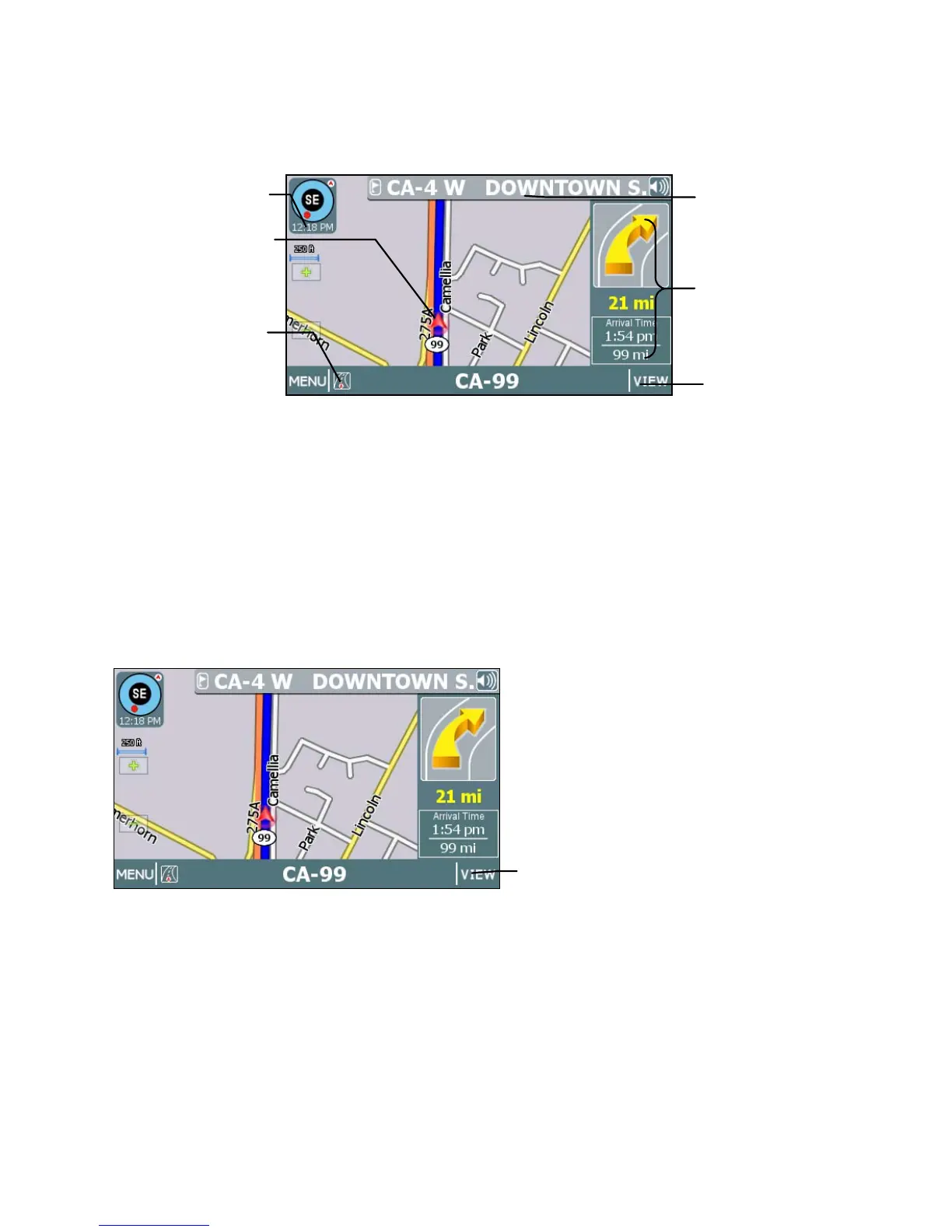19
When you tap GO, voice guidance will issue the first maneuver while the screen
displays route and turn-by-turn instructions. (See the example below.)
Route and Turn-by-Turn information in the main screen
Selecting and Working with Turn-By-Turn
Views
Once you set a destination and click GO, as explained in the previous section, the
VIEW button appears in the lower right portion of the screen. (See below.)
Tap the Route View button in the lower right to cycle through three different display modes
Tapping on the VIEW button cycles you through three different guidance view displays
as follows:
• The Main Turn-by-Turn View
• The Split Map View
• The Maneuvers List View
VIEW button
Current Vehicle
Position Indicato