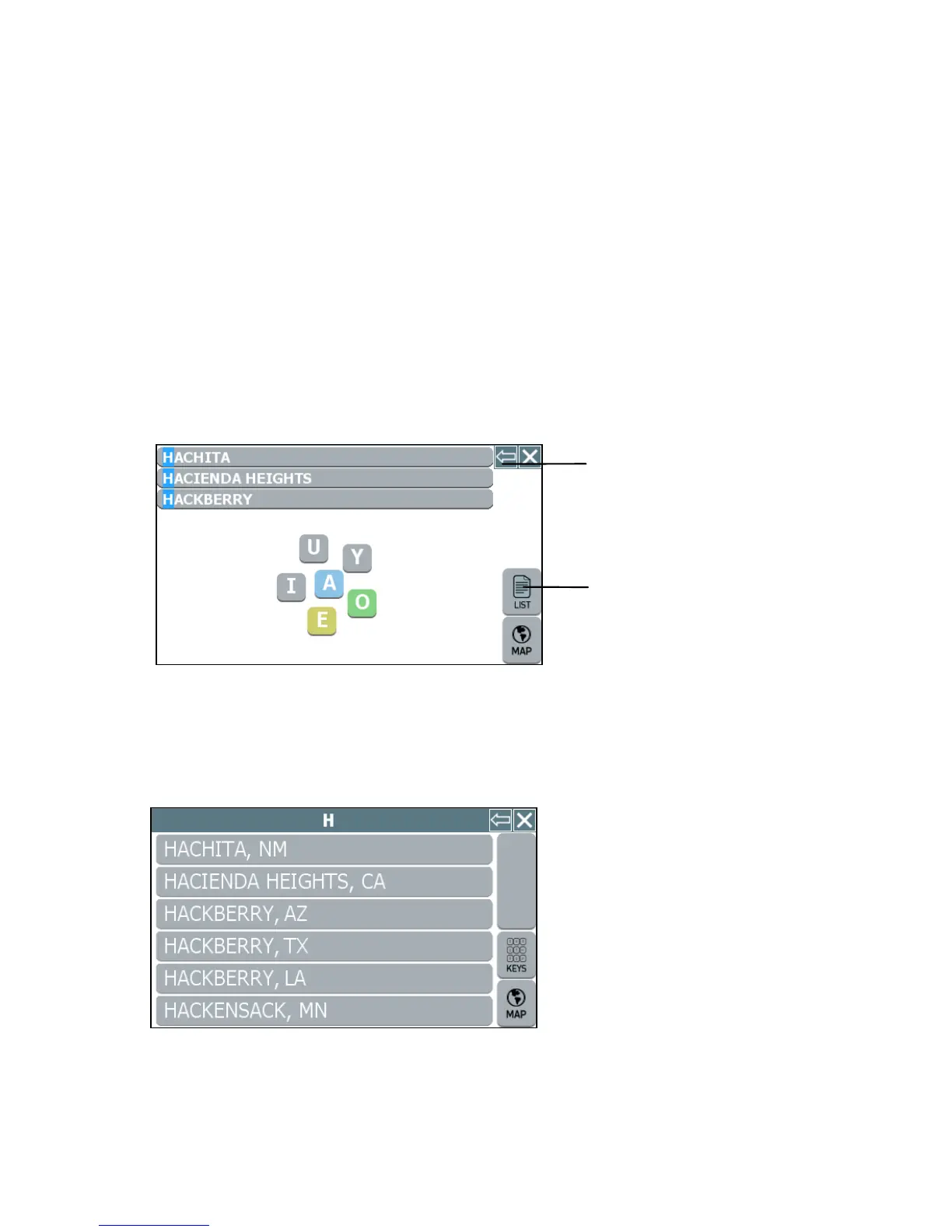27
- CITY CENTER—to set a destination to the center of a city or town you
specify.
4. Upon setting a destination point, tap GO to start turn-by-turn instructions to the
selected location. Alternatively, tap SAVE & GO if you first want to save the
destination as a location in the Favorites list before getting turn-by-turn instructions
to the selected location.
Example 1
• In the Enter Destination screen, tap START WITH CITY.
• As prompted, enter the name of the city or simply tap on a city name that
appears in the "mini-list" at the top of the display. (See below.)
Enter a city name or tap on a city name that appears in the mini-list as you enter
letters
• To view a complete list of matching selections, tap LIST. (See the example
below.)
List of matching city names
• Select a city name as appropriate.
Tap the Backspace button to
erase a character entered in error.
Tap LIST to view a list of all matching
selections.