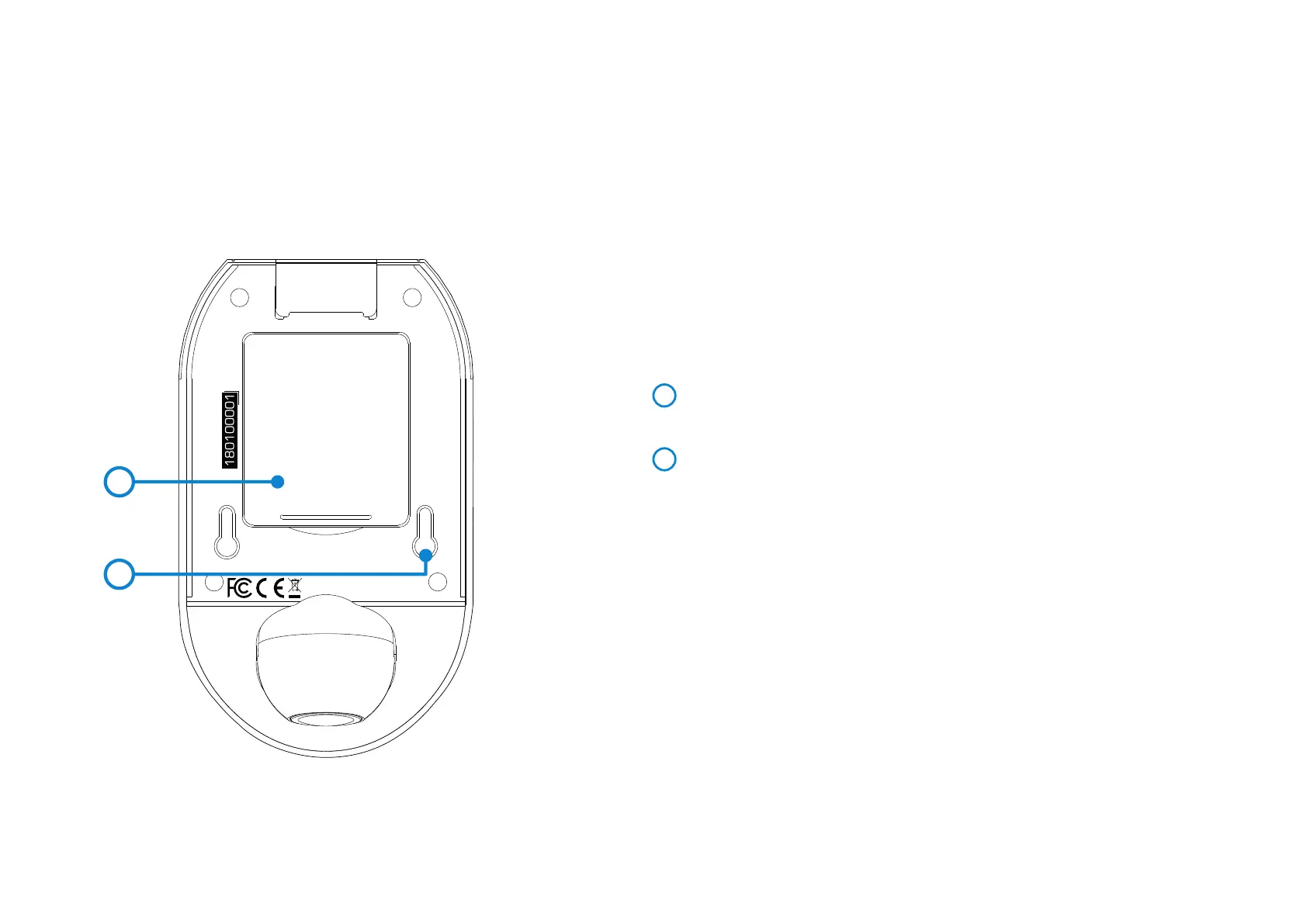Product: 380GWX
Model: NBDVR380GWX
FCC ID: 2AOT9-NBDVR380GWX
Made in China
Note:
To format the SD Card
using the camera, press
and hold the Protect
button for 6 seconds.
The yellow LED will flicker
during formatting.
Front Facing Camera - Parts and Controls (contd.)
Please see below to identify the parts and controls of your Dash Cam.
Bottom:
1
Mount to Camera Fixing Points
The mount locking pins locate here when attaching the camera to the mount.
Battery Compartment
For use with the battery pack (sold separately), required if using the Parking Mode function
on a 'switched' live power source, i.e. a 12Vdc outlet that only provides power when the
vehicles ignition is turned on.
Please contact your Nextbase retailer to purchase the battery, part number NBDVR380BAT.
2
2
1
15
