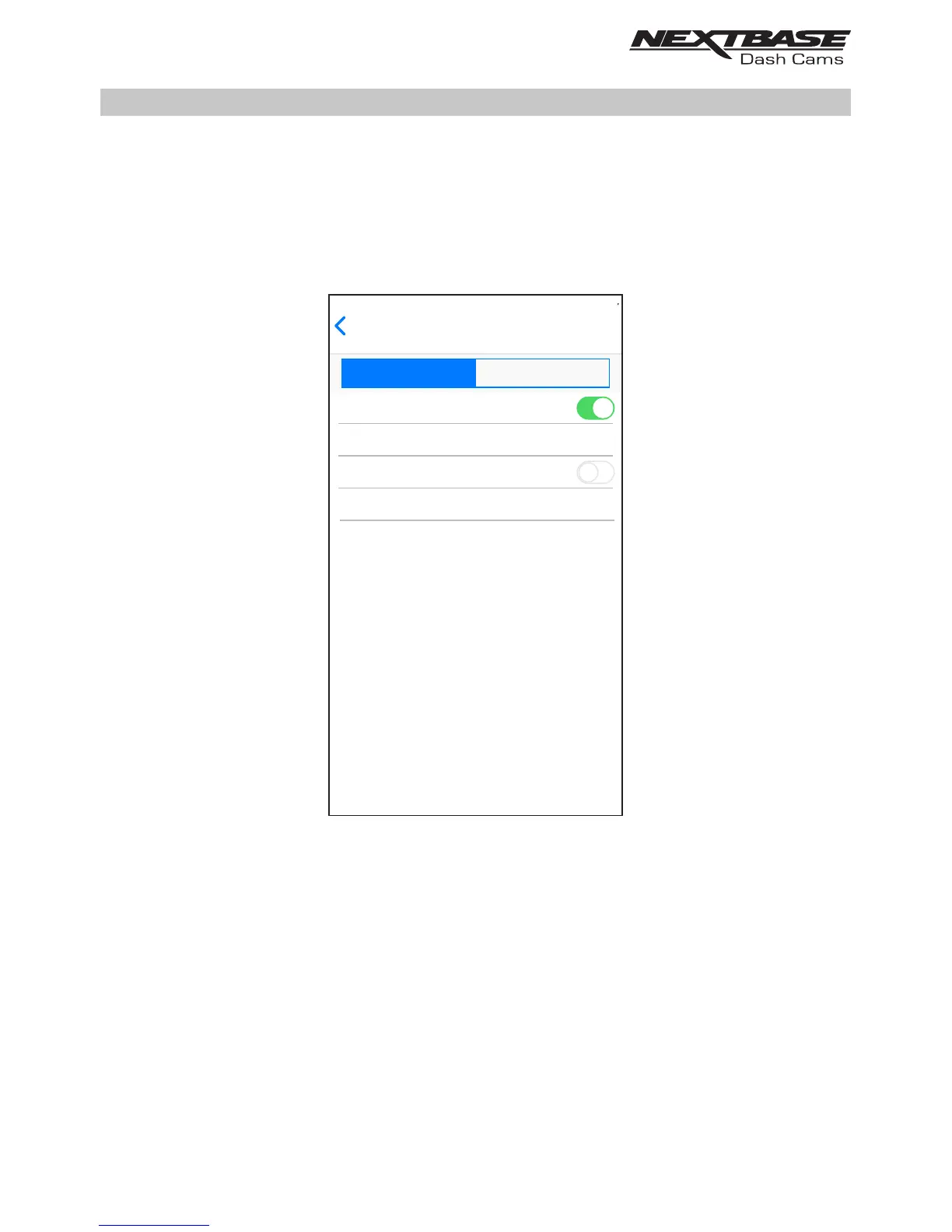DASH CAM SETTINGS (CONTD.)
Video menu:
The default settings have been carefully selected to allow you to use the Dash Cam without the
need to change any settings. However, should you wish to change a setting then please see below.
Note:
- Menus are not accessible whilst the Dash Cam is recording.
1. Audio Recording
Turn On / Off the microphone.
Options: On and Off
Default Setting: On
2. Number / Licence Plate
Enter the registration number for your vehicle, this will then be shown on the video file.
Video Setup
Resolution
Exposure
1080P
0
DASH CAM SETTINGS
Video Setup
Audio Recording
Number / Licence Plate
Parking Mode
DASH CAM SETTINGS
G Sensor
Medium
- - - - - - - - -
36
