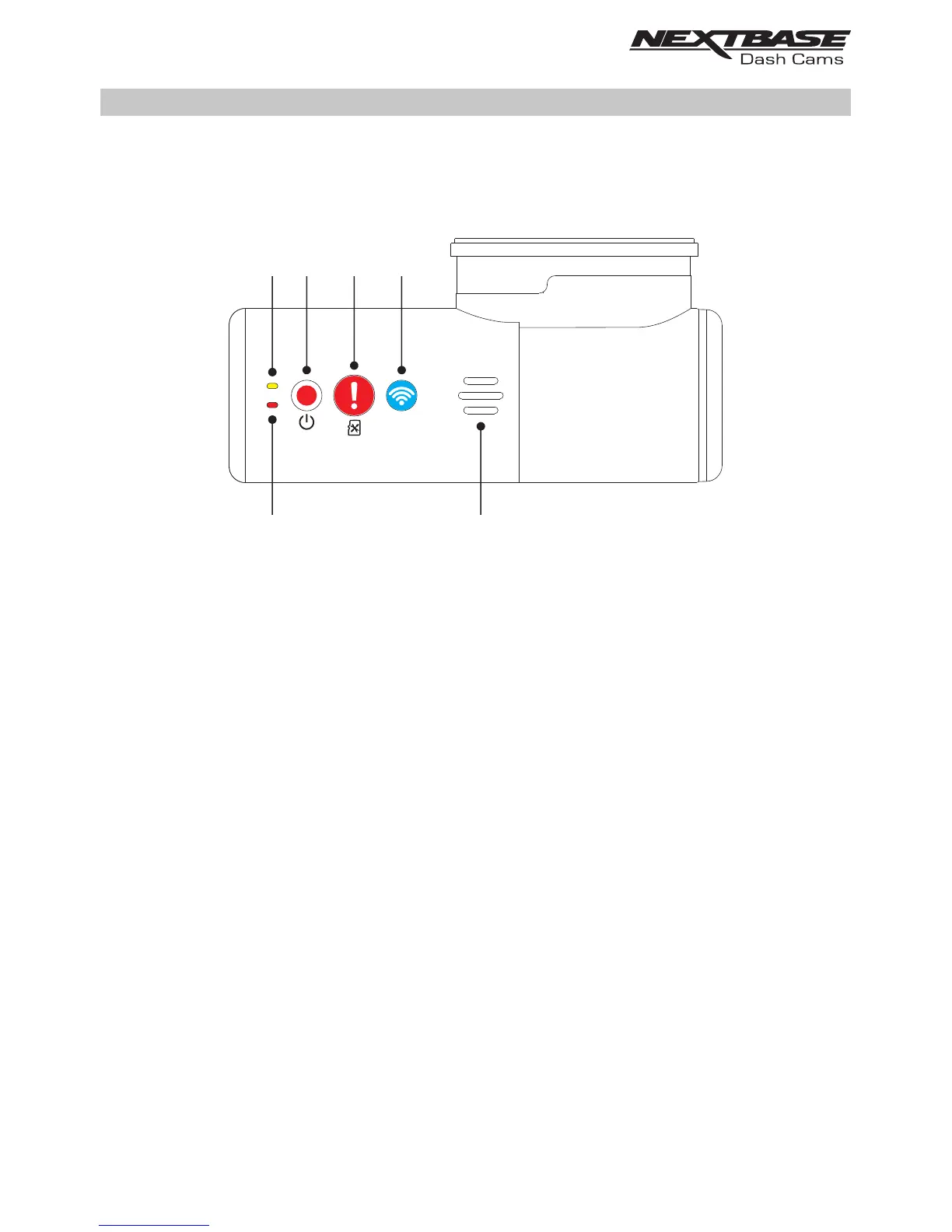PARTS & CONTROLS (CONTD.)
Back:
4. Power & Record button
Power:
Press and hold the button for 2 seconds to turn on and off the Dash Cam.
Record:
Press to start or stop a recording.
5. Protect Recording & Format SD Card button
Protect Recording:
Press the protect button whilst recording to protect the current recording, the button will
illuminate, red in colour indicating the file is protected.
Depending on at which point during the current recording the file is protected, the Dash Cam
will also save the previous or subsequent recordings, as follows:-
If the protection takes place during the first 3rd of the recording, the previous recording will
also be protected.
If the protection takes place during the final 3rd of a recording, the next recording will also be
protected.
Note:
- A marker will be seen on the recorded file, noting when the protection took place.
Format SD Card:
Press and hold for 5 seconds until the yellow LED begins to flash.
Note:
- For stable performance, it is recommended that you format the memory card every
2-3 weeks. Of course, you should only do this AFTER you've downloaded any files from
the card that you may want to keep.
87
3 6
5
4
8
