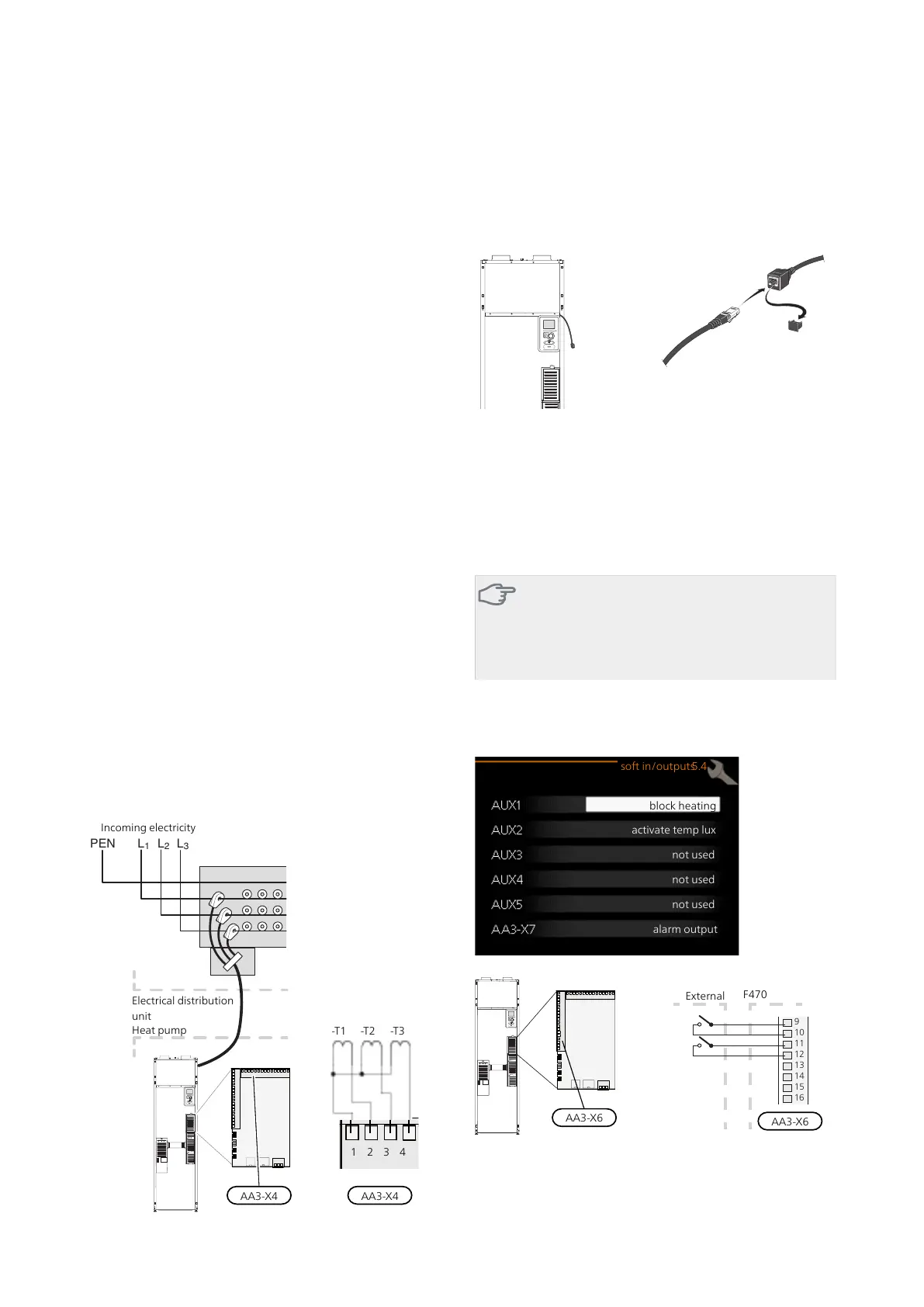Optional connections
Load monitor
Integrated load monitor
F470 is equipped with a simple form of integrated load
monitor, which limits the power steps for the electric
additional heat by calculating whether future power
steps can be connected to the relevant phase without
the specified main fuse being exceeded. In those cases
where the current would exceed the specified main fuse,
the power step is not permitted. The size of the prop-
erty’s main fuse is specified in menu 5.1.12.
Load monitor with current sensor
When many power-consuming products are connected
in the property at the same time as the electric additional
heat is in operation, there is a risk of the property’s main
fuses tripping. F470 is equipped with a load monitor
that, with the aid of current sensors, controls the power
steps for the electric additional heat by redistributing
the power between the different phases or disengaging
the electric additional heat in event of an overload in a
phase. Reconnection occurs when other current consump-
tion is reduced.
Connecting current sensors
A current sensor should be installed on each incoming
phase conductor in to the distribution box to measure
the current. The distribution box is an appropriate install-
ation point.
Connect the current sensors to a multi-core cable in an
enclosure directly adjacent to the electrical distribution
unit. The multi-core cable between the enclosure and
F470 must have a cable area of at least 0.5 mm².
Connect the cable to the input board (AA3) on terminal
X4:1-4 block - where X4:1 is the common terminal block
for the three current sensors.
AA3-X4
Electrical distribution
unit
Heat pump
Incoming electricity
1 2 3 4
-T1 -T2 -T3
AA3-X4
NIBE Uplink
Connect the network connected cable (straight, Cat.5e
UTP) with RJ45-contact (male) to RJ45 contact (female)
on the rear of the heat pump.
External connection options
F470 has software controlled inputs and outputs on the
input card (AA3), for connecting the external switch
function or sensor. This means that when an external
switch function or sensor is connected to one of six spe-
cial connections, the correct function must be selected
to the correct connection in the software in F470.
Caution
If an external switch function or sensor is con-
nected to F470, the function to use input or
output must be selected in menu 5.4, see page
48.
Selectable inputs on the input card for these functions
are AUX1 (X6:9-10), AUX2 (X6:11-12), AUX3 (X6:13-14),
AUX4 (X6:15-16) and AUX5 (X6:17-18). Selectable out-
puts are AA3:X7.
block heating
activate temp lux
not used
not used
not used
alarm output
soft in/outputs5.4
F1245Externt
9
10
11
12
13
14
15
16
B
A
The example above uses the inputs AUX1 (X6:9-10) andAUX2
(X6:11-12) on the input circuit board (AA3).
NIBE F470Chapter 5 | Electrical connections28
