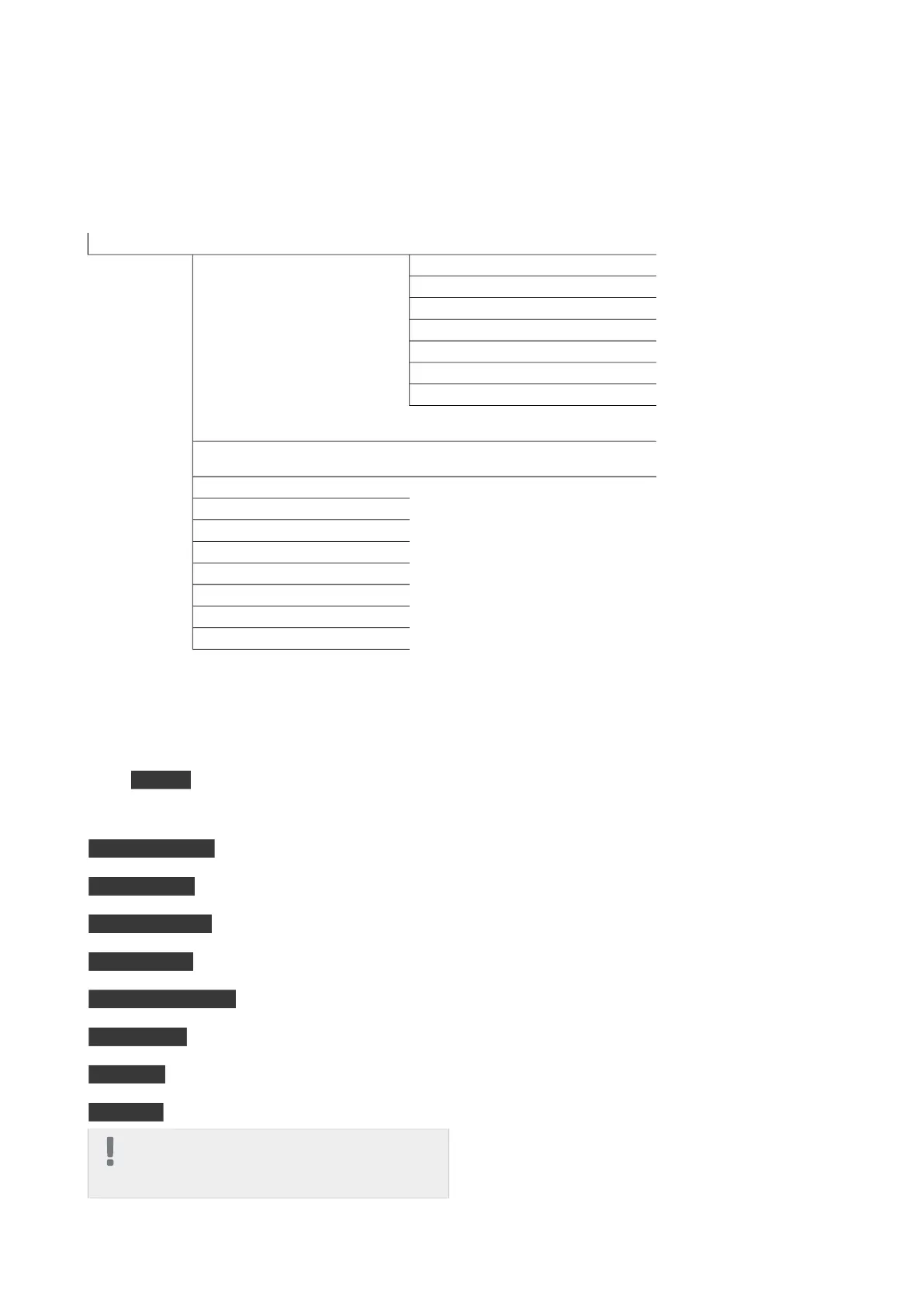Menu 5 - SERVICE
Overview
5.1.1 - hot water settings5.1 - operating settings5 - SERVICE
5.1.2 - max flow line temperature
5.1.4 - alarm actions
5.1.5 - fan sp. exhaust air
5.1.6 - fan sp. supply air
5.1.12 - internal electrical addition
5.1.13 - max inst. el.pwr (BBR)
5.1.99 - other settings
5.2.4 - accessories5.2 - system settings
5.3.3 - extra climate system *5.3 - accessory settings
5.4 - soft in/outputs
5.5 - factory setting service
5.6 - forced control
5.7 - start guide
5.8 - quick start
5.9 - floor drying function
5.10 - change log
5.12 - country
* Accessory needed.
Go to the main menu and hold the Back button in for 7
seconds to access the Service menu.
Sub-menus
Menu SERVICE has orange text and is intended for the
advanced user. This menu has several sub-menus. Status
information for the relevant menu can be found on the
display to the right of the menus.
operating settings Operating settings for the heat
pump.
system settings System settings for the heat pump, ac-
tivating accessories etc.
accessory settings Operational settings for different
accessories.
soft in/outputs Setting software controlled in and out-
puts on the input circuit board (AA3).
factory setting service Total reset of all settings (includ-
ing settings available to the user ) to default values.
forced control Forced control of the different compon-
ents in the heat pump.
start guide Manual start of the start guide which is run
the first time the heat pump is started.
quick start Quick starting the compressor.
NOTE
Incorrect settings in the service menus can
damage the heat pump.
Menu 5.1 - operating settings
Operating settings can be made for the heat pump in
the sub menus.
45Chapter 8 | Control - MenusNIBE F470
