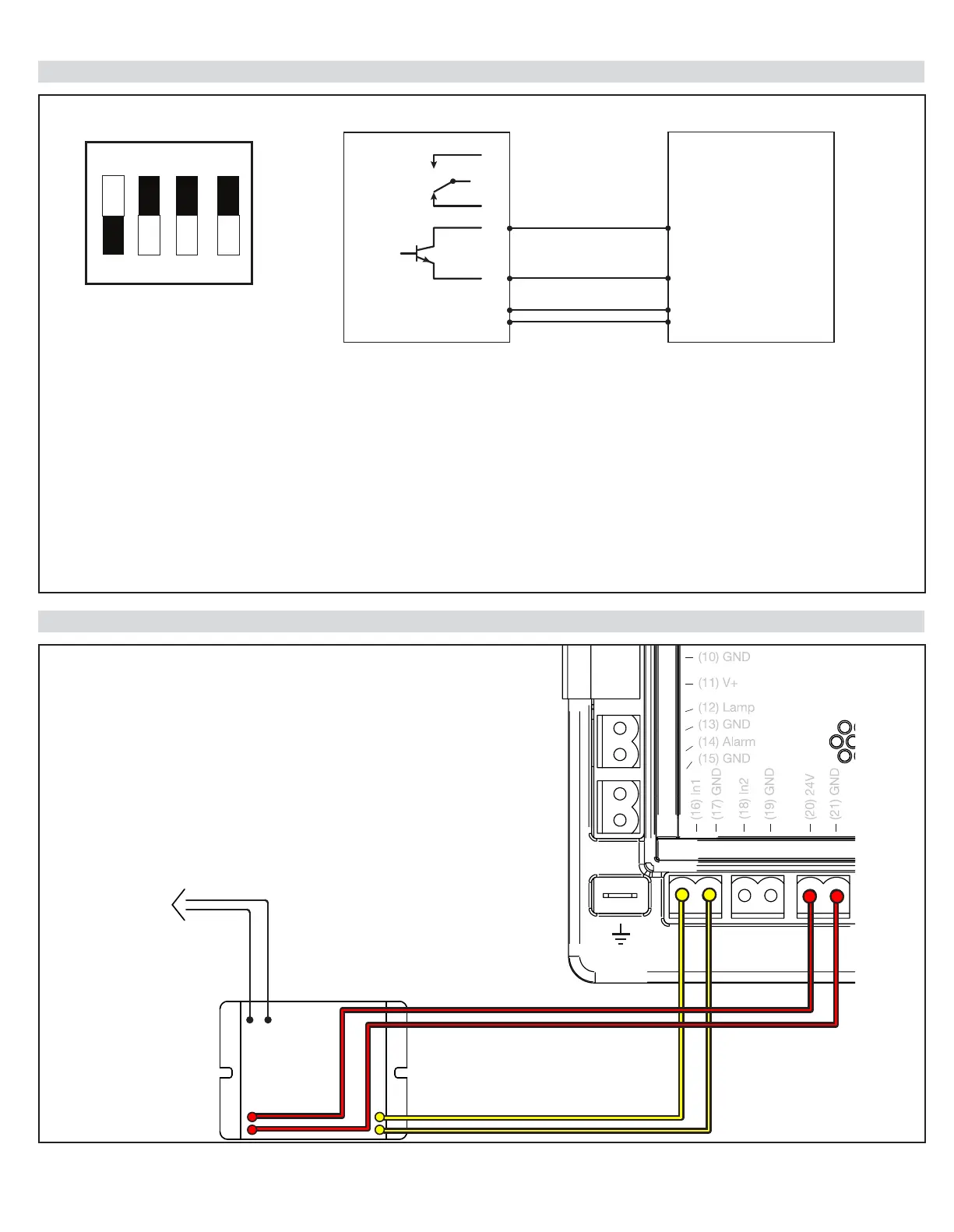30
27 - IRB-RET Wiring Diagram
28 - GEM-103 Wiring Diagram
ON
2 FREQUENCY
IRB-RET
NO
NC
C
E
VRX
COM
1 2 3 4
1050 BOARD
In1 (16) or In2 (18)
GND (17 or 19)
24V (20)
GND (21)
1. Press “Functions”
2. Select #3 “Auxiliary IO” and Press “OK”
3. Select “In Aux 1” (or “In Aux 2”) and Press “OK”.
4. Select “Pulse Open” or “Pulse Close” and “Press OK”
5. Connect 300Hz Monitored Safety Device to In1 (16) or In2 (18) accordingly.
NOTES:
*Only one monitored (Pulse) device may be connected per programmable input: In1 or In2.
*All four (4) jumpers must be on the LEFT and CENTER pin.
*At least one monitored device must be properly connected to 1050 boards that are UL325 7th Edition in order to
complete the “Learn” mode. A “E1” will result if this requirement is not met.
B W
GEM-103
TO 10K OHM RESISTANCE
EDGE SENSOR
Black & White
Wires