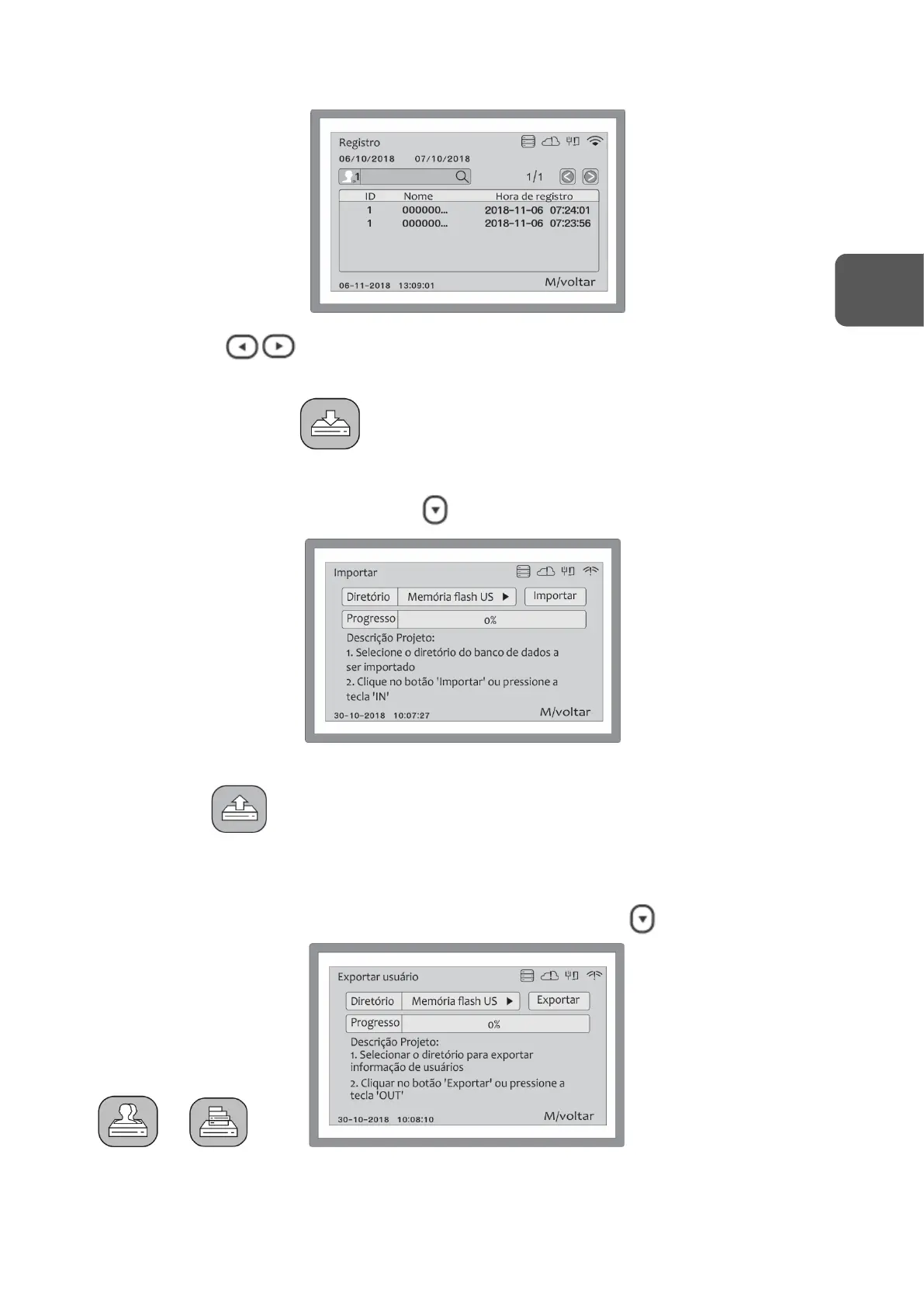Utilize os botões caso o resultado da busca contenha mais de uma página. A lista
organiza os eventos dos mais recentes para os mais antigos.
2 – Importar registros
Para importar registros de outras C2Pro, conecte um pen drive ao equipamento, selecione
a mídia e, utilizando o botão para baixo selecione Importar e pressione OK.
Aguarde a barra de progresso chegar 100% e a importação estará concluída.
3 – Exportar
Dentro do menu Exportar, existe duas opções: Exportar usuários e Exportar registros.
Ambas funcionam da mesma maneira. A única diferença são as informações que
armazenam. selecione a mídia e, utilizando o botão para baixo selecione Exportar e
pressione OK.
Exportar Exportar
usuários registros