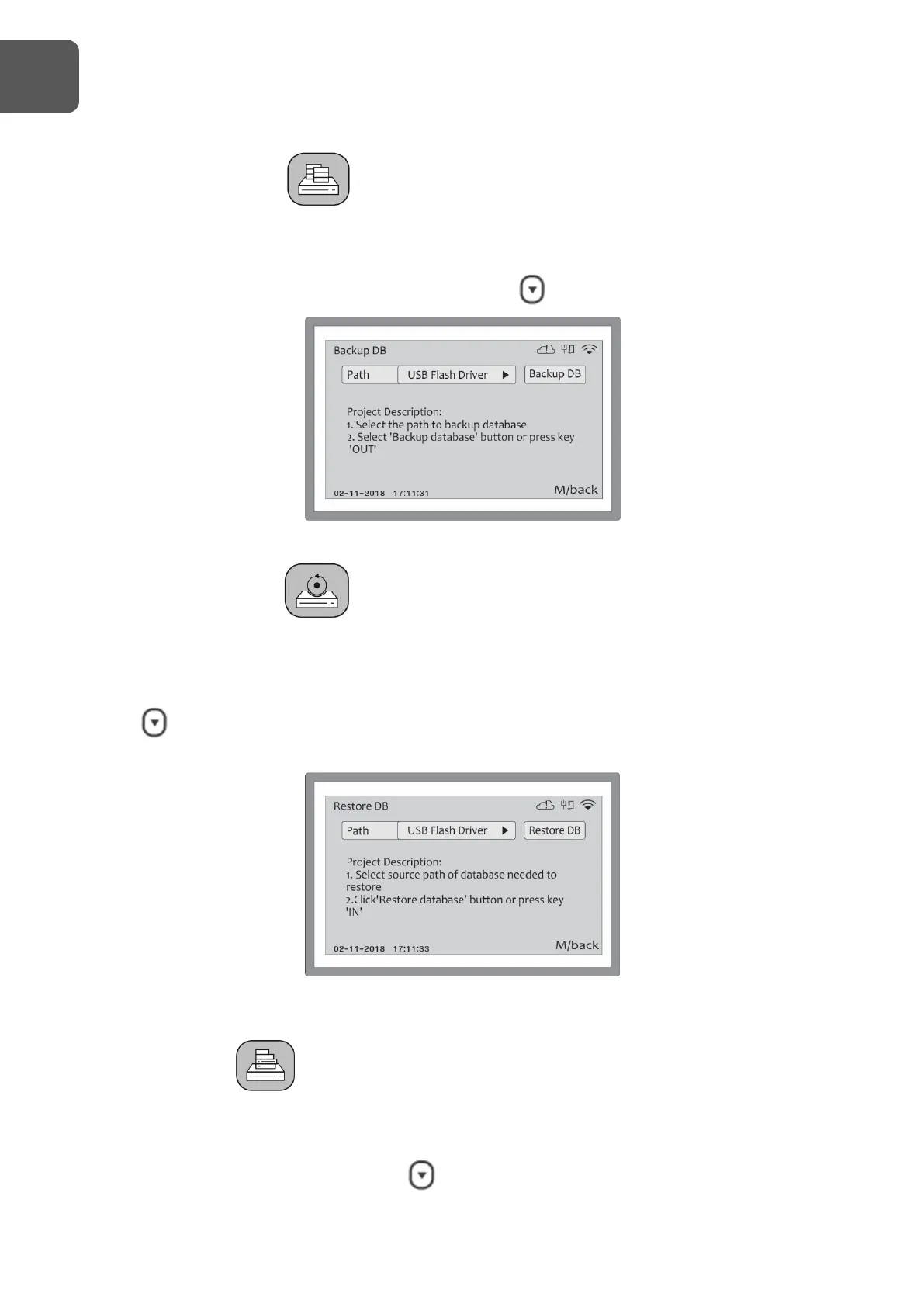Wait for the progress bar came at the 100% and the export will be completed.
4 – Backup data base
Differently of the backup from the users and records of the C2 Pro, using the option of
backup data base you can create a second C2 Pro with the same configurations as the first,
without having to do it again. Press the down button , then Backup DB button and finally
press OK.
5 – Restore data base
After the backup of the data base you can make the restore in another C2 Pro, connect the
pendrive with the backup at the equipment that you want to make the restore. Inside of the
Data’s menu, select the option “Restore DB”, choose the media and, press the down
button , then Restore DB button and finally press OK.
6 – ReportForm
All of the records stored can be filtered and exported at the formats Text (.TXT) and
Table(.XLS). But for this, it’s necessary one media connected at C2 Pro to export these
information and, using the down button press Export.