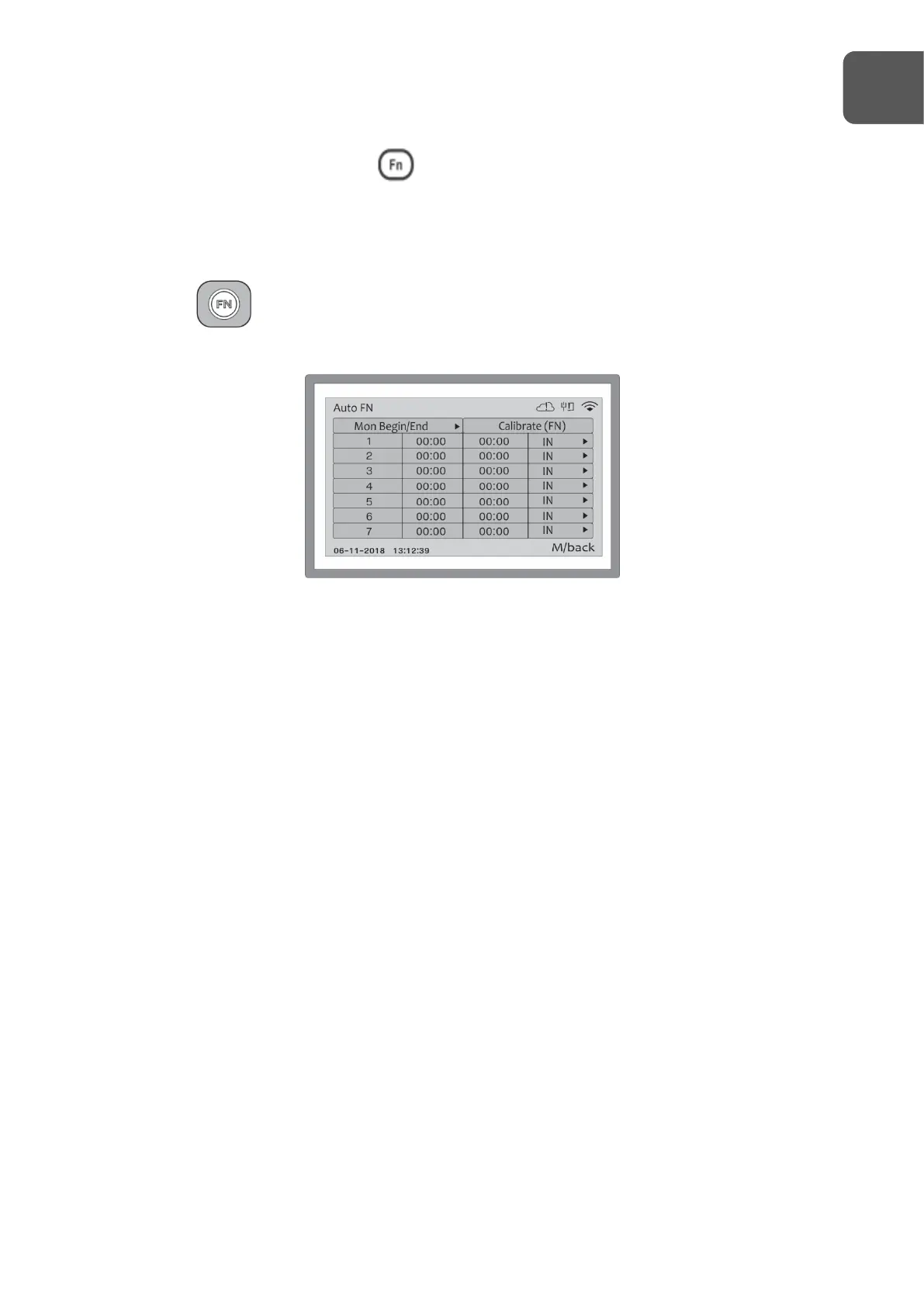Configuration of work hours. The status can be renamed in accordance with the
administrator of the system. For that during the validation the status value appears at the
record of access, press the Fn key , the numeric key relating to the status desired and
press OK.
NOTE: When the Fn key is pressed, a box appears at the screen asking for a working
code.
5 – Auto FN
If have been configured work hours, can be stipulated hours of entry and exit, this way, only
at this hours the user can validate the access. More used as Staff Clock.