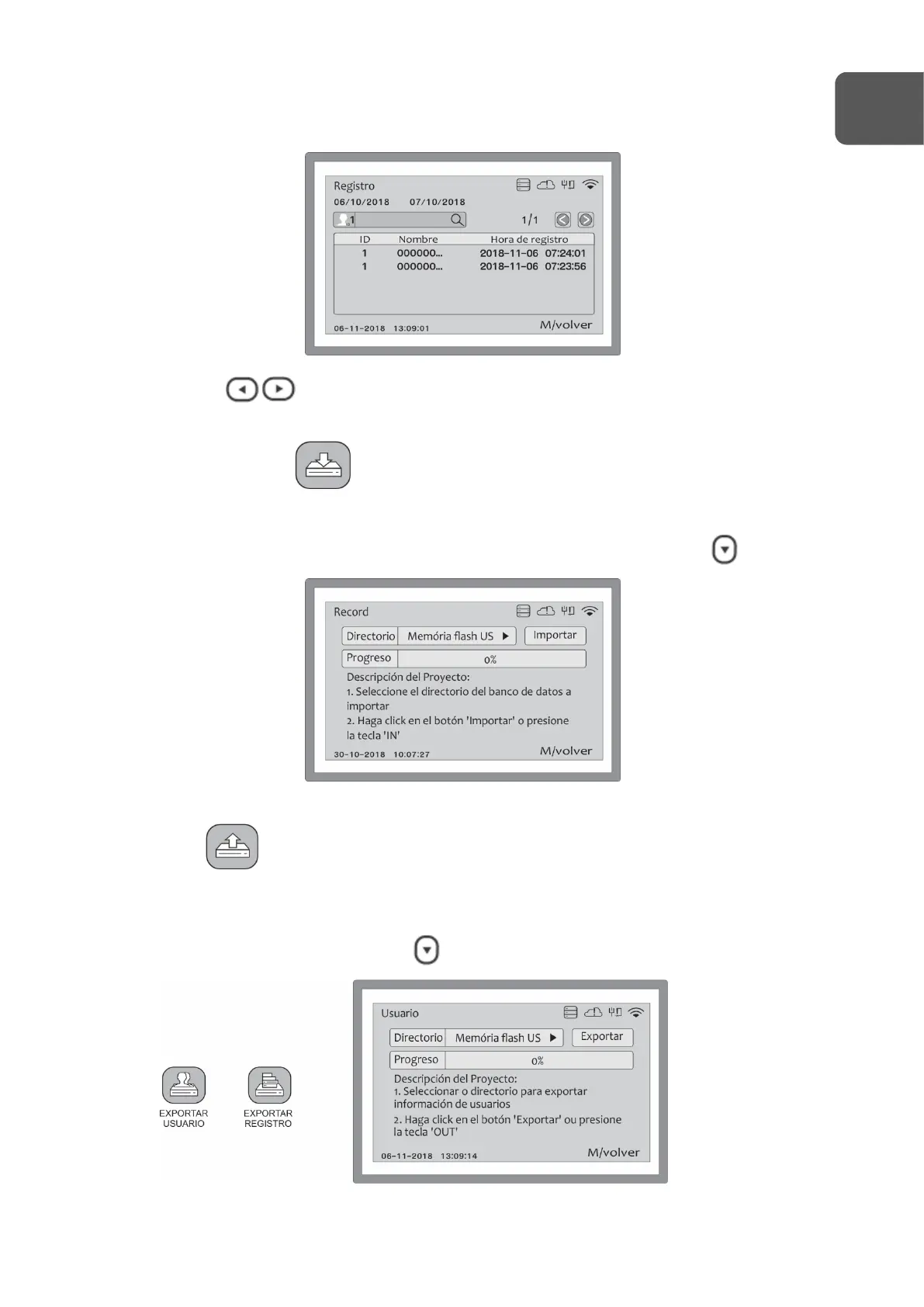Use los botones si el resultado de la busqueda tiene más de una página. La lista
ordena los eventos dos más recientes para los más antiguos.
2 – Importar registros
Para importar los registros de otras C2Pro, conecte un pendrive al equipo (o cualquier
dispositivo multimidia), seleccione la mídia y, utilizando el botón para bajo seleccione
Importar y presione OK.
Espere la barra de progreso llegar hasta al 100% y la importación estará finalizada.
3 – Exportar
En el menu Exportar, hay dos opciones: Exportar usuarios y Exportar registros. Las dos
funcionan de la misma manera. La diferencia es la información que almacenan. Seleccione
la mídia y, utilizando el botón para bajo seleccione Exportar y presione OK.