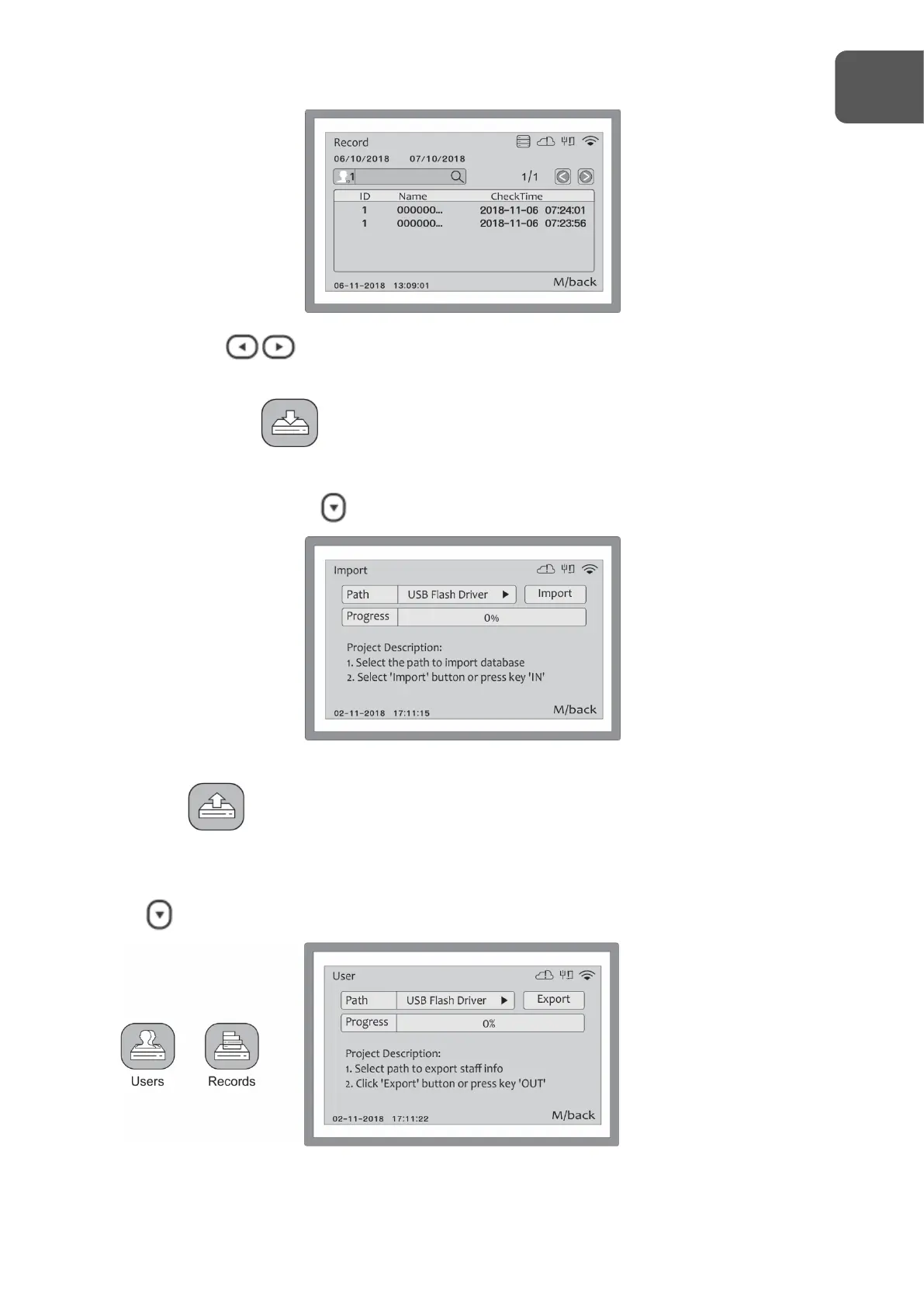Use the buttons in case the result of the search contains more than one page. The
list organize the records from the newer to the oldest.
2 – Import records
To import records from others C2 Pro, connect a pendrive to the equipment, select the media
and, using the down button select Import and press OK.
Wait for the progress bar came at the 100% and the import will be completed.
3 – Export
Inside of the Export menu, there are two options: User and Record. Both works the same
way. The only diffence it’s the information they save. Select the media and, using the down
button select Export them press OK.