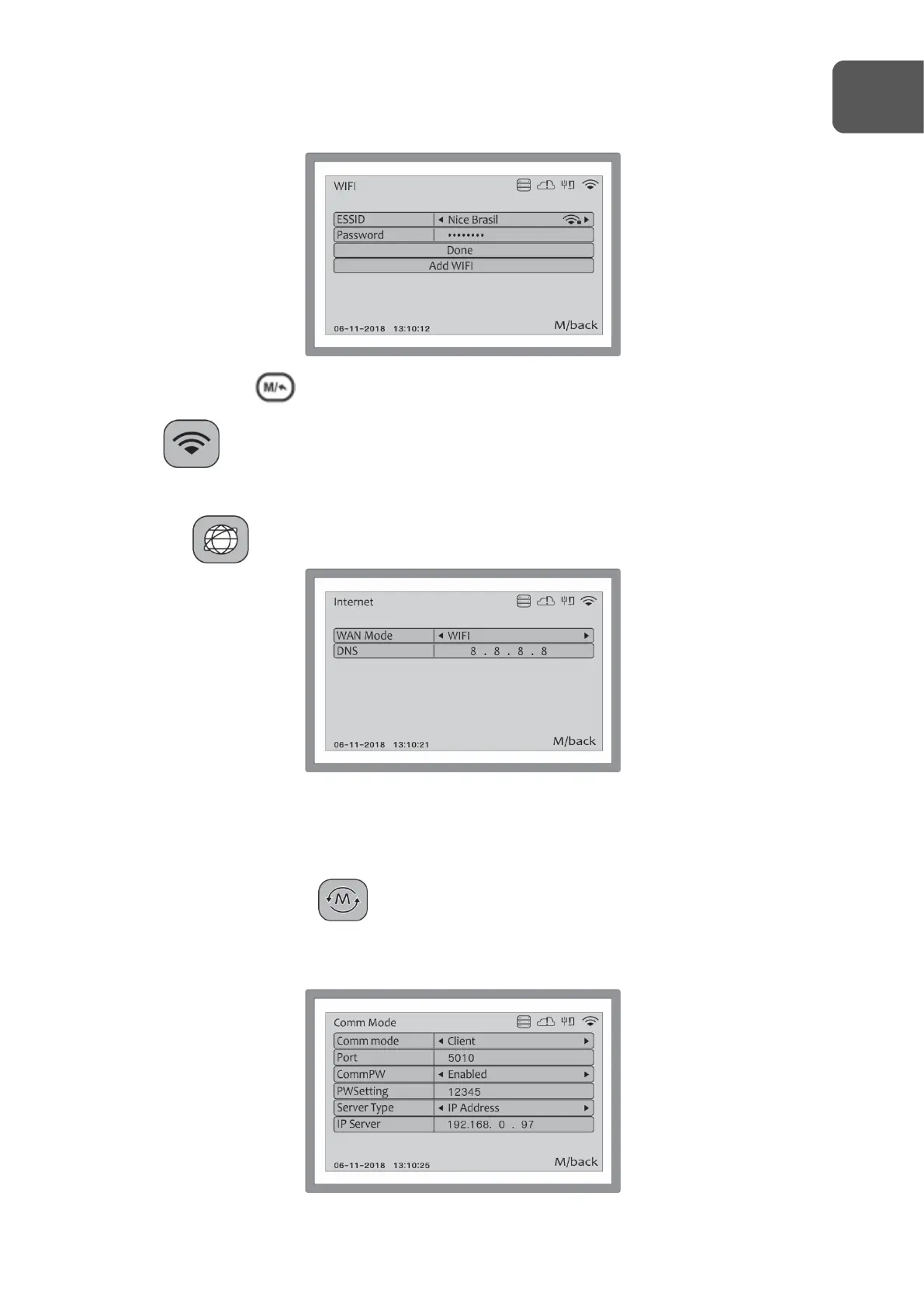Press the button M twice to save the configurations and leave the menu.
The icon without the red exclamation, at the top right side, means that the connection
was successful.
3 – Internet
Acess mode to the Anviz’s Cloud. Contact the technical support for more information.
WAN Mode: Connection interface for the Cloud system.
DNS: Convert names of sites to IP address.
4 – Communication Mode
There are three modes of configurations at this mode, used to the software communication:
a) Client – software used working as Server
