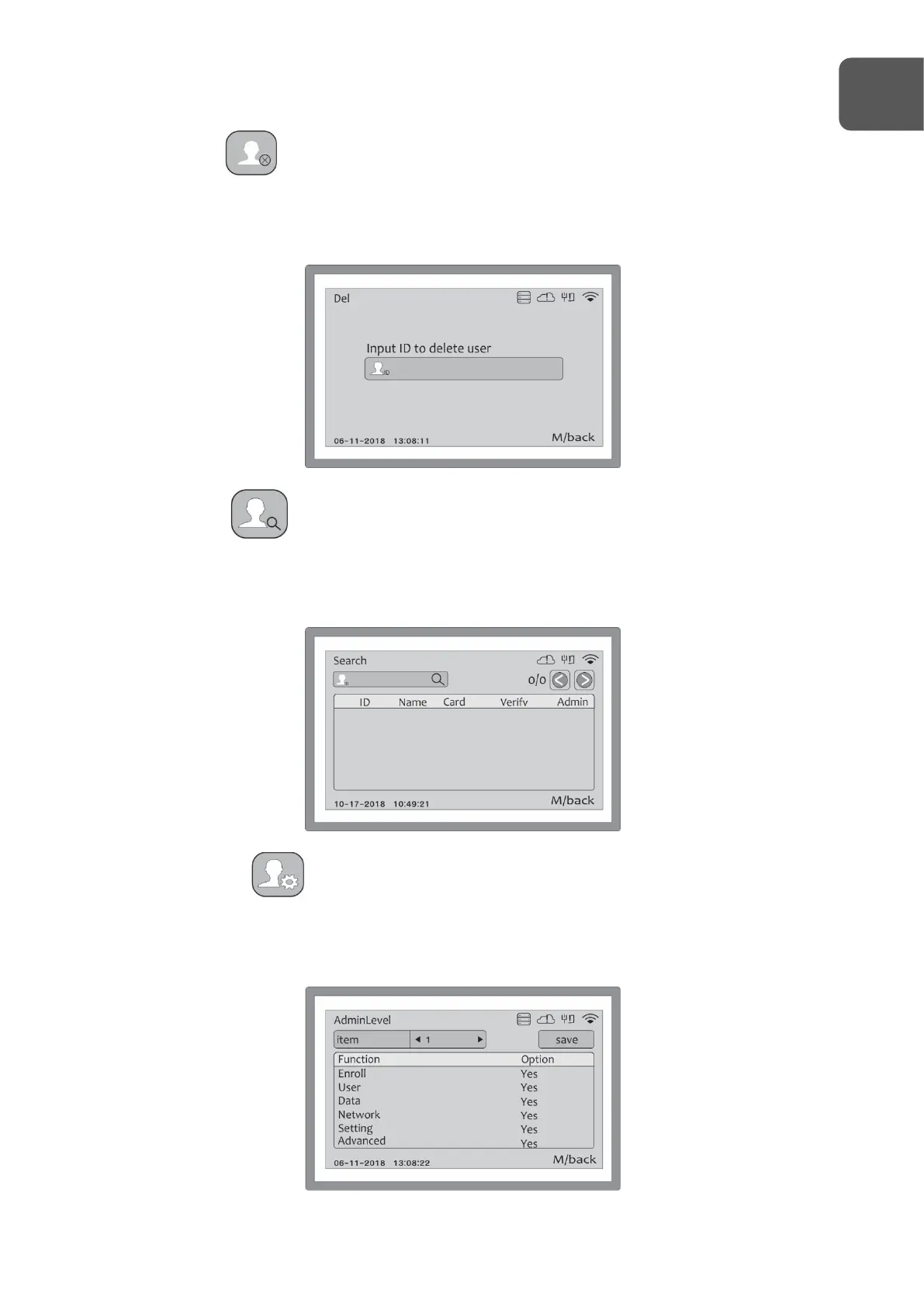4 - Delete user
In this option, you can delete only one user. To erase all of users, do the factory reset
(described at page 69).
5 – Search user
Use this option in case to look for a user in a big list of enrollments. The search is made
based on the ID and, list all users containing that number in their ID.
6 – Administrator
If you want add more people as administrator, it's possible to restrict the access of the person
to the equipment, having just one main administrator.