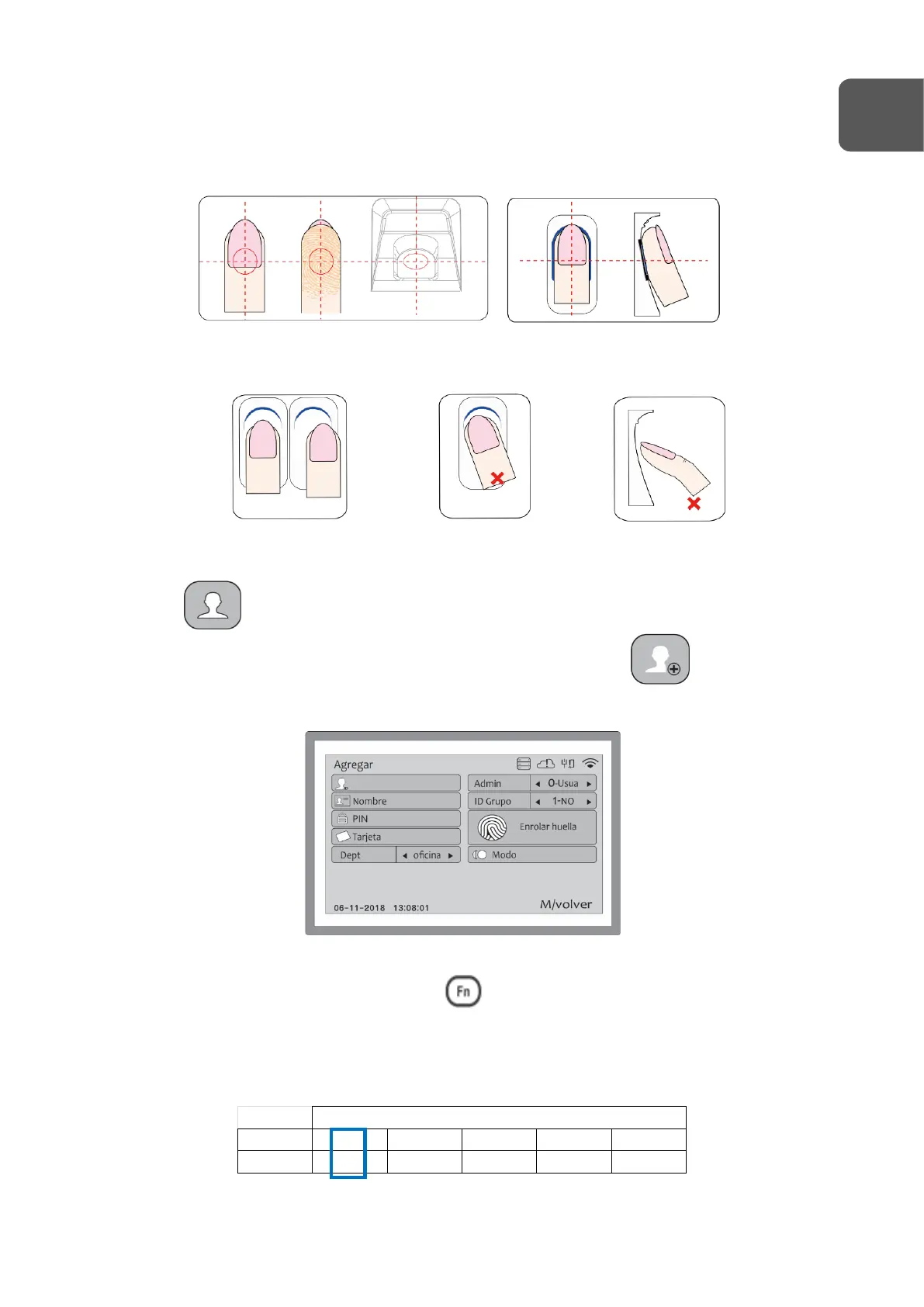Instruciones de posicionamiento del dedo en el sensor.
USUARIO
Para un agregamiento completo, acceda en el submenu Agregar del menu
usuario.
- Introduzca un ID para el usuário entonces presione OK.
En el campo nombre, presione el botón Fn para activar el teclado alfanumérico.
Presione el botón numérico con la letra deseada y el número equivalente a la letra elegida.
Ejemplo: