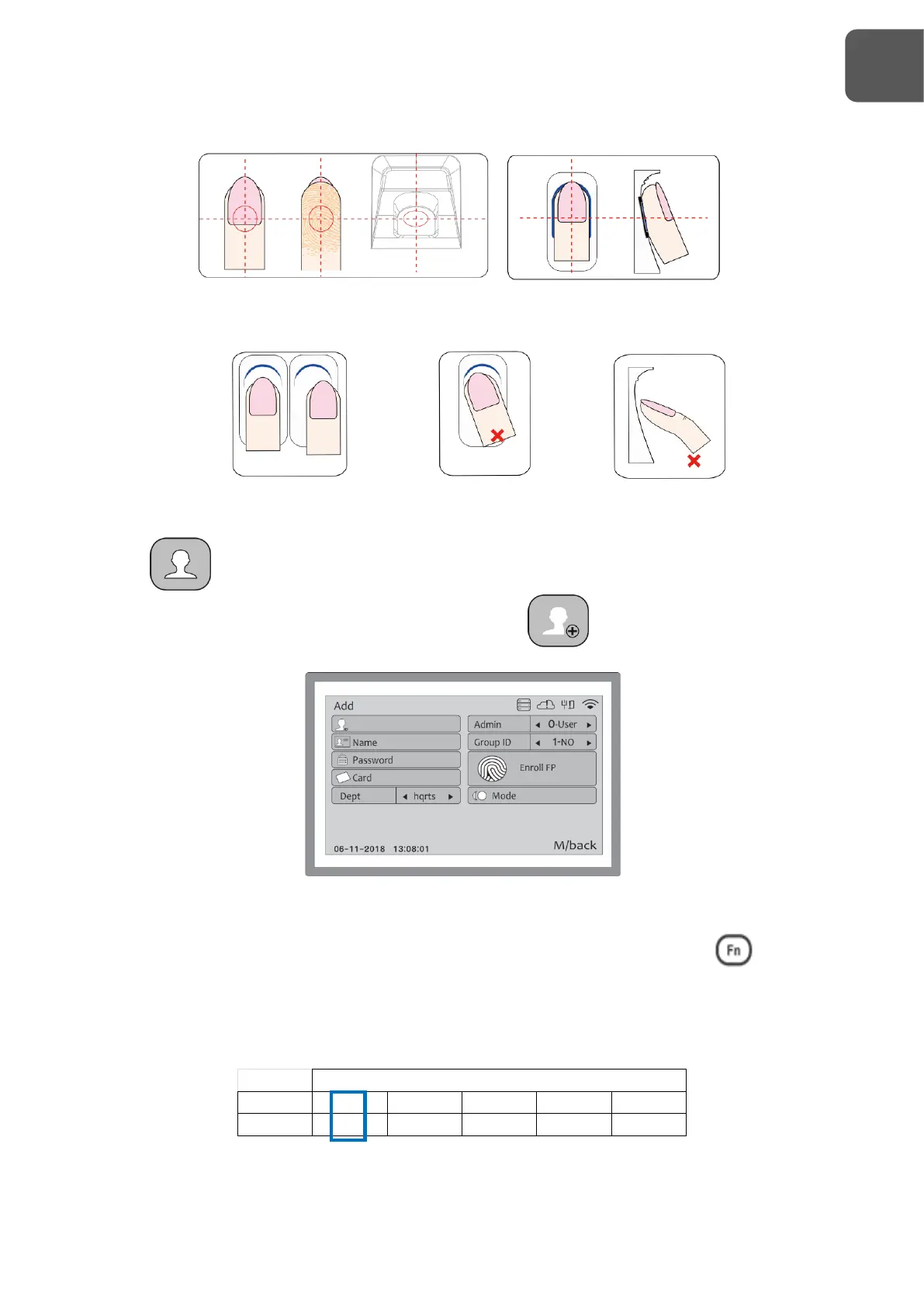Instructions for the positioning the finger at the sensor.
USER
For a complete enrollment, access the submenu Add at the menu user.
- Enter an ID for the user and press OK.
At the field name, to enable the alphanumeric keyboard, press the Fn button .
Press the button with the desired letter and the number corresponding to that letter.
Example: