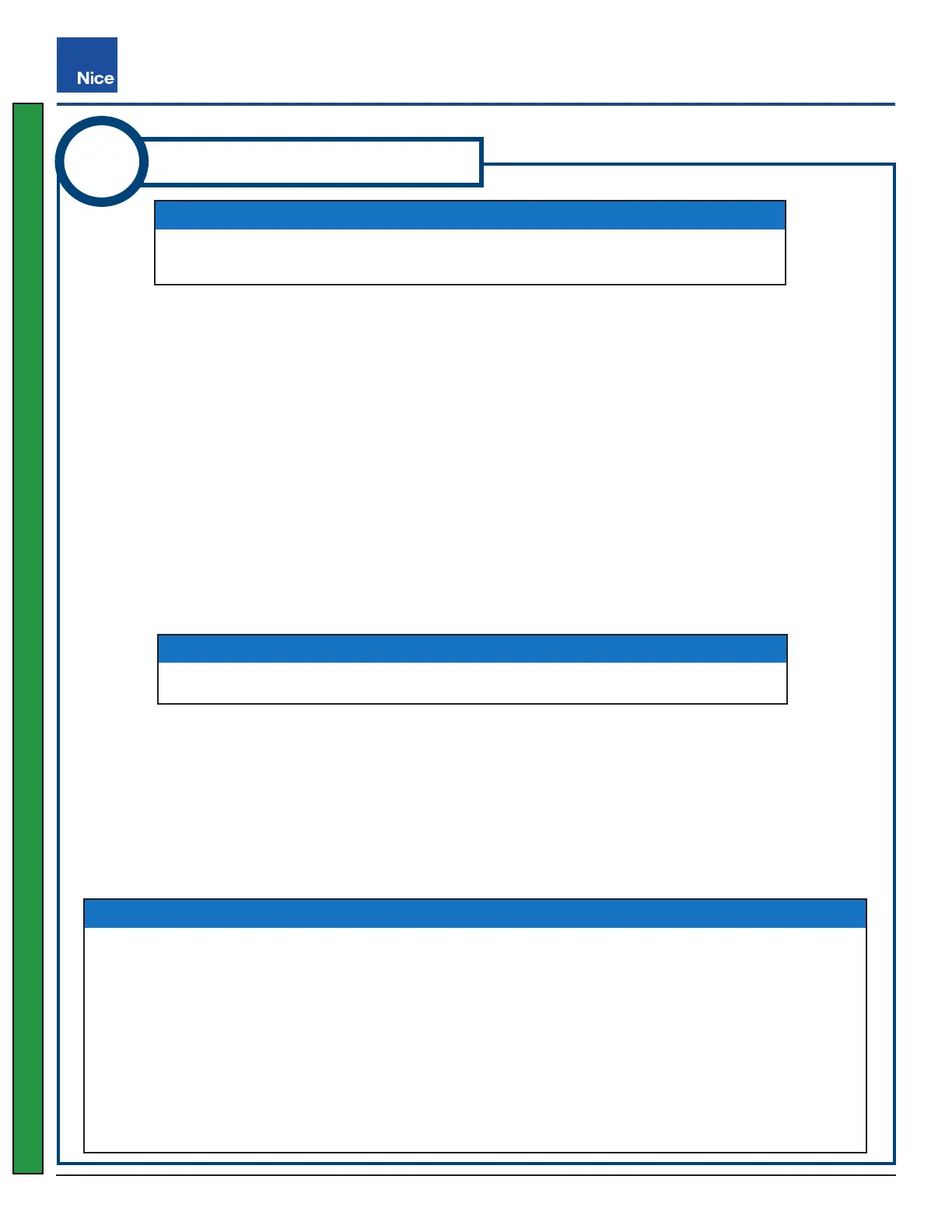Mercury 310 Automated Gate System
Installation and Programming Manual
3636
NOTICE
To clear Motor 1 learned limits:
1. Set the Function Knob to LRN MOTOR 1,
2. Press and hold both Left and Right Arrow buttons for one second until L1 ashes in the display to
indicate limits are cleared and can be re-learned.
This restarts the learn limits procedure, which erases the previous motor information. If the user does
not wish to learn motors at this point, the Stop button may be pressed to cancel the procedure and
leave the motor unlearned.
To clear Motor 2 learned limits (for dual gate system), set to LRN MOTOR 2 (display will show
L2) and
repeat the above steps.
1. Set Mercury function knob to LRN MOTOR 1 (display will ash L1 if unlearned or glow solid if already
learned. See note below to clear previously learned limits).
2. Press and hold Left or Right button to “jog” gate into position about halfway between open and close limits.
(motor starts 2s after being pressed, and will stop when button is released).
3. Start learn procedure by pressing and holding both Left and Right Buttons for one (1) second.
4. Display will show solid L1 and gate will run at slow speed to rst limit.
5. After reaching rst limit, display ashes between OP and CL (Open/Close LEDs also ash).
6. Observe the current position of the gate and do only one of the following:
’ If gate is at open limit, press the Open button.
’ If gate is at close limit, press the Close button.
7. Gate will now automatically run to the second limit at slow speed and stop, then run to the rst limit at
normal speed and stop, and nally run to the second limit at normal speed and stop.
8. When nished, the display will show either OP or CL, depending on motor wiring and what button was
pressed during the procedure.
9. To program the Learn Limits for Motor 2 of a dual gate system, set the function knob to LRN MOTOR 2
and perform all the previous steps for that motor (display will show
L2).
10. After the Limit Learn procedure is nished, the Mercury 310 controller automatically enters Standby
Mode. Refer to the next page for more information, then proceed to the next Section (Function Knob
Settings).
1
Limit Learn Procedure
Mercury 310
NOTICE
Mechanical limits for actuator(s) must be set prior to starting controller learn limits
procedure (see actuator installation manuals for instructions).
NOTICE
During gate movement at normal speed, travel percentage is shown in display.
www.ApolloGateOpeners.com | (800) 878-7829 | Sales@ApolloGateOpeners.com
