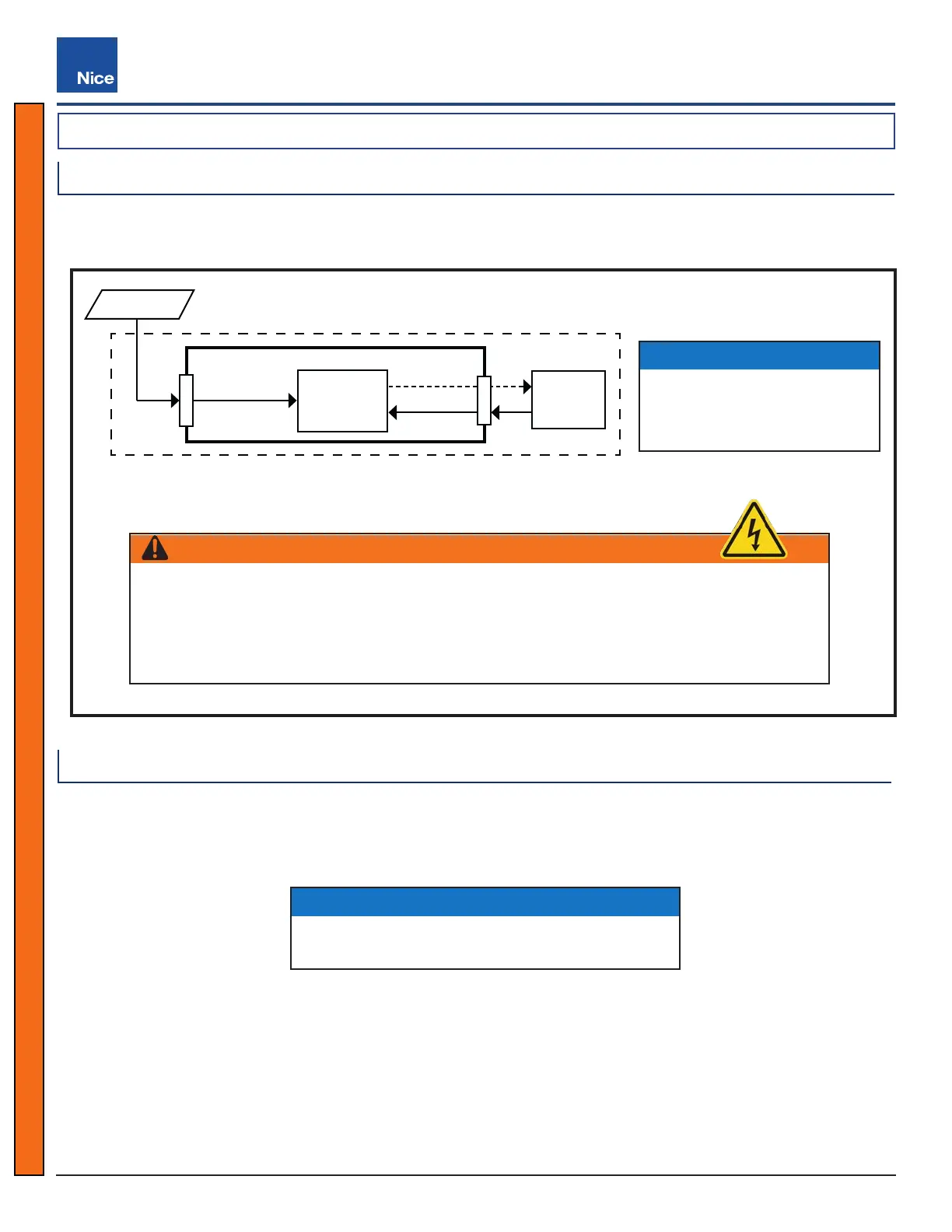Mercury 310 Automated Gate System
Installation and Programming Manual
2626
NOTICE
The backup battery is not
provided in the kit and must
be provided by the installer.
The SolarBOX310 features a solar panel and backup battery charging capability. The basic power ow through
the SolarBOX310 system is displayed in the diagram below:
Solar Panel
DC
DC
Power
Conditioner
with MPPT
DC/SOL
Power Input
Mercury 310 Controller
SolarBOX310
SolarBOX310 Mercury 310 Power Diagram
WARNING
FOLLOW ALL SAFETY WARNINGS, AS FOLLOWS, WHEN INSTALLING SOLAR POWER:
• Disconnect all power to the gate operator by manually unplugging solar panel and battery
leads from the Mercury controller.
• All wiring connections must be made by a qualied individual.
6.1.2 Solar & Battery Requirements
6.1 SOLARBOX310 POWER
6.1.1 Introduction and Warnings
The following are required to power the SolarBOX310 control box:
’ 12VDC backup battery (not included)
’ 12VDC rated (17-23.5V Open Circuit Voltage) solar panel providing at least 10 Watts (included)
NOTICE
20 and 30 watt solar panels are also available.
Contact Nice for more information.
Recommended backup battery specications are as follows:
’ Output: 12 Volt DC
’ Type: sealed lead acid (AGM)
’ Features: terminal posts on top (not sides)
’ Size/Watts: 70 amp hours (or larger). Larger batteries provide longer backups.
SolarBOX310
Charge
Battery
Input
12V DC
Backup
Battery
www.ApolloGateOpeners.com | (800) 878-7829 | Sales@ApolloGateOpeners.com
