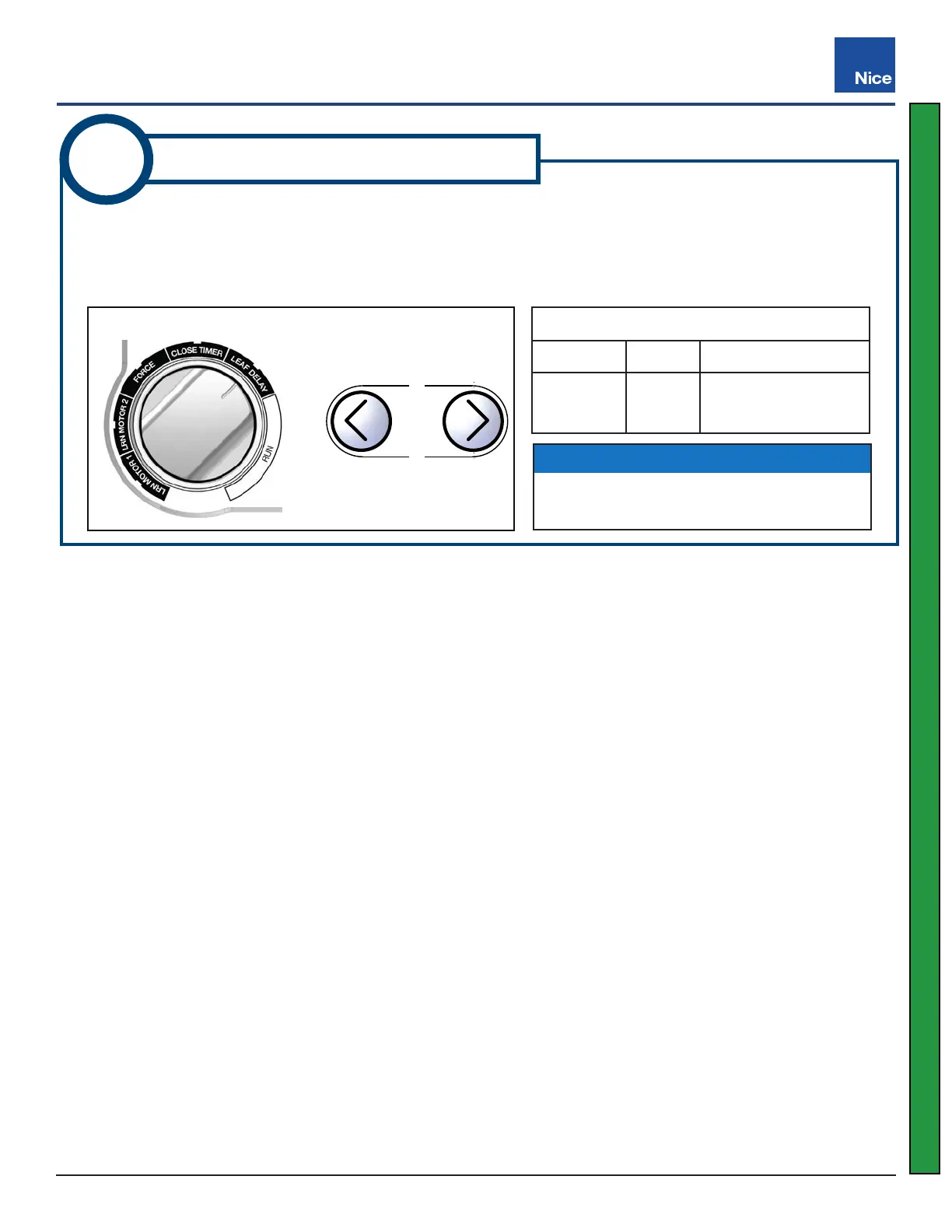Mercury 310 Automated Gate System
Installation and Programming Manual
3939
Set to “LEAF DELAY”
+
Leaf Delay
Values Default Details
0 - 5
(seconds)
0
(OFF)
Least Delay
= 1
Most Delay = 5
In a dual gate system, this setting sets a slight delay in gate response of the two gate “leafs”. It has no eect
on a single gate installation. A setting of 0 turns this feature OFF.
To turn ON and set, place selection knob to “LEAF DELAY” and select values using the RIGHT arrow button.
Use Right or Left
Arrow Button
4
Leaf Delay Setting
Mercury 310
NOTICE
The delay is applied to Motor 1 when
opening, and to Motor 2 when closing.
www.ApolloGateOpeners.com | (800) 878-7829 | Sales@ApolloGateOpeners.com