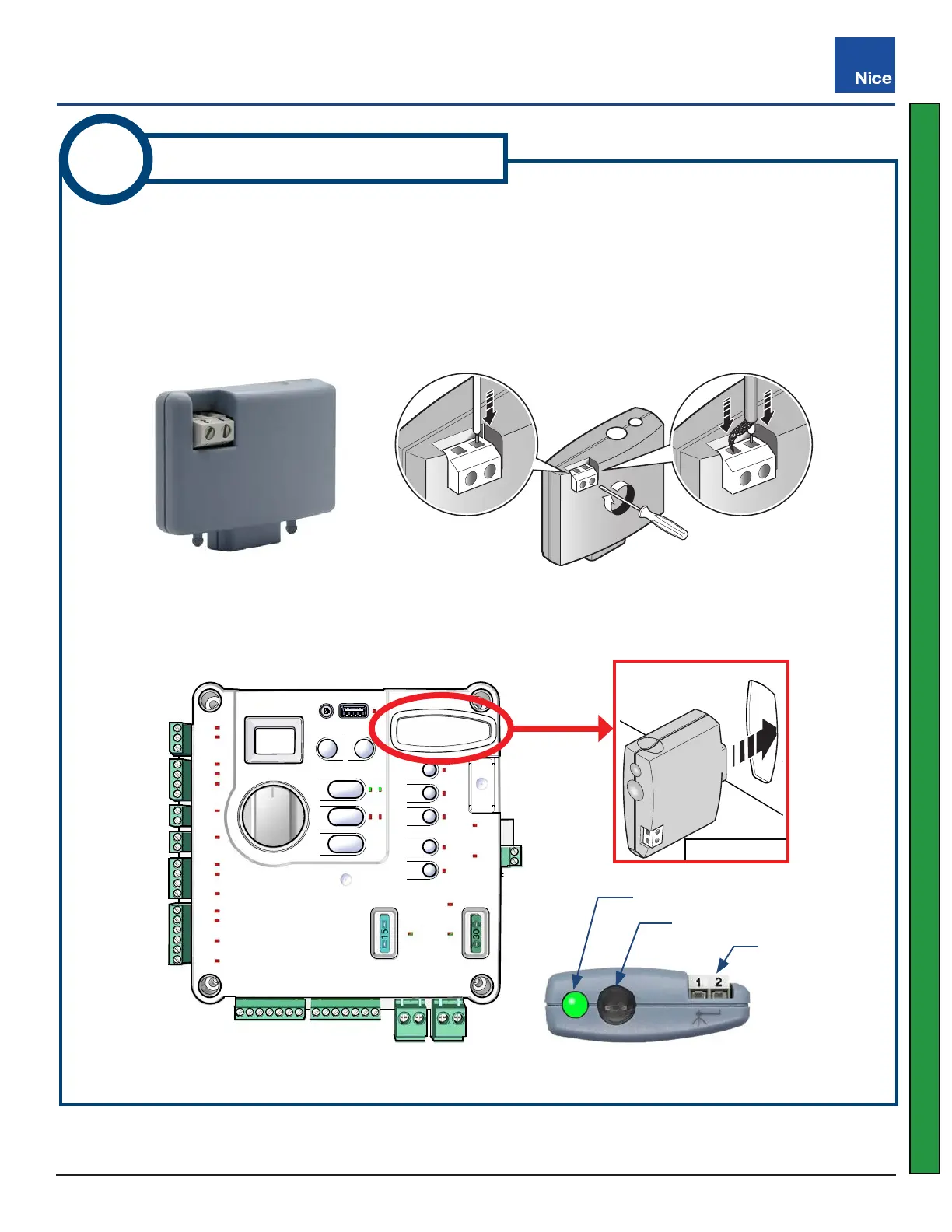Mercury 310 Automated Gate System
Installation and Programming Manual
4141
To install the OXI receiver, perform the following steps:
1. Ensure power to the controller is OFF.
2. Connect supplied antenna wire to terminal 1 of receiver (IMAGE 19-1, DETAIL A).
3. If installing the external antenna from the kit (P/N ABF/A), connect the 50Ω impedance coaxial cable
directly to terminals 1 and 2, as shown in DETAIL B, below (lead = 1, shield = 2).
4. Remove the rubber cover from the OXI slot and Insert the OXI radio module into the slot, as shown
below.
DETAIL C
5
Install OXI Radio Module
Green LED
Antenna
Connector
Program Button
TOP VIEW
1 = Signal
2 = Shield
DETAIL A DETAIL B
1
2
OXI Radio Module & Antenna
Installing the OXI Module
Mercury 310
www.ApolloGateOpeners.com | (800) 878-7829 | Sales@ApolloGateOpeners.com
