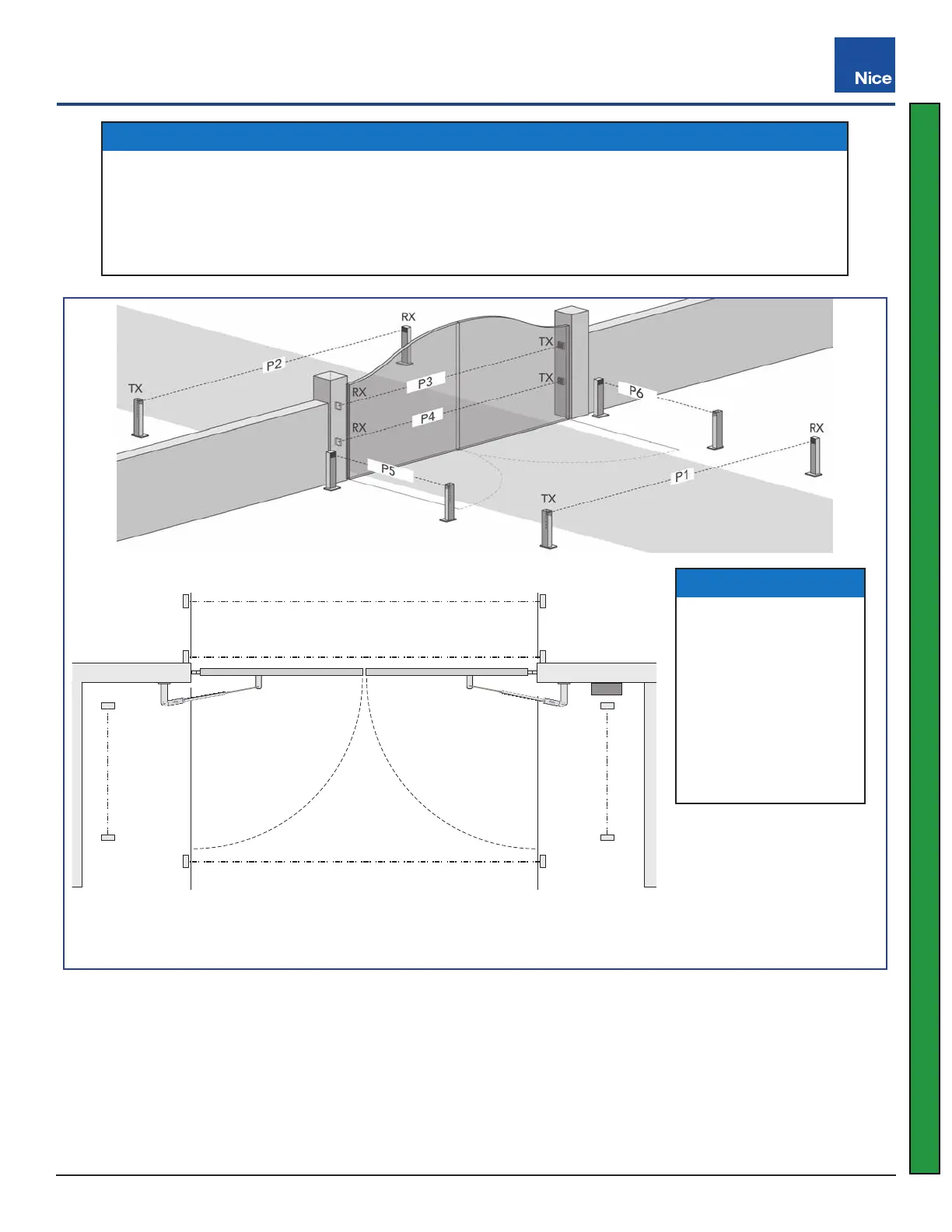Mercury 310 Automated Gate System
Installation and Programming Manual
5757
RX = Receiver
TX = Transmitter
P* = Jumper Setting
P6
(Open-
Direction)
P5
(Open-
Direction)
P3 and P4 (Close-Direction)
P2 (Close-Direction)
P1 (Close-Direction)
TOP VIEW
BlueBUS: Sensor Locations
NOTICE
’ To remove BlueBus sensors from the controller sensor registry: unplug sensors, then perform
a registry clear by pressing and holding the Stop/Clear button for ve (5) seconds, after which
the sensors are relearned.
’ When a BlueBus device is detected, it must always be present and not tripped before the gate
will run in that direction.
NOTICE
These diagrams
show only examples
of sensor locations.
The installer needs
to determine the
appropriate sensor
location for a specic
installation to ensure
safe gate operation.
Mercury 310
www.ApolloGateOpeners.com | (800) 878-7829 | Sales@ApolloGateOpeners.com
