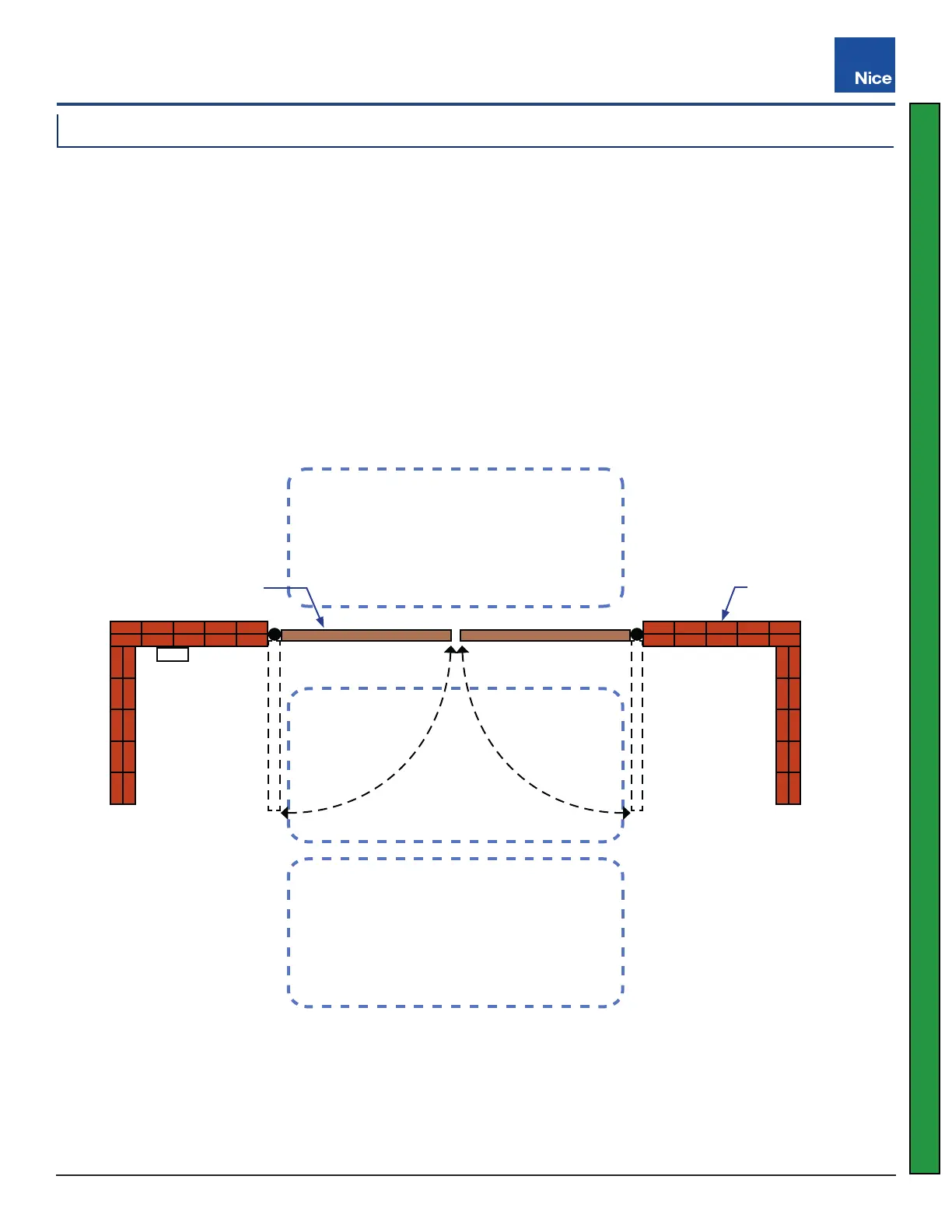Mercury 310 Automated Gate System
Installation and Programming Manual
6363
SECURE SIDE
PUBLIC SIDE
Obstruction Loop
Wall
OBSTRUCTION Input:
Opens a closed gate and
helps prevent a vehicle
on public side from being
struck by a closing gate.
SHADOW input:
Helps prevent a
vehicle being
struck by an
opening gate on
the Secure side.
EXIT Input: Opens a
closed or closing gate
to allow a vehicle to
exit and keeps gate
open allowing vehicle
to clear gate before it
closes.
Gate
Shadow Loop
Exit Loop
Obstruction, Shadow, and Exit Loop Examples
10.5.3 Exit Loop Input
The Exit Loop input is used to open a fully closed gate for a vehicle, open a closing gate to prevent the gate
from hitting a vehicle, or to prevent an open gate from closing onto a vehicle. Refer to loop examples below.
When activated, the Exit Loop input;
1. Starts a stopped gate moving in the open-direction.
2. Stops and reverses a closing gate toward the open-direction.
3. Prevents an open gate from closing (resets close timer and suspends it during activation).
The associated red LED will FLASH three times if the gate is prevented from operating by the activation.
Activation of this input has no eect if there is an active stop command or an open-direction entrapment sensor
or BlueBus device.
Mercury 310
www.ApolloGateOpeners.com | (800) 878-7829 | Sales@ApolloGateOpeners.com
