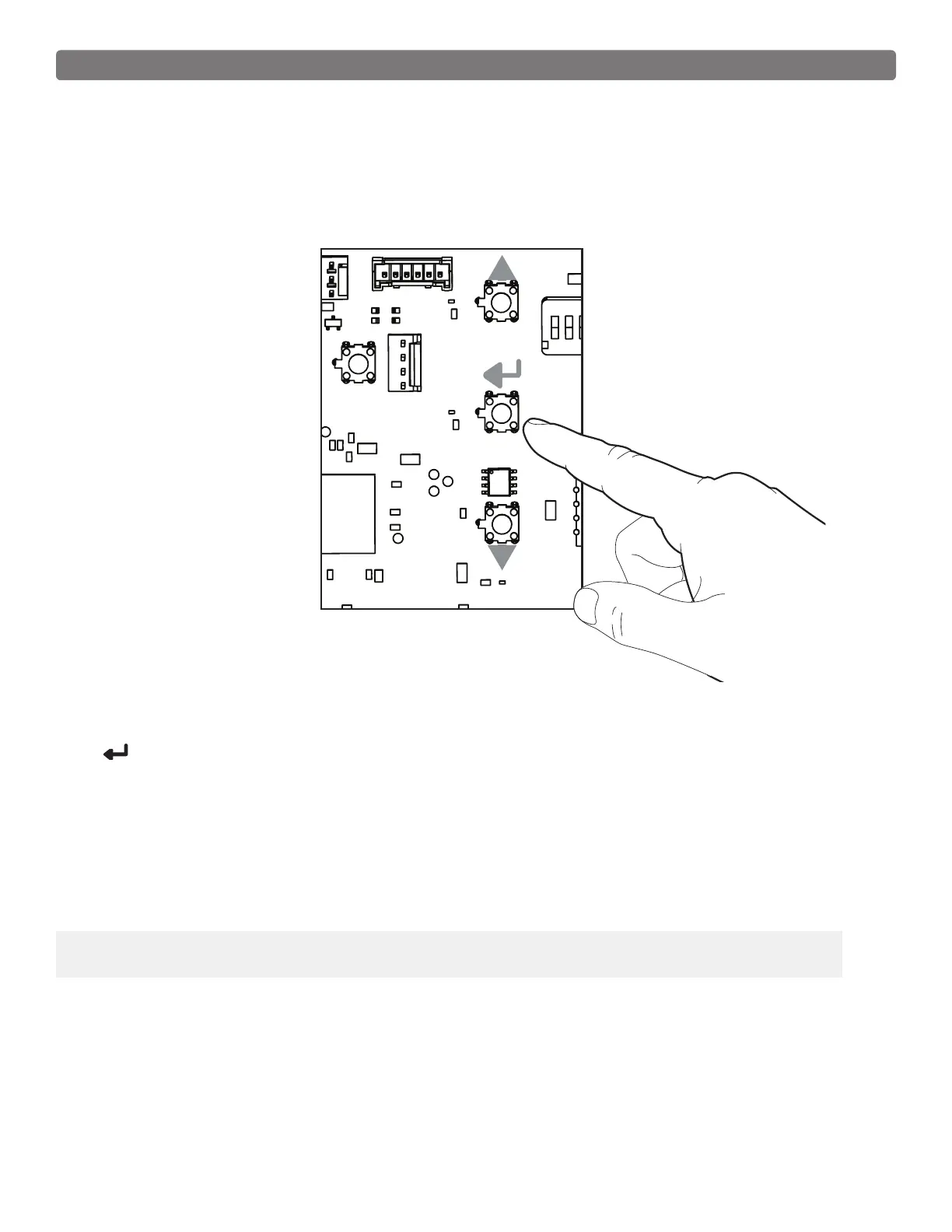6
Wireless Installation of the Keypad
NOTE: For wireless applications, the distance from the keypad to the opener’s receiver should not exceed 50
ft. Always test the keypad range before permanently mounting it in place.
Learning the MM136 to an MM371, MM372, MM571 or MM572 Automatic
Gate Opener
1. With the power on for your control box, press and hold the gate opener's middle orange (S3) button
( ) located on the control board until you hear a beep, then release.
2. Enter the master code or an entry code, but continue pressing the last digit until the control board
beeps again. Any programmed code will work.
a. Example: Press 1, 2, 3, and then hold down 4 until the control board beeps.
3. Test the keypad code by pressing any single digit (if the keypad has not yet timed out).
4. Once functionality is veried, you can mount the keypad cover with the screws provided and slide
the keypad on the cover using the small screws to secure it.
NOTE: If you hear three short beeps in succession, the programming mode has timed out and you will
need to repeat steps 1 and 2.
To forget the MM136, simply follow steps 1 and 2 above then test the keypad to verify that it no longer
activates the Operator.
S4
S3
S2
LED1
LED2
LED3
