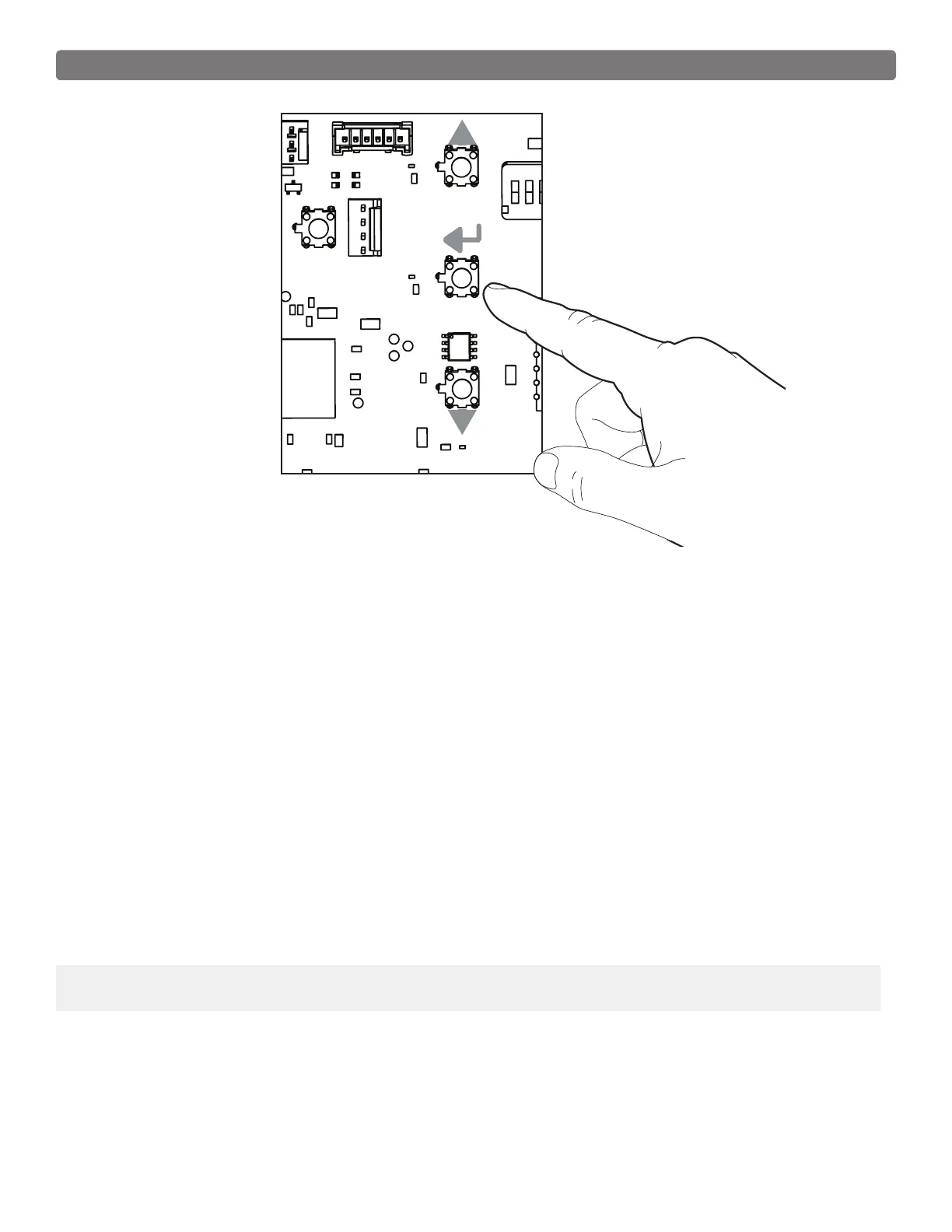7
Wireless Installation of the Keypad
S4
S3
S2
LED1
LED2
LED3
Learning a MM136 to an MM271 or MM272 Automatic Gate Opener
(A dip-switch type transmitter may be required)
1. Use the On/Off switch on the control box to power the system down.
2. Enter the master code or an entry code, but continue pressing the last digit. Any programmed code will
work.
a. Example: Press 1, 2, 3, and then hold down 4.
3. While still holding the last digit of the code, power the system on with the On/Off switch.
4. After the startup beep, there will be a long silence for about 10 seconds, followed by a continuous beep.
Keep holding the last digit of the code on the keypad.
5. Release the button on the keypad.
6. Test the keypad code by pressing any single digit if the keypad has not yet timed out.
7. Once functionality is veried, you can mount the keypad cover with the screws provided and slide the
keypad on the cover using the small screws to secure it.
To forget the MM136, simply follow steps 1 through 5 above then test the keypad to verify that it no longer
activates the Operator.
Note for MM271: The gate must be in the closed position with the arm extended to delete a PIN code. The
gate can be in any position to add a PIN code.
If programming fails on an MM271/MM272: You must use a dip-switch type transmitter (FM134/FM135,
MM3BT, RB741/RB742) to program the keypad. Simply match the dip-switch patterns between the
transmitter and MM136 then learn the transmitter to the system. Contact Tech Support at 760-438-7000 for a
complimentary dip-switch type transmitter to program the MM136 if you do not have one.
Alternatively, you can set the keypad DIP switches to match your entry transmitter’s DIP switches. See
the following page for instructions.
