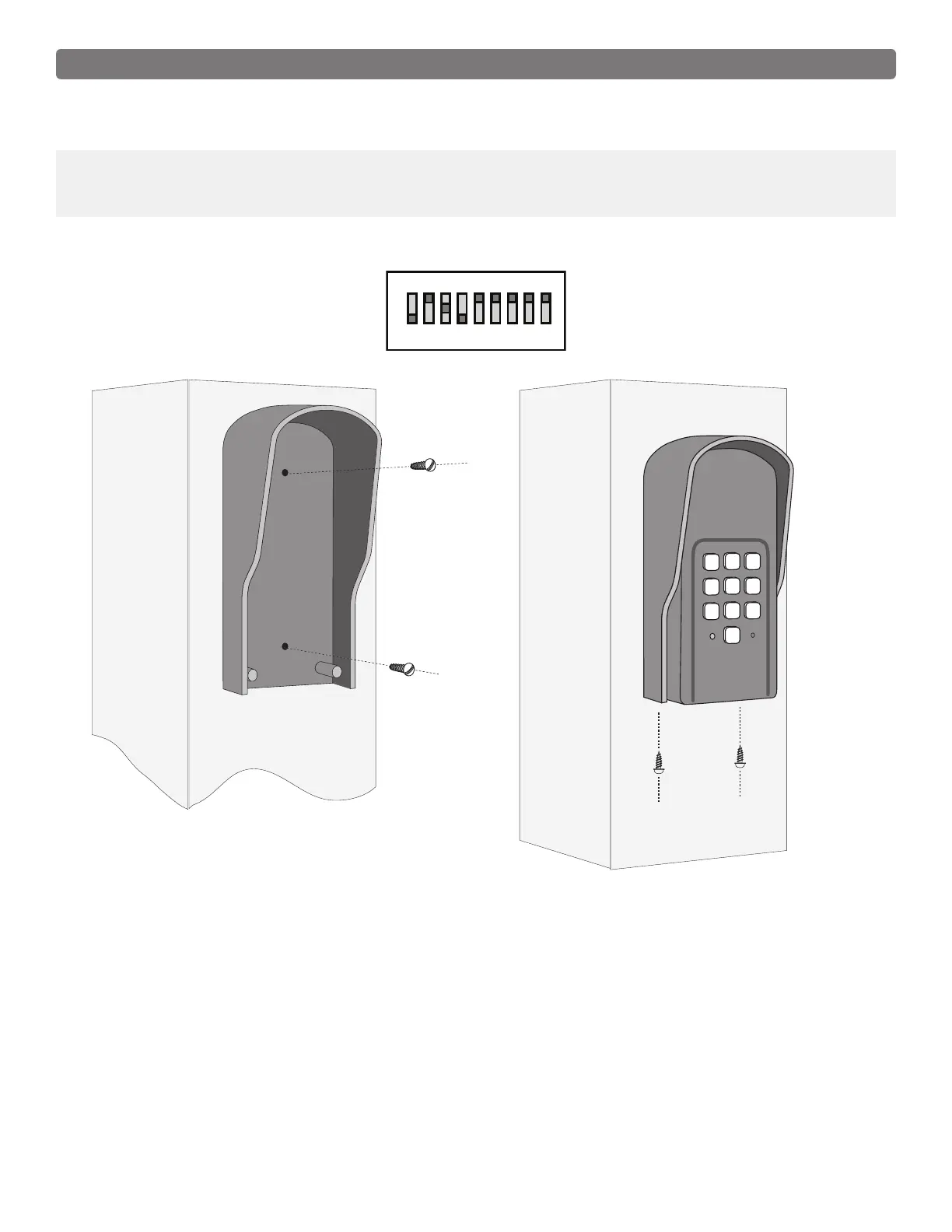8
Wireless Installation Using the DIP Switches
Step 1: Mount the keypad cover using the screws provided. Set the keypad DIP switches to match your entry
transmitter’s DIP switch settings.
NOTE: If you have not changed your opener’s transmitter code from the factory setting, see the “Setting Your
Personal Transmitter Code” section in the gate openers manual then set the keypad DIP switches to match
the new transmitter DIP switch setting.
Step 2: Slide the keypad into the cover, and secure with the small screws provided.
1
2
ABC
3
DEF
4
GHI
5
JKL
6
MNO
7
PRS
8
TUV
9
WXY
0
123456789
+
0
–