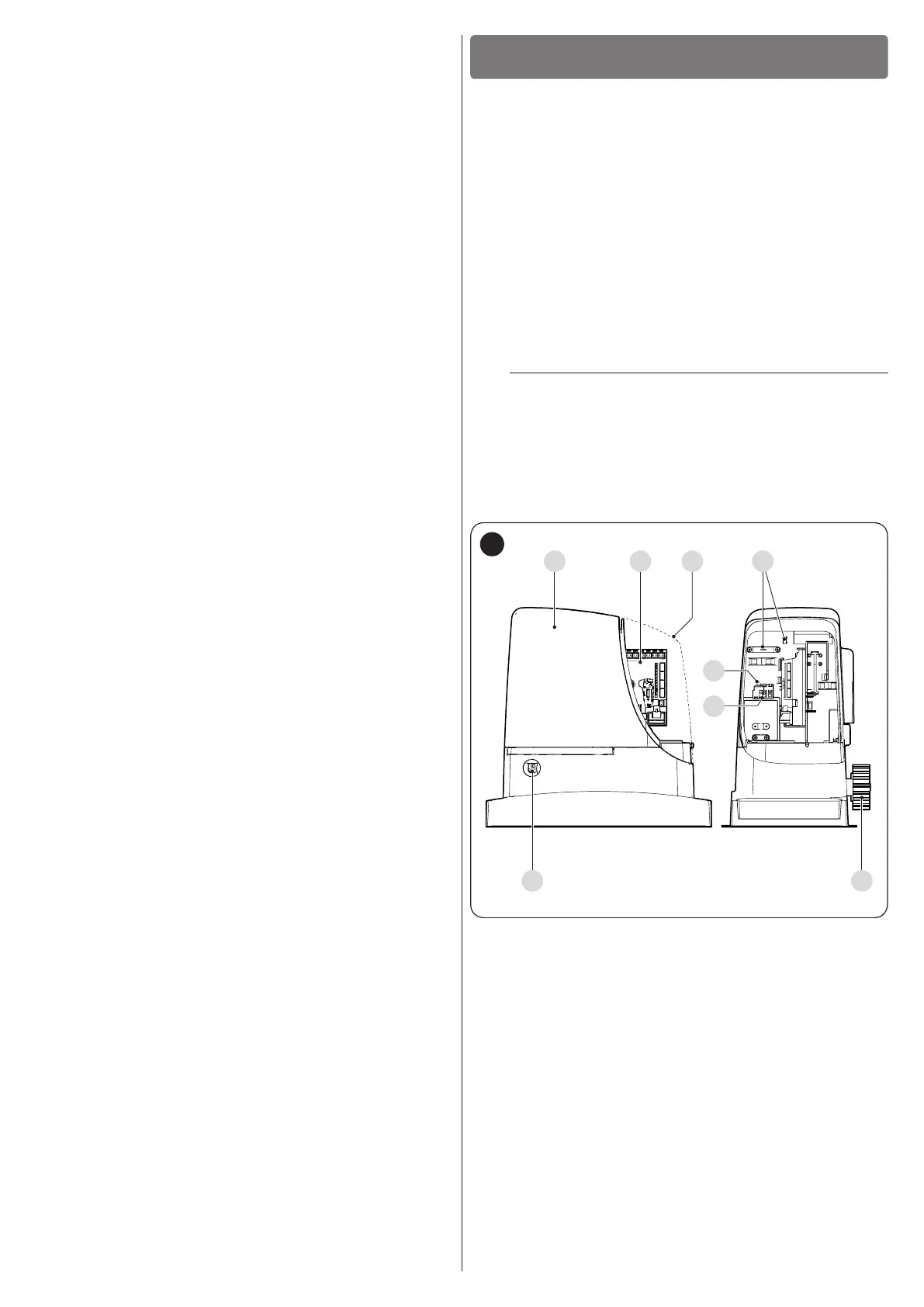ENGLISH – 3
– The manufacturer declines all liability for damages to
property, objects or people resulting from failure to
observe the assembly instructions. In such cases, the
warranty for material defects shall not apply.
– The weighted sound pressure level of the emission A is
lower than 70 dB(A).
– Cleaning and maintenance reserved for the user must
not be carried out by unsupervised children.
– Before intervening on the system (maintenance,
cleaning), always disconnect the product from the
mains power supply and from any batteries.
– Inspect the system frequently, in particular the cables,
springs and supports to detect any imbalances and
signs of wear or damage. Do not use the product if it
needs to be repaired or adjusted, because defective
installation or incorrect balancing of the automation can
lead to injuries.
– The packing materials of the product must be disposed
of in compliance with local regulations.
– Keep persons away from the gate when it is manoeuvred
using the control elements.
– When operating the gate, keep an eye on the automated
mechanism and keep all bystanders at a safe distance
until the movement has been completed.
– Do not operate the product if anyone is working nearby;
disconnect its power supply before permitting such
work to be done.
– If the power cable is damaged, it must be replaced by
the manufacturer or by an appointed servicing company
or similarly qualied person in order to prevent any form
of risk.
1.2 INSTALLATION WARNINGS
– Prior to installing the drive motor, check that all
mechanical components are in good working order
and properly balanced, and that the automation can be
manoeuvred correctly.
– If the gate being automated has a pedestrian gate, the
system must be equipped with a control device that
inhibits the motor’s operation when the pedestrian gate
is open.
– Make sure that the control elements are kept far from
moving parts but nonetheless directly within sight.
Unless a selector is used, the control elements must be
installed at least 1.5 m above the ground and must not
be accessible.
– If the opening movement is controlled by a re-sensing
system, make sure that any windows larger than 200
mm are closed using the control elements.
– Prevent and avoid any form of entrapment between the
moving and xed parts during the manoeuvres.
– Permanently afx the label concerning the manual
manoeuvre near its actuating element.
– After installing the drive motor, make sure that
the mechanism, protective system and all manual
manoeuvres function properly.
PRODUCT DESCRIPTION AND
INTENDED USE
2
2 PRODUCT DESCRIPTION AND INTENDED USE
RUN1500 is a gearmotor designed for automating residential
sliding gates.
The product incorporates an electronic control unit with a pin
connector. The electrical connections with external devices
are simplied thanks to use of the “BlueBUS”, a technique that
allows for connecting multiple devices with only 2 wires.
If powered from the mains, RUN1500 can house a back-up
battery (model PS124, optional accessory) which, in case of a
power outage (blackout), guarantees that the automation can
complete a few manoeuvres.In the event of power outage, it is
still possible to move the gate leaf by unlocking the gearmotor
with the appropriate key (see the “Manually unlocking and
locking the gearmotor” paragraph).
The automation allows for installing various accessories to
increase its functions and improve safety.
a
Any use of the product other than the intended use
described is not allowed!
2.1 LIST OF CONSTITUENT PARTS
RUN1500 combines an electronic control unit with a pin
connector. “Figure 1” shows the main parts making up the
product.
C
D
1
A Top cover
B Electronic control and command unit
C Fuse
D Power supply connector
E Lock for the unlocking key
F Pinion
G Side cover
H Cable pass-through rings