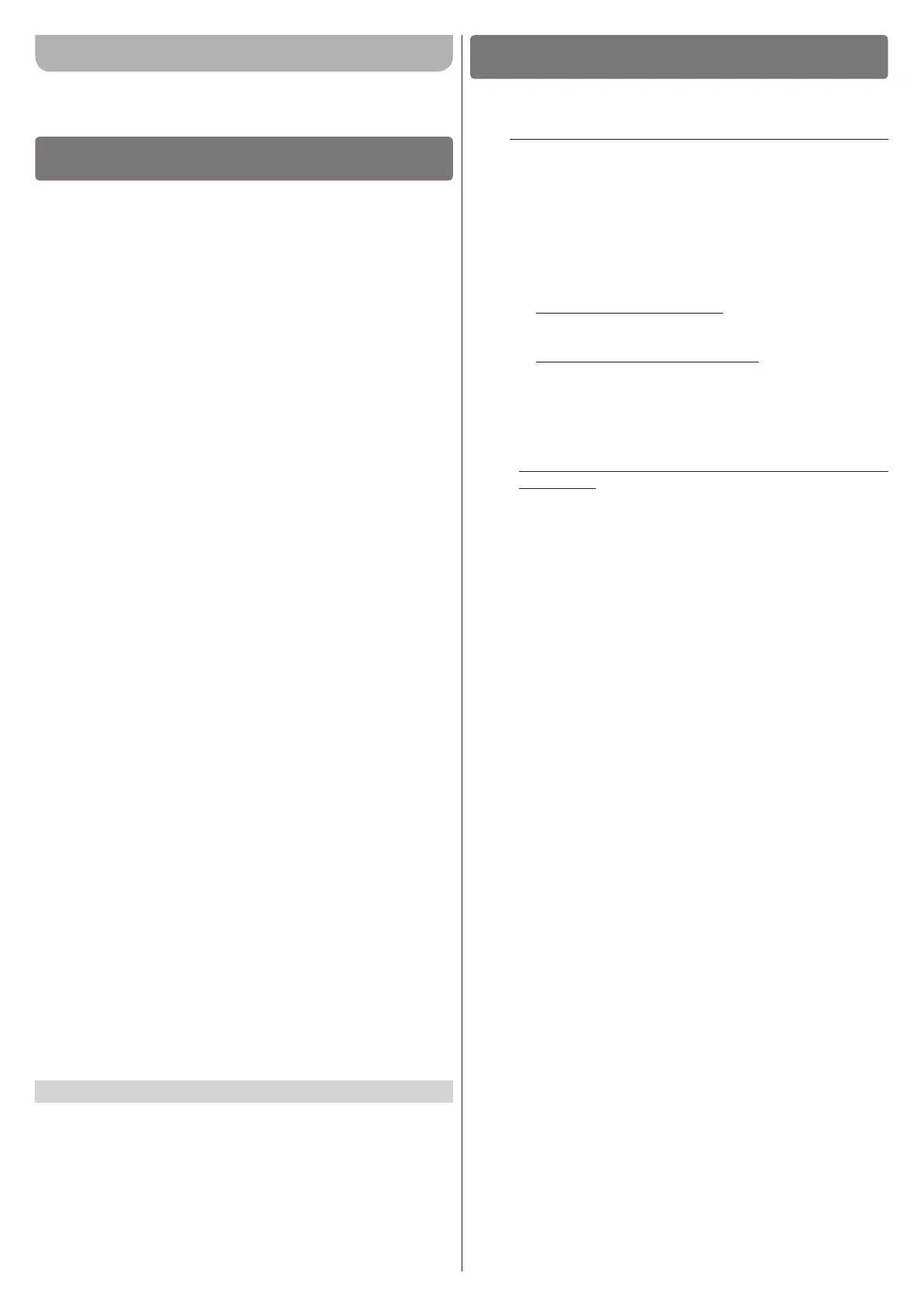2 – ENGLISH
ENGLISH
Translation of the original instructions in full
CONTENTS
GENERAL SAFETY WARNINGS AND
PRECAUTIONS
1
1 GENERAL SAFETY WARNINGS AND PRECAUTIONS
1.1 IMPORTANT INSTALLATION INSTRUCTIONS
a
WARNING – To reduce the risk of severe
injury or death:
• READ AND FOLLOW ALL INSTALLATION IN-
STRUCTIONS.
• Install only on a properly operating and balanced
garage door. An improperly balanced door has the
potential to inict severe injury.
– For vertically sliding doors: have a qualied service
person make repairs to cables, spring assemblies,
and other hardware before installing the opener.
– For horizontally sliding doors: have a qualied
service person make repairs and hardware adjust-
ments before installing the opener.
• Remove all pull ropes and remove, or make inop-
erative, all locks connected to the garage door be-
fore installing the operator.
• For “Commercial/industrial door operators (or
systems)”: moving parts capable of causing injury
to persons or employs a motor deemed indirectly
accessible by virtue of its location above the oor
shall include:
– a) Install the door operator at least 2.44 m (8 ft) or
more above the oor; or
– b) If the operator must be installed less than 2.44
m (8 ft) above the oor, then exposed moving parts
must be protected by covers or guarding, provided
by the operator manufacturer; or
– b) If the operator must be installed less than 2.44
m (8 ft) above the oor, then exposed moving parts
must be protected by covers or guarding, provided
by the operator manufacturer; or
• Where possible, install the door operator 2.14 m (7
ft) or more above the oor. For products having an
emergency release, mount the emergency release
within reach, but at least 1.83 m (6 ft) above the
oor and avoiding contact with vehicles to avoid
accidental release.
• Do not connect the door operator to source of
power until instructed to do so.
• Locate the control button: (a) within sight of the
door, (b) at a minimum height of 1.53 m (5 ft) above
oors, landings, steps or any other adjacent walk-
ing surface so small children are not able to reach
it, and (c) away from all moving parts of the door.
• Install the Entrapment Warning Label next to the
control button in a prominent location. Install the
Emergency Release Marking. Attach the marking
on or next to the emergency release.
1 GENERAL SAFETY WARNINGS AND PRECAUTIONS . . . . . 2
1.1 IMPORTANT INSTALLATION INSTRUCTIONS . . . . . . . . . . . 2
1.2 IMPORTANT SAFETY INSTRUCTIONS . . . . . . . . . . . . . . . . . 3
2 PRODUCT DESCRIPTION AND INTENDED USE . . . . . . . . . 4
2.1 List of constituent parts . . . . . . . . . . . . . . . . . . . . . . . . . . . . . 4
3 INSTALLATION . . . . . . . . . . . . . . . . . . . . . . . . . . . . . . . . . . . . . 5
3.1 Pre-installation checks . . . . . . . . . . . . . . . . . . . . . . . . . . . . . 5
3.2 Product usage limits . . . . . . . . . . . . . . . . . . . . . . . . . . . . . . . 5
3.2.1 Product durability . . . . . . . . . . . . . . . . . . . . . . . . . . . . . . . 5
3.3 Product identification and overall dimensions . . . . . . . . . . . . 6
3.4 RECEIPT OF THE PRODUCT . . . . . . . . . . . . . . . . . . . . . . . . 6
3.5 Pre-installation works . . . . . . . . . . . . . . . . . . . . . . . . . . . . . . 7
3.6 Installing the gearmotor . . . . . . . . . . . . . . . . . . . . . . . . . . . . . 8
3.7 Manually unlocking and locking the gearmotor . . . . . . . . . . . 9
4 ELECTRICAL CONNECTIONS . . . . . . . . . . . . . . . . . . . . . . . . 9
4.1 Preliminary checks . . . . . . . . . . . . . . . . . . . . . . . . . . . . . . . . 9
4.2 Wiring diagram and description of connections . . . . . . . . . . 10
4.2.1 Wiring diagram . . . . . . . . . . . . . . . . . . . . . . . . . . . . . . . . 10
4.2.2 Description of connections . . . . . . . . . . . . . . . . . . . . . . . 10
4.3 Addressing of devices connected with the BlueBUS system 11
4.3.1 FT210B photosensor . . . . . . . . . . . . . . . . . . . . . . . . . . . 12
5 FINAL CHECKS AND START-UP. . . . . . . . . . . . . . . . . . . . . . 12
5.1 Power supply connection . . . . . . . . . . . . . . . . . . . . . . . . . . 12
5.2 Device learning . . . . . . . . . . . . . . . . . . . . . . . . . . . . . . . . . . 12
5.3 Learning of the door opening and closing positions. . . . . . . 12
5.4 Checking the door movement . . . . . . . . . . . . . . . . . . . . . . . 14
5.5 Connecting other devices . . . . . . . . . . . . . . . . . . . . . . . . . . 14
6 TESTING AND COMMISSIONING. . . . . . . . . . . . . . . . . . . . . 14
6.1 Testing . . . . . . . . . . . . . . . . . . . . . . . . . . . . . . . . . . . . . . . . 15
6.2 Commissioning . . . . . . . . . . . . . . . . . . . . . . . . . . . . . . . . . . 15
7 PROGRAMMING . . . . . . . . . . . . . . . . . . . . . . . . . . . . . . . . . . 16
7.1 Using the programming buttons . . . . . . . . . . . . . . . . . . . . . 16
7.2 Level 1 programming (ON-OFF) . . . . . . . . . . . . . . . . . . . . . 17
7.2.1 Level 1 programming procedure . . . . . . . . . . . . . . . . . . . 17
7.3 Level 2 programming (adjustable parameters) . . . . . . . . . . . 18
7.3.1 Level 2 programming procedure . . . . . . . . . . . . . . . . . . . 18
7.4 Programming the direction . . . . . . . . . . . . . . . . . . . . . . . . . 20
7.5 Resetting the encoder position . . . . . . . . . . . . . . . . . . . . . . 20
7.6 Special functions . . . . . . . . . . . . . . . . . . . . . . . . . . . . . . . . . 20
7.6.1 “Always open” function . . . . . . . . . . . . . . . . . . . . . . . . . 20
7.6.2 “Move anyway” function . . . . . . . . . . . . . . . . . . . . . . . . . 20
7.6.3 “Maintenance notice” function . . . . . . . . . . . . . . . . . . . . 20
7.7 Verifying the number of manoeuvres completed . . . . . . . . . 21
7.8 Manoeuvre counter resetting . . . . . . . . . . . . . . . . . . . . . . . . 21
7.9 Memory deletion . . . . . . . . . . . . . . . . . . . . . . . . . . . . . . . . . 21
8 TROUBLESHOOTING GUIDE . . . . . . . . . . . . . . . . . . . . . . . . 22
8.1 Troubleshooting . . . . . . . . . . . . . . . . . . . . . . . . . . . . . . . . . 22
8.2 Anomaly log . . . . . . . . . . . . . . . . . . . . . . . . . . . . . . . . . . . . 23
8.3 Signalling through warning light . . . . . . . . . . . . . . . . . . . . . . 23
8.4 Signals on the control unit . . . . . . . . . . . . . . . . . . . . . . . . . . 24
9 FURTHER DETAILS (Accessories) . . . . . . . . . . . . . . . . . . . . 26
9.1 Modifying the STOP input configuration . . . . . . . . . . . . . . . 26
9.2 Alarm system . . . . . . . . . . . . . . . . . . . . . . . . . . . . . . . . . . . 26
9.3 Connecting an SM-type radio receiver . . . . . . . . . . . . . . . . 26
9.4 Connecting and installing the back-up battery . . . . . . . . . . . 27
9.5 Connecting the Oview programmer . . . . . . . . . . . . . . . . . . . 28
9.6 Connecting the Solemyo solar energy system . . . . . . . . . . . 29
10 PRODUCT MAINTENANCE. . . . . . . . . . . . . . . . . . . . . . . . . . 30
11 PRODUCT DISPOSAL . . . . . . . . . . . . . . . . . . . . . . . . . . . . . . 30
12 TECHNICAL SPECIFICATIONS. . . . . . . . . . . . . . . . . . . . . . . 31
INSTRUCTIONS AND WARNINGS FOR THE USER. . . . . . 33