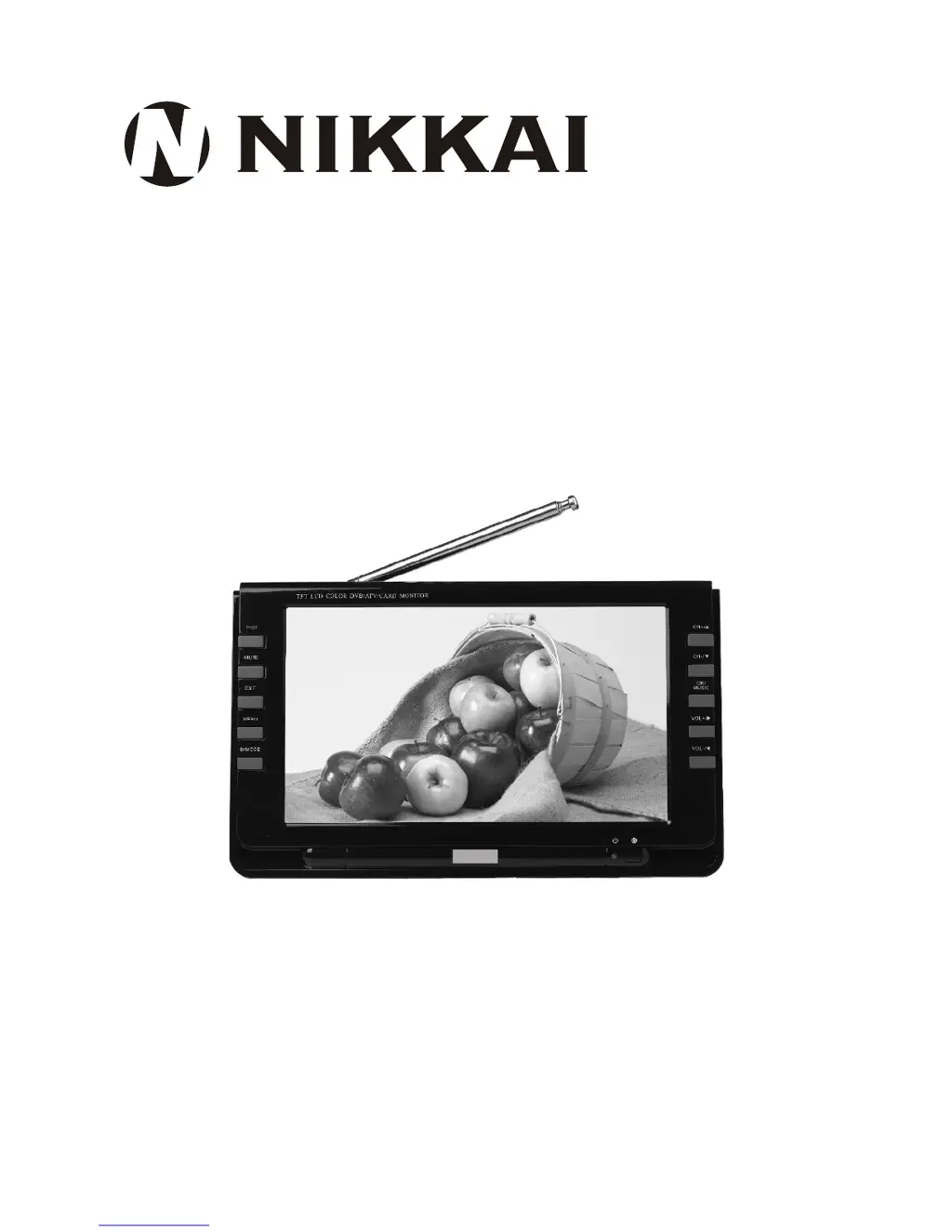D
David BradleyAug 1, 2025
Why is there no sound on my Nikkai A01JQ TV Receiver?
- NNathan YoungAug 1, 2025
If you're not getting any sound from your Nikkai TV Receiver, several factors could be at play. Make sure the volume isn't set to the minimum. Check if a headset is connected, as this might be diverting the audio. Poor signal quality can also cause sound issues, so try to improve the signal. Ensure that the sound attenuation function is deactivated. Also, verify that the audio system in ATV mode is set correctly.