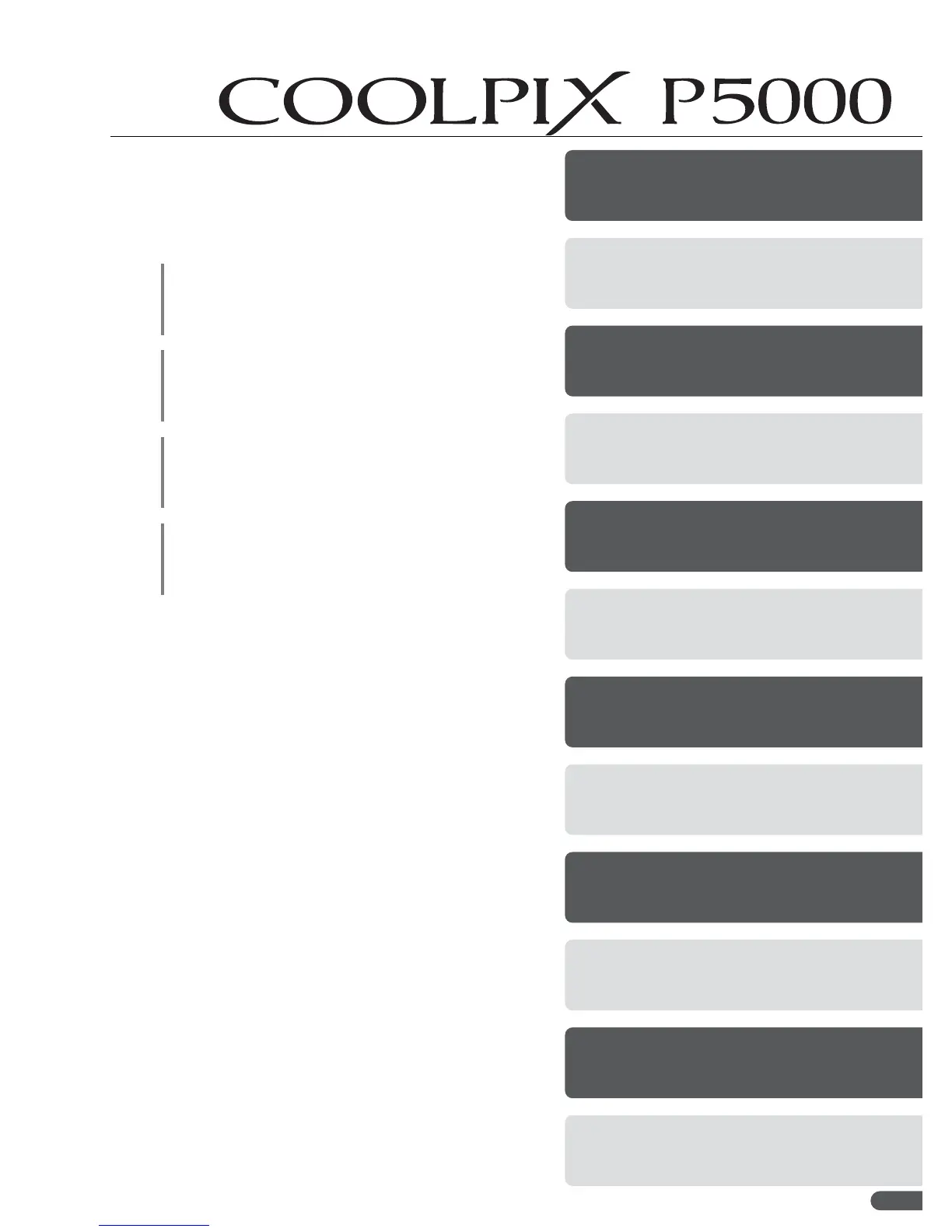i
Symbols and Conventions
To make it easier to find the information you
need, the following symbols and conventions
are used:
D
This icon marks cautions, information
that should be read before use to pre-
vent damage to the camera.
A
This icon marks notes, information that
should be read before using the cam-
era.
C
This icon marks tips, additional informa-
tion that may be helpful when using
the camera.
B
This icon indicates that more informa-
tion may be found elsewhere in this
manual or in the Quick Start Guide.
Introduction
First Steps
Basic Photography and Play-
back
Scene Mode
P and T Modes
P, S, A, and M Modes
More on Playback
Movies
Voice Recordings
Connecting to Televisions,
Computers, and Printers
Menu Guide
Technical Notes
