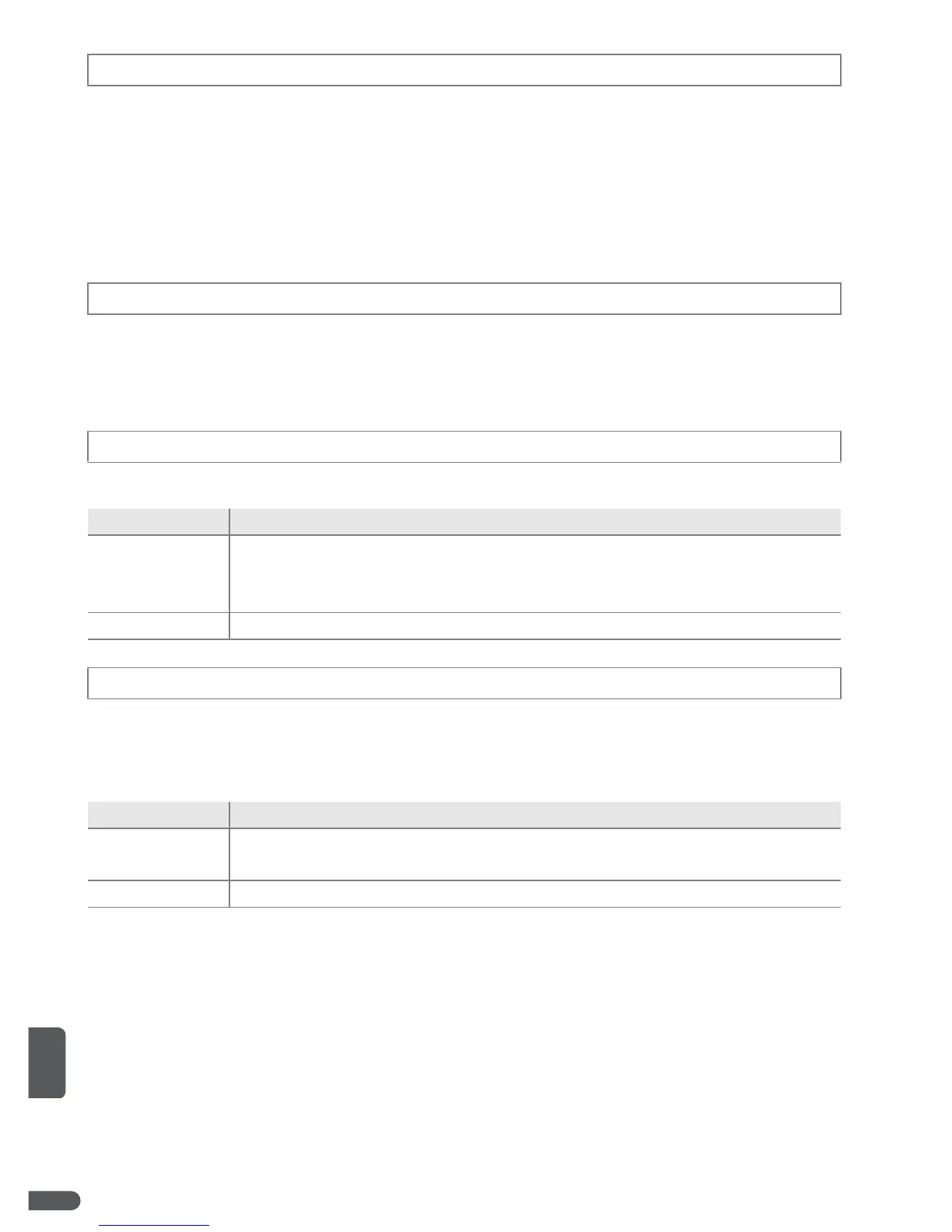78 Menu Guide
Flash compensation is used to alter flash output by ±2.0EV in increments of
1
/3 EV, changing the brightness of the main subject relative to the background.
Flash output can be increased to make the main subject appear brighter, or
reduced to prevent unwanted highlights or reflections. Flash compensation is
available with the built-in flash and with optional SB-400, SB-600, and SB-800
flash units (B 93).
Choose Auto (the default option) to use the built-in flash when no optional
flash unit is mounted on the camera accessory shoe (B 93), or choose Built-in
off to disable the built-in flash altogether.
Choose whether aperture varies with zoom position.
At slow shutter speeds, pictures may be affected by “noise” in the form of ran-
domly-spaced, brightly-colored dots concentrated in dark parts of the image.
Use this option to reduce noise at slow shutter speeds.
When noise reduction is on, a h icon is displayed in the monitor.
t Flash Exp. Comp.
o Flash Control
d Fixed Aperture
Option Description
@ On
In A and M modes, aperture is kept as close as possible to selected f-
number. To prevent selected f-number from exceeding exposure range
at new zoom position, set aperture to around f/5.1–f/7.3.
@ Off (default) Aperture varies with zoom position.
h Noise Reduction
Option Description
@ On
Noise reduction takes effect at slow shutter speeds, increasing time
needed to record pictures after shooting.
@ Off (default) No noise reduction performed.
