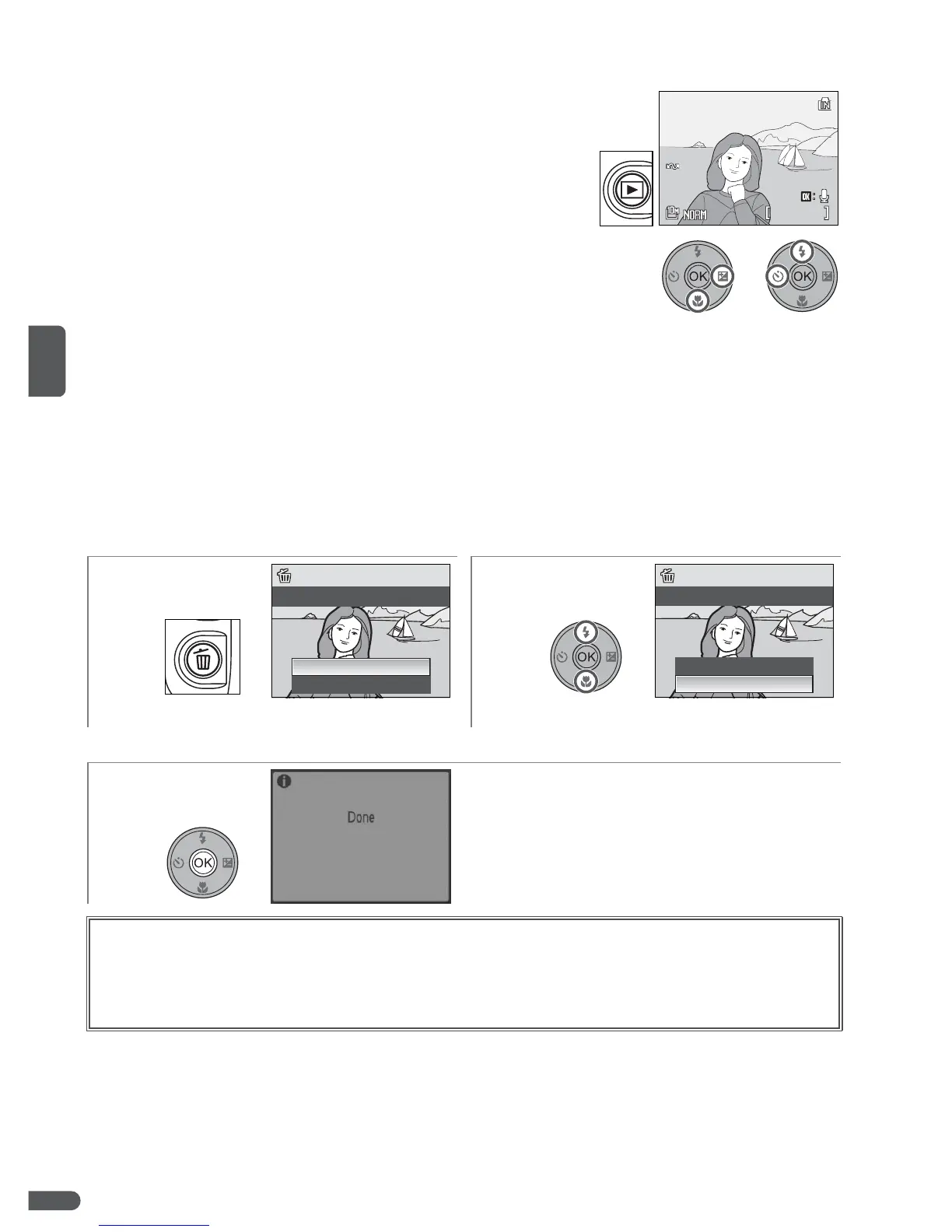22 Basic Photography and Playback
Viewing Pictures
Press the G button to display the most recent pic-
ture full-frame in the monitor (full-frame playback).
Use the multi selector to view additional pictures:
press the multi selector down or right to view pic-
tures in the order recorded, up or left to view pictures
in reverse order. Keep the multi selector pressed to
scroll rapidly to the desired picture. Pictures may be
displayed briefly at low resolution while being read
from memory.
If no memory card is inserted in the camera, a q icon is displayed and pictures
are played back from internal memory. If a memory card is inserted, the q icon
will not be displayed and pictures will be played back from the memory card.
Press the G button again or press the shutter-release button to return to shoot-
ing mode when playback is complete.
Deleting Unwanted Pictures
12
Confirmation dialog displayed. Highlight Ye s .
*
* To exit without deleting picture, highlight No and press B.
3
Delete picture.
Deleting the Last Shot
To delete the most recent picture, press the I button while the camera is in shooting
mode. A confirmation dialog will be displayed; highlight Ye s and press B to delete the
last shot taken.
05/15/2007 15:30
