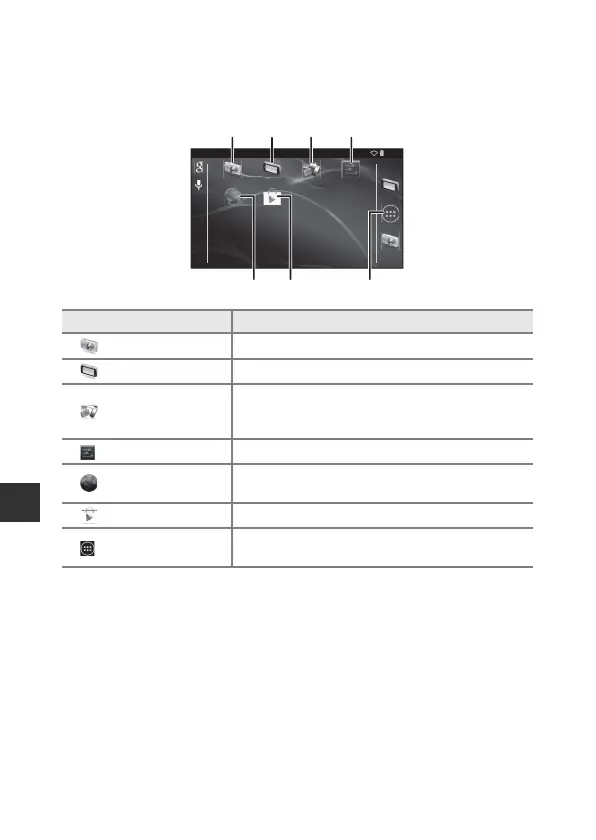80
Using Android OS
Activating the Main Applications
Tap the shortcuts on the home screen to activate the applications listed below.
The location of shortcuts can be changed, and they can be added to or
removed from the home screen (except the drawer).
* The applications that are pre-installed in this camera may vary depending on the
country or region.
C Quitting Applications
When you press the V button or W button while using an application, the
monitor switches to another screen such as the home screen, but the
application may not quit. To reduce battery power consumption, it is
recommended that you quit applications that you are not using.
Each application has a different way to quit. In some rare cases, you may quit
applications using Apps in the setting menu (A86).
Application* Description
1 Shooting Activate the camera’s shooting application (A6).
2 Play Activate the camera’s playback application (A 8).
3 Upload
Activate the Upload to smart device application
to transfer images and movies from the camera to
your smart device (E16).
4 Settings Display the Android OS setting menu (A86).
5 Browser
Open the browser and display web pages when
connected to the Internet (A92).
6 Play Store Display Google Play™ Store (A93).
7 Drawer
Display a list of icons of the installed applications
(application screen) (A93).
Play UploadShooting
Settings
Browser
Play Store
6
1234
57
15:30
