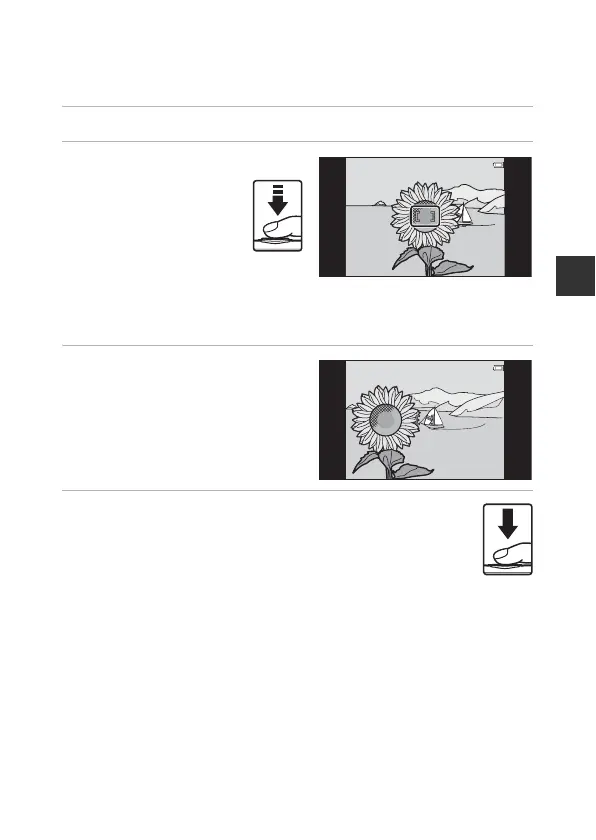63
Shooting Features
Focus Lock
Focus lock shooting is recommended when the camera does not activate the
focus area that contains the desired subject.
1 Set AF area mode to Center in A (auto) mode (A56).
2 Position the
subject in the
center of the
frame and press
the shutter-
release button
halfway.
• The camera focuses on the subject and the focus area glows green.
• Focus and exposure are locked.
3 Without lifting your finger,
recompose the picture.
• Make sure to maintain the same
distance between the camera
and the subject.
4 Press the shutter-release
button the rest of the way
down to take the picture.
1 / 250 F3.3
1 / 250 F3.3
1 / 250 F3.3
1 / 250 F3.3
