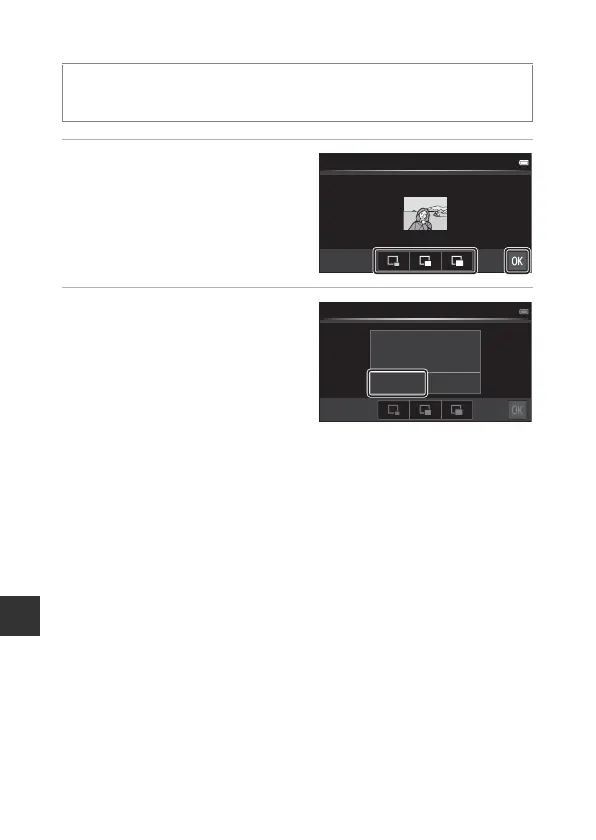E12
Reference Section
g Small Picture: Making Smaller Images
1 Tap the desired small
picture size and tap I.
• The small picture size is 640 ×
360 for images taken at an image
mode setting of X 4608×2592
or Y 1920×1080. Tap I.
2 Tap Yes.
• An edited copy is created
(compression ratio of
approximately 1:16).
B Notes About Small Picture
• Only a size smaller than the original picture size can be selected.
• Small picture cannot be used with images taken at an image mode setting
of Z 3456×3456.
Enter the playback screen (full-frame playback mode) M Select an image
M Press the d button M M Retouch M g Small picture
Small picture
320×240
Small picture
320×240
YesNo
Create small picture file?
