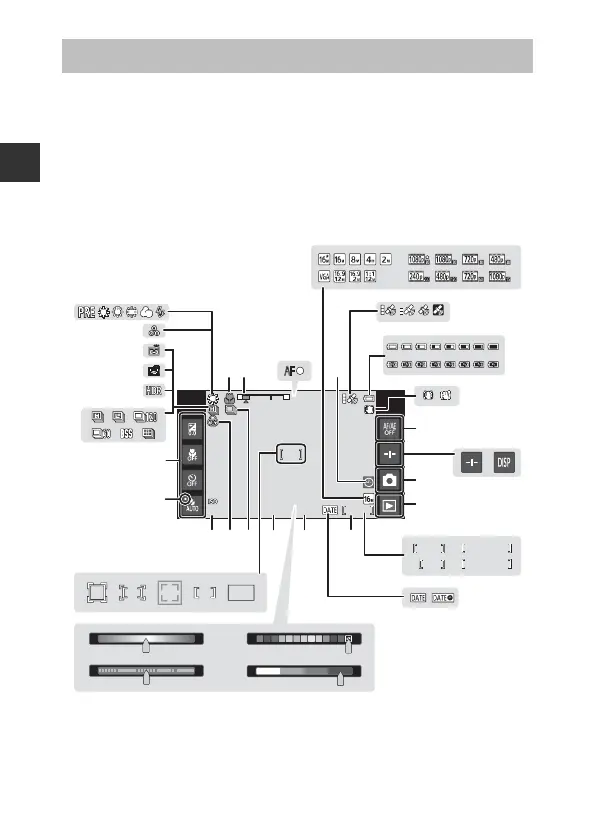6
Parts of the Camera
The information that is displayed in the monitor during shooting and playback
changes depending on the camera’s settings and state of use. By default, the
camera turns off after a few seconds (when Photo info is set to Auto info in
Monitor settings (A77)).
Shooting Mode
When the operation icons and indicators are hidden on the shooting screen,
tap A to display them again.
Indicators of the Monitor/Touch Panel
1 / 250 F3.3
1 / 250 F3.31600
1600
999
999
IN
IN
TW
17
12
14
15
1927 26
29
28
18
2423222120
30
31
32
33
34
35
1
23
6
4
8
16
5
13
9
7
11
10
25
a
b
a
b
ab
ab
9999
9999
29m 0s
29m 0s
IN
IN
29m 0s
29m 0s
999
999
IN
IN
